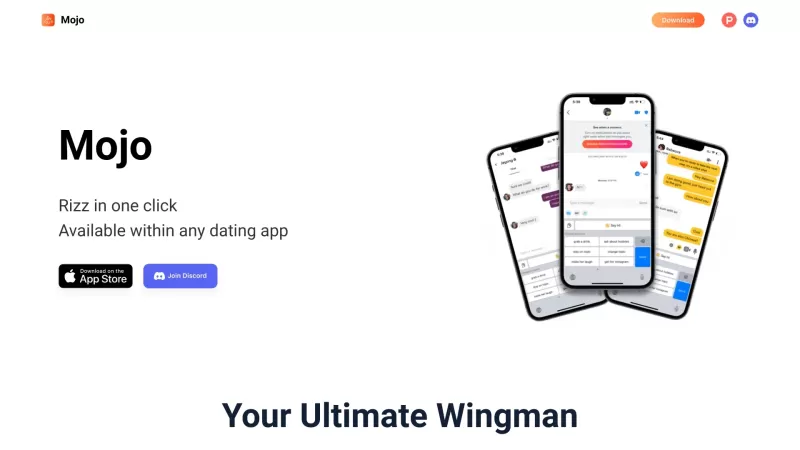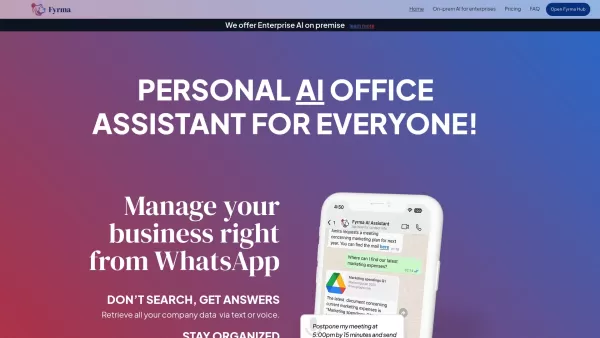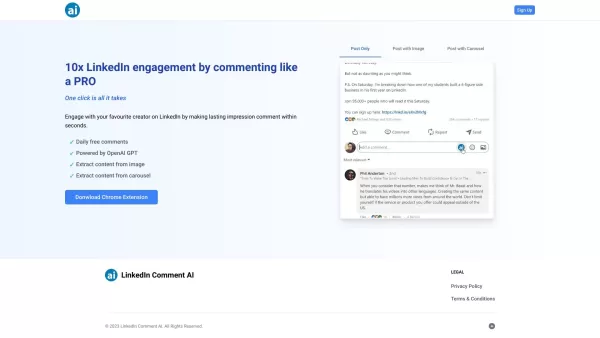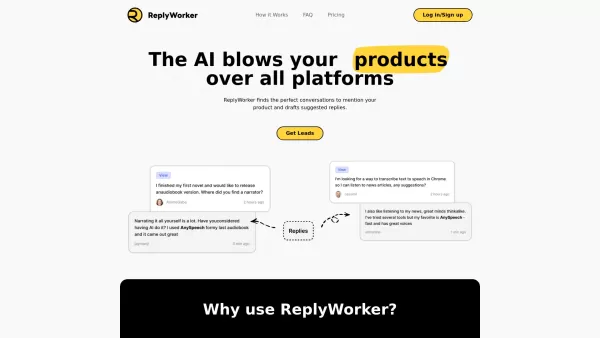FutureWrite.AI - Chrome Extension
AI-powered writing assistant for professionals.
FutureWrite.AI - Chrome Extension Product Information
Ever wished you had a trusty sidekick to help you whip up those emails, LinkedIn posts, or even cover letters with a touch of finesse? Enter FutureWrite.AI, your new best friend in the world of professional writing. This AI-powered Chrome extension is like having a personal writing coach right at your fingertips, ready to boost your writing game across various platforms. Whether you're drafting an email, crafting a LinkedIn summary, or even responding to tweets, FutureWrite.AI is there to make your writing not just efficient, but also top-notch.
How to Use FutureWrite.AI AI Chrome Extension?
Getting started with FutureWrite.AI is a breeze. Just install the Chrome extension and integrate it with your Gmail or LinkedIn account. Once you're set up, you'll find a suite of advanced writing tools right next to your send or apply buttons. Need a little inspiration? No problem. FutureWrite.AI offers contextual hints to guide your writing. Want to let AI do the heavy lifting? Just hit the generate button, and watch as it crafts responses tailored to your needs. It's like having a writing genie at your disposal!
FutureWrite.AI AI Chrome Extension's Core Features
What makes FutureWrite.AI stand out? Let's dive into its core features:
- AI-Powered Technology: At its heart, FutureWrite.AI uses cutting-edge AI to enhance your writing, making it smarter and more effective.
- Seamless Integration: It works seamlessly with Gmail and LinkedIn, ensuring you can access its features right where you need them.
- Universal Compatibility: Not just limited to Gmail and LinkedIn, FutureWrite.AI works on every webpage, making it a versatile tool for all your writing needs.
- Multilingual Support: No matter what language you're writing in, FutureWrite.AI has got you covered, supporting all languages.
- Privacy and Security: With built-in privacy and security features, you can rest easy knowing your data is safe.
- No Chat GPT Account Needed: Unlike some other tools, you don't need a Chat GPT account to use FutureWrite.AI, making it even more accessible.
FutureWrite.AI AI Chrome Extension's Use Cases
So, what can you do with FutureWrite.AI? The possibilities are endless:
- Cover Letters and LinkedIn Summaries: Craft compelling cover letters and LinkedIn summaries that stand out from the crowd.
- Job Descriptions and Email Responses: Write detailed job descriptions or quick, professional email responses with ease.
- Meeting Notes: Keep your meeting notes organized and professional, thanks to FutureWrite.AI's assistance.
- Twitter Responses: Auto-generate contextual responses to tweets right from the Twitter app, saving you time and effort.
FAQ from FutureWrite.AI
- ### Is FutureWrite.AI free to use?
- Yes, FutureWrite.AI offers a free version, allowing you to experience its powerful writing assistance without any cost. However, premium features are available for those looking to unlock even more capabilities.
FutureWrite.AI - Chrome Extension Screenshot
FutureWrite.AI - Chrome Extension Reviews
Would you recommend FutureWrite.AI - Chrome Extension? Post your comment

FutureWrite.AI is a game-changer! I used it to draft a LinkedIn post and it nailed the tone—professional yet catchy. Emails are a breeze now, though sometimes it’s a bit too formal for my taste. Still, it’s like having a writing buddy who never sleeps! 😎