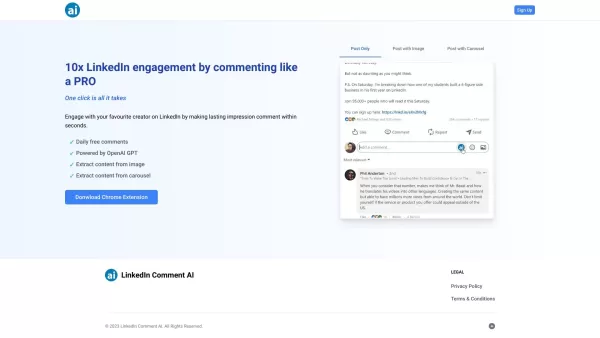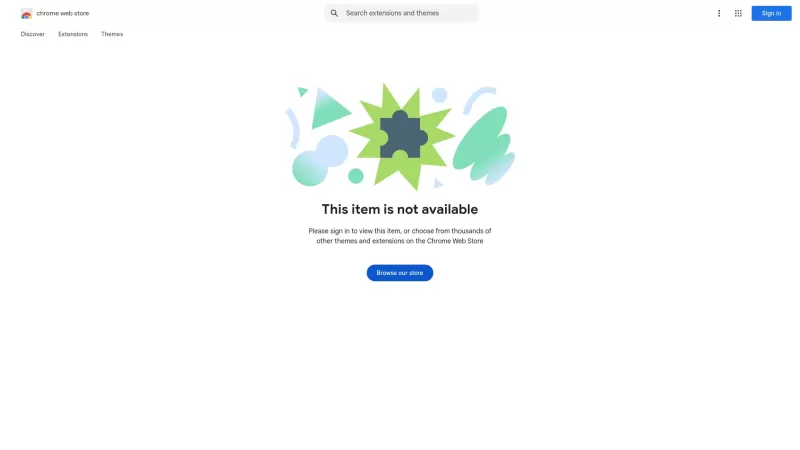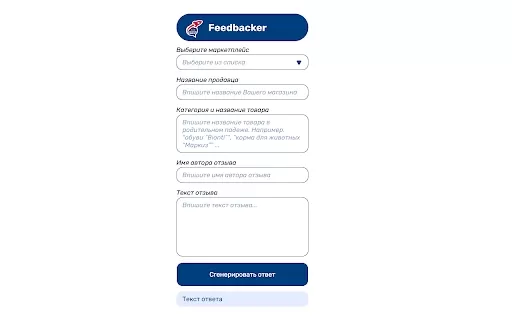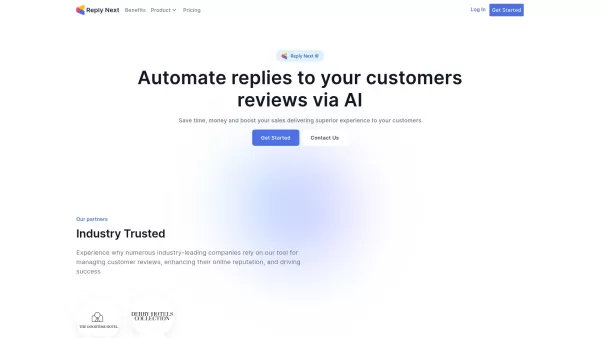LinkedIn Comment Booster
Enhance your LinkedIn comments with OpenAI GPT.
LinkedIn Comment Booster Product Information
Ever wondered how to make your LinkedIn comments stand out and spark engaging conversations? Enter the LinkedIn Comment Booster, a nifty Chrome extension that taps into the magic of OpenAI's GPT model to transform your commenting game. It's like having a smart assistant right in your browser, ready to help you craft those perfect comments that get noticed.
How to Get Started with LinkedIn Comment Booster
Getting started with LinkedIn Comment Booster is a breeze. First, you'll need to install the Chrome extension. Once it's set up, all you have to do is activate it when you're ready to comment on a LinkedIn post. Suddenly, you'll have access to a range of enhanced comment suggestions that not only sound more impressive but are designed to kickstart conversations. It's all about commenting better, easier, and faster, without the hassle.
What Makes LinkedIn Comment Booster Special?
Enhanced Comment Suggestions
Say goodbye to generic comments. With LinkedIn Comment Booster, you get tailored suggestions that elevate your comments from mundane to memorable.
Powered by OpenAI GPT Model
The secret sauce? OpenAI's GPT model, which means you're leveraging cutting-edge AI to make your comments shine.
One-Click Activation
No fuss, no muss. Just a single click to turn on the booster and let the magic happen.
Improved Conversation Engagement
Your comments won't just sit there; they'll invite interaction and help you build meaningful connections.
Why You'll Love Using LinkedIn Comment Booster
- Connecting with Potential Clients: Make your first impression count with comments that resonate.
- Engaging with Industry Professionals: Stand out in your field by contributing insightful comments.
- Building a Strong Professional Network: Use comments to foster relationships that matter.
- Promoting Your Personal Brand: Let your comments reflect your expertise and personality.
Frequently Asked Questions
- Is LinkedIn Comment Booster compatible with any browser?
- Currently, it's designed for Chrome, but who knows what the future holds?
- Does LinkedIn Comment Booster store my personal information?
- No worries there—your privacy is respected, and no personal info is stored.
- Can I customize the comment suggestions provided by LinkedIn Comment Booster?
- While you can't tweak them directly, the suggestions evolve based on your interactions.
- Is there a limit on the number of comments I can make with LinkedIn Comment Booster?
- Nope, go ahead and comment to your heart's content!
LinkedIn Comment Booster Screenshot
LinkedIn Comment Booster Reviews
Would you recommend LinkedIn Comment Booster? Post your comment

Этот плагин просто бомба! 😍 Раньше мои комментарии в LinkedIn терялись среди других, а теперь они привлекают внимание и генерируют реальные дискуссии. Иногда даже шучу, что ИИ пишет умнее меня 🤖 Но серьёзно - экономит кучу времени на составлении профессиональных ответов!
This LinkedIn Comment Booster is a game-changer! 😎 It crafts smart, engaging comments in seconds, making my posts pop. Love how it saves time and boosts my visibility. Only worry is overusing it might feel too automated, but so far, it’s a must-have for networking!