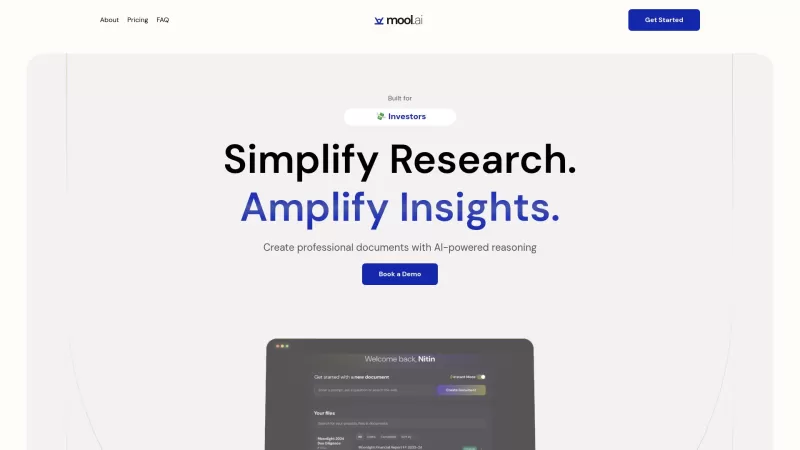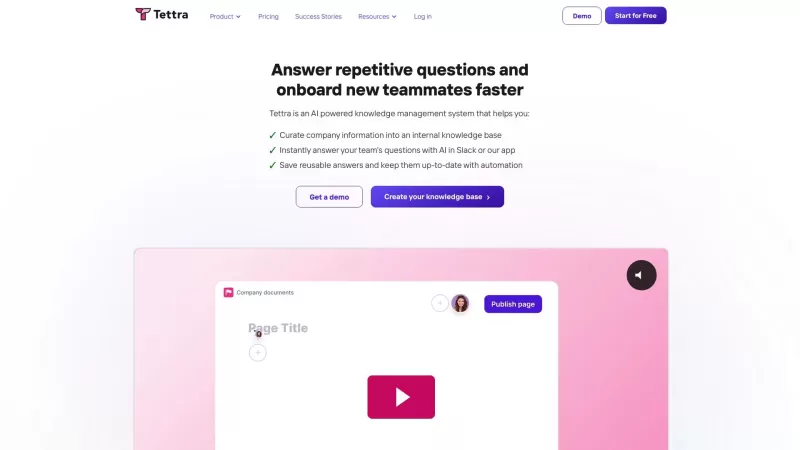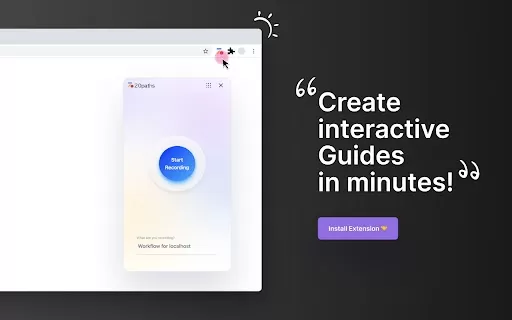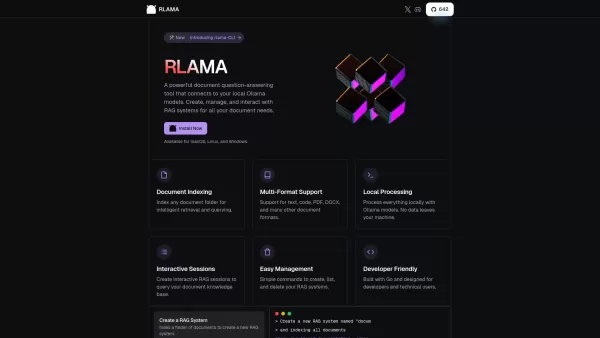Freenote
AI Journal App for Private Note Management
Freenote Product Information
Ever heard of Freenote? It's not just another note-taking app; it's your personal, open-source AI journal that lets you jot down your thoughts and ideas with a twist. Imagine having an AI buddy that not only helps you find your old musings but also gives you a neat summary of them. That's Freenote for you! And the best part? It keeps your data snug and secure right on your device, making sure no one else gets a peek at your private reflections.
How to Dive into Freenote?
Getting started with Freenote is as easy as pie. First, snag the app from your app store. Once you've got it, open it up, create your journal, and let the creativity flow! Start typing away, and whenever you need to revisit your thoughts or want a quick recap, just tap into the AI features. It's like having a personal assistant for your brainstorms.
What Makes Freenote Tick?
### AI-Powered Note SearchEver tried to find a note from ages ago? Freenote's AI makes it a breeze. It's like having a super-smart librarian for your thoughts.
AI-Driven Summarization
Got a bunch of notes but no time to read them all? Let Freenote's AI whip up a summary for you. It's like getting the CliffsNotes version of your own life.
Markdown Magic
If you love getting fancy with your formatting, Freenote supports Markdown. Bold, italic, lists—you name it, you can style it.
Your Data, Your Device
Worried about privacy? Freenote keeps all your data on your device. No cloud, no worries—just pure, local storage.
Why You'll Love Using Freenote
### Personal Journaling, AI-StyleWhether you're chronicling your daily life or deep-diving into your emotions, Freenote's AI can help you navigate your personal journal with ease.
Creativity Unleashed
For those bursts of inspiration, Freenote is your go-to. Manage your creative ideas with AI assistance, turning chaos into order.
Frequently Asked Questions
- ### Is my data safe with Freenote?
Absolutely! Freenote keeps your data safe and sound on your device, ensuring your privacy is never compromised.
- ### Can I edit my notes in Markdown?
You bet! Freenote supports Markdown, so you can format your notes however you like.
Freenote Screenshot
Freenote Reviews
Would you recommend Freenote? Post your comment