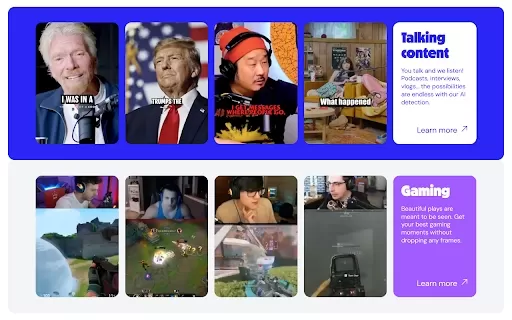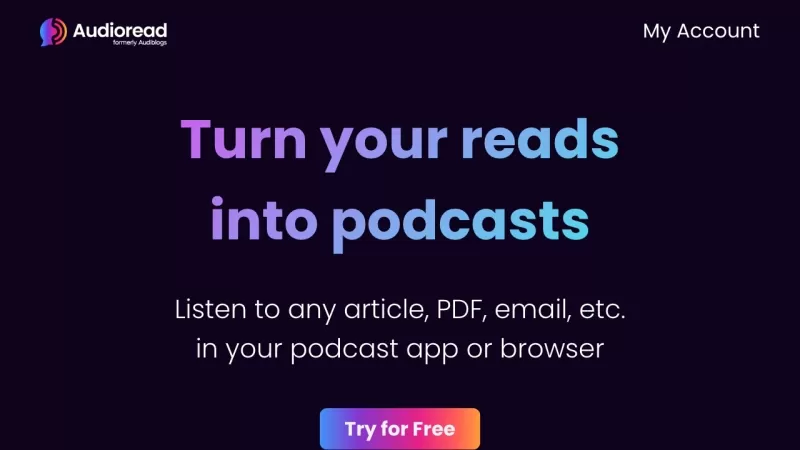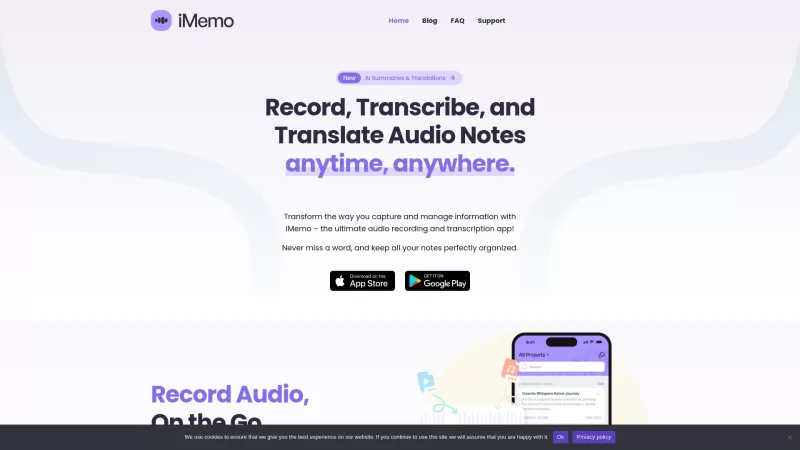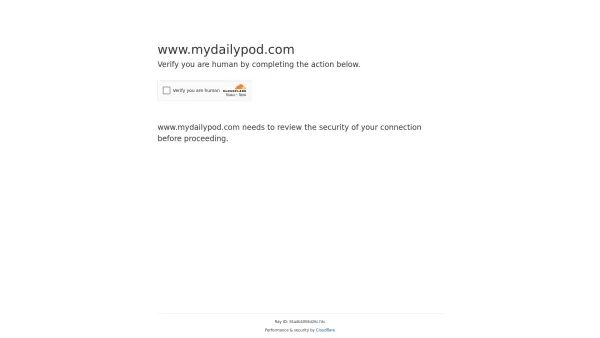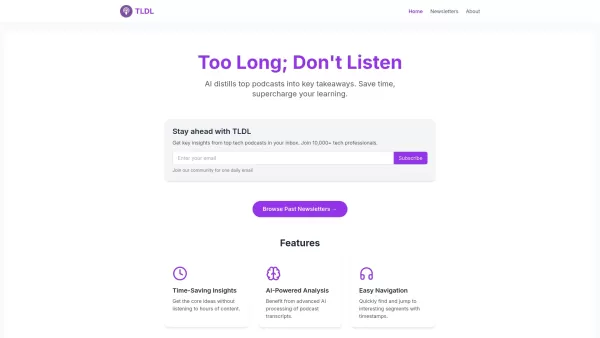Framedrop - Chrome Extension
Automatically repurpose videos for social media.
Framedrop - Chrome Extension Product Information
Ever stumbled upon a YouTube or Twitch video that you just knew would go viral on TikTok, Instagram Reels, or YouTube Shorts? Well, guess what? With the Framedrop AI Chrome extension, turning those long videos into bite-sized social media gold is as easy as pie. This nifty tool automatically transforms your favorite content into the perfect format for each platform, saving you hours of manual editing. It's like having your own personal video editor right in your browser!
So, how do you get started with this game-changer? First off, you'll want to install the Framedrop extension. Once it's set up, simply pick the video you want to repurpose. The beauty of Framedrop is that you can customize the clips to fit each platform's unique vibe. Whether you're aiming for a quick, snappy TikTok or a more detailed YouTube Short, Framedrop's got you covered.
Framedrop AI Chrome Extension's Core Features
AI Detection
Framedrop uses AI to pinpoint the most engaging parts of your video. No more guessing which moments will capture your audience's attention—let the AI do the heavy lifting!
Clip Labeling
Easily categorize and label your clips, making it a breeze to organize and find the perfect moments for your social media posts.
Layout Templates
Choose from a variety of templates designed specifically for TikTok, Instagram Reels, and YouTube Shorts. These templates help you create professional-looking content without the hassle.
Trim Your Clips
Need to cut out the fluff? Framedrop lets you trim your clips to perfection, ensuring every second counts.
Compilations
Create engaging compilations by stitching together the best parts of your video. It's a fantastic way to showcase highlights or tell a story.
AI Generated Subtitles
Keep your audience engaged with automatically generated subtitles. Perfect for those who watch with the sound off or in noisy environments.
Transcribed Clips
Get a transcript of your video, making it easier to repurpose content or add captions for accessibility.
Direct Export
Once you're happy with your clips, export them directly to your chosen platform. No need to jump through hoops—Framedrop streamlines the process.
Framedrop AI Chrome Extension's Use Cases
Podcasts
Transform your podcast episodes into short, shareable clips that can reach a wider audience on social media.
Live Streaming
Capture the best moments from your live streams and turn them into viral-worthy content for platforms like TikTok.
Content Consumption
Make long-form content more digestible by breaking it down into bite-sized pieces that are perfect for quick consumption.
Sales & Marketing
Use Framedrop to create compelling video snippets for your sales and marketing efforts, helping you connect with your audience in a more dynamic way.
FAQ from Framedrop
- ### How do I use Framedrop?
- Install the Framedrop extension, select the video you want to repurpose, and customize the clips for different platforms. It's that simple!
Framedrop - Chrome Extension Screenshot
Framedrop - Chrome Extension Reviews
Would you recommend Framedrop - Chrome Extension? Post your comment

Công cụ cắt video ngon nhất từ trước đến nay! 💯 Mới dùng 1 tuần mà clip của mình đã viral 2 video. Nhược điểm duy nhất là hay bị crash trên Chrome cũ :(
This extension is CLUTCH for content creators! 🙌 Saved me hours editing clips for Reels. Pro tip: Use the 'auto-caption' feature - it's scarily accurate. Only wish it had more meme templates built-in! #GameChanger
Просто бомба для контент-мейкеров! 💣 Из длинных стримов делаю 10+ клипов за 5 минут. Жаль нет русского интерфейса, но и так всё интуитивно понятно :)
Ein MUST-HAVE für Social Media Manager! 👏 Exportiert direkt im perfekten Format für TikTok/Reels. Aber Vorsicht: Die Gratis-Version hat lästige Wasserzeichen...