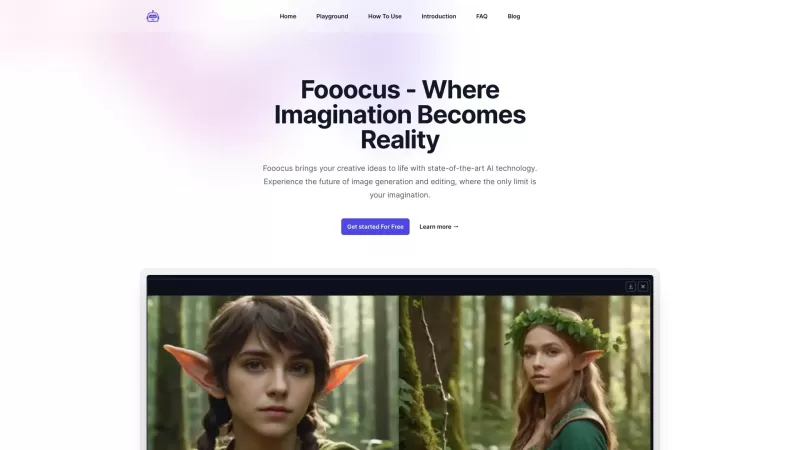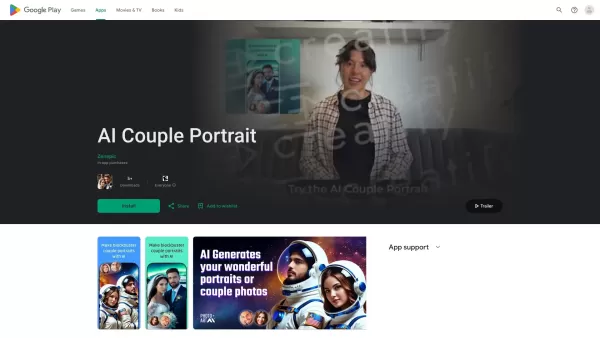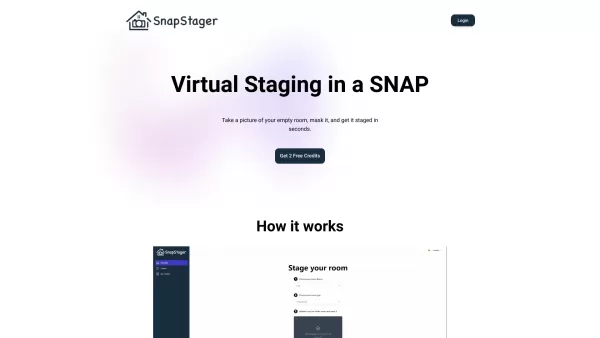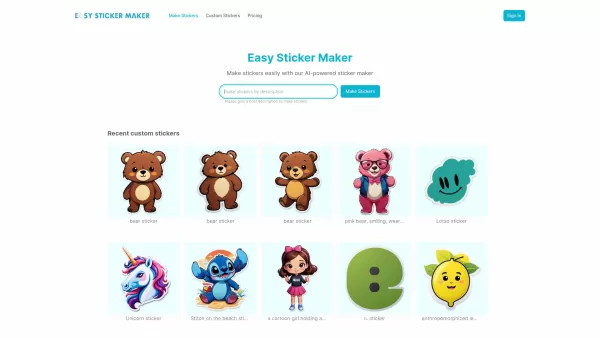Fooocus
Revolutionizing Image Generation with Advanced AI
Fooocus Product Information
Fooocus is your gateway to turning wild, creative ideas into stunning visual art, powered by cutting-edge AI technology. It's like having an artist's studio at your fingertips, but instead of brushes and paint, you've got algorithms and neural networks.
How to Use Fooocus?
Ready to dive into the world of AI-generated art with Fooocus? Here's your step-by-step guide:
Step 1 - Choose Your Prompt: Start by picking or crafting a prompt that really encapsulates your vision. Think of it as setting the stage for your masterpiece. The more detailed your prompt, the better Fooocus can capture your idea.
Step 2 - Customize Settings: Now, let's get into the nitty-gritty. Fooocus lets you tweak settings to get the exact look and feel you want. Play around with different model presets to see whether you're aiming for something artistic or hyper-realistic. It's all about experimenting until you find what clicks with your creative vibe.
Step 3 - Generate Your Image: Hit that generate button and sit back as Fooocus works its magic. It's pretty cool to watch your prompt evolve into a piece of art right before your eyes.
Step 4 - Edit and Refine: Not quite there yet? No worries. Use Fooocus's inpainting and editing tools to fine-tune your image. Maybe you want to adjust a color here or add a detail there. It's your canvas, after all.
Step 5 - Share and Collaborate: Once you're happy with your creation, why keep it to yourself? Share it with the Fooocus community or team up with other creatives to push boundaries and explore new artistic territories.
Fooocus's Core Features
Advanced Inpainting
Ever wished you could fix or enhance parts of an image? Fooocus's advanced inpainting lets you do just that, seamlessly integrating new elements into your artwork.
Seamless Image Prompts
With Fooocus, your prompts aren't just text; they're the foundation of your image. The seamless integration ensures every detail in your prompt influences the final output.
Multi-Prompt Support
Why stop at one prompt when you can use several? Fooocus supports multiple prompts, allowing you to layer different concepts and styles into one cohesive image.
Diverse Model Compatibility
Whether you're into the latest AI models or prefer the classics, Fooocus plays nice with a wide range of them. It's like having a whole toolkit of artistic styles at your disposal.
Customizable Aspect Ratios
Need your image to fit a specific format? Fooocus lets you customize the aspect ratio, ensuring your art looks perfect no matter where it's displayed.
Advanced Style Control
From subtle tweaks to complete overhauls, Fooocus gives you the reins to control the style of your generated images. It's all about making it yours.
Prompt Reweighting
Want to emphasize certain aspects of your prompt? With prompt reweighting, you can adjust how much influence each part of your prompt has on the final image.
High-Quality Face Swapping
Need to switch faces in your images? Fooocus does it with high accuracy, making it perfect for creating personalized avatars or enhancing photos.
Efficient Performance on Varied Hardware
Whether you're on a powerhouse PC or a modest laptop, Fooocus is optimized to run smoothly, ensuring everyone can join the creative fun.
Fooocus's Use Cases
- Create stunning digital art: Whether you're a professional artist or just starting, Fooocus can help you bring your digital visions to life.
- Enhance photographs with realistic effects: From adding dramatic lighting to inserting missing elements, Fooocus can take your photos to the next level.
- Generate personalized avatars: Create unique avatars for games, social media, or just for fun, with Fooocus's high-quality face swapping feature.
FAQ from Fooocus
- What sets Fooocus apart in terms of inpainting capabilities?
- Fooocus's inpainting is top-notch, allowing for seamless integration and editing of image parts, which is perfect for detailed artwork and photo enhancement.
- How does the multi-prompt support enhance image generation?
- By allowing you to combine multiple prompts, Fooocus gives you the flexibility to create complex, layered images that reflect a variety of concepts and styles.
- Can I customize the style and appearance of generated images?
- Absolutely! Fooocus offers advanced style control, letting you tailor every aspect of your image's appearance to suit your vision.
- What is prompt reweighting and how does it work?
- Prompt reweighting lets you adjust the importance of different parts of your prompt, ensuring the final image focuses on what matters most to you.
- Is Fooocus optimized for different hardware configurations?
- Yes, Fooocus is designed to perform efficiently on a wide range of hardware, from high-end systems to more modest setups.
- Does Fooocus support face swapping, and how accurate is it?
- Fooocus supports high-quality face swapping, which is incredibly accurate and perfect for creating personalized avatars or enhancing photos.
- How does Fooocus ensure the quality of generated images?
- Fooocus uses advanced AI models and algorithms to ensure that every image generated is of the highest quality, meeting the standards of professional artists and photographers.
- Can I specify the aspect ratio for my generated images?
- Yes, you can customize the aspect ratio to fit your needs, whether you're creating for social media, print, or other formats.
- Is there a community or platform for Fooocus users to share and collaborate?
- Yes, Fooocus has a vibrant community where users can share their creations, get feedback, and collaborate on new projects.
- Fooocus Support Email & Customer service contact & Refund contact etc.
Here is the Fooocus support email for customer service: [email protected]. More Contact, visit the contact us page
- Fooocus Pricing
Fooocus Pricing Link: https://fooocus.one/
- Fooocus Github
Fooocus Github Link: https://github.com/lllyasviel/Fooocus?tab=readme-ov-file
Fooocus Screenshot
Fooocus Reviews
Would you recommend Fooocus? Post your comment