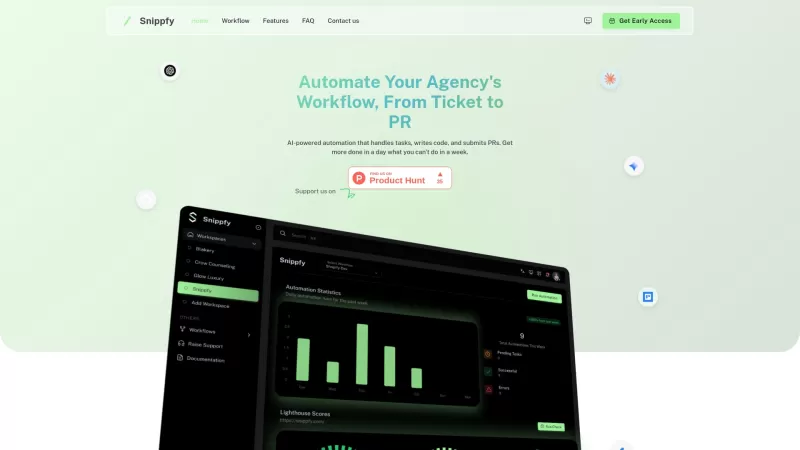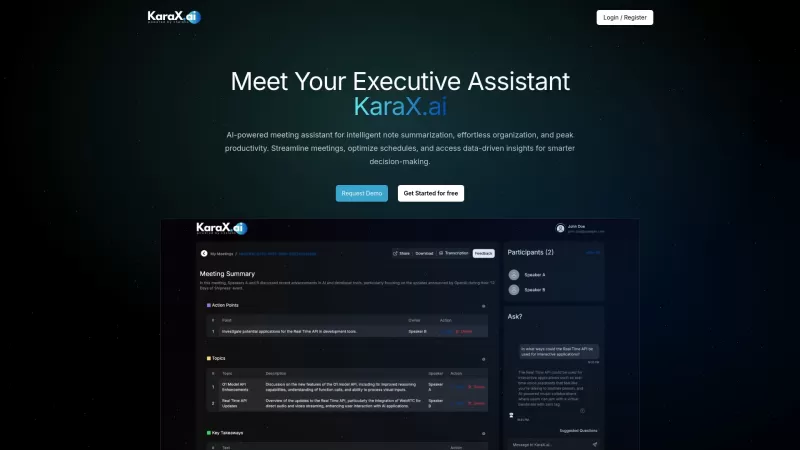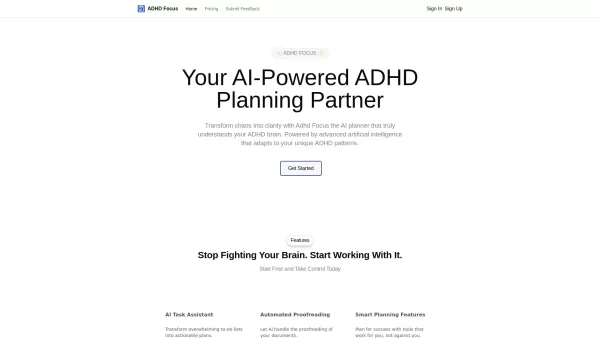Flomo Quick Save - Chrome Extension
Browser extension for quick web content saving.
Flomo Quick Save - Chrome Extension Product Information
Ever stumbled upon a gem of an article while browsing and wished you could save it to your Flomo notebook with a snap of your fingers? Well, the Flomo Quick Save AI Chrome extension is here to make that dream a reality! This nifty tool is all about streamlining your note-taking process right from your browser. It's like having a personal assistant who's always ready to jot down whatever catches your eye on the web.
How to Use Flomo Quick Save AI Chrome Extension?
Once you've got the extension installed, it's time to get it set up. Dive into the settings and configure your Flomo API along with your AI preferences. Now, whenever you come across something worth saving, just hit that extension icon. You can tweak the content, let the AI whip up a summary for you, sprinkle in some tags, and voila—your note is saved in Flomo, ready for whenever you need it.
Flomo Quick Save AI Chrome Extension's Core Features
This extension is packed with features that make note-taking a breeze:
- One-click Save to Flomo: With a single click, your content is safely stored in Flomo. It's like magic!
- AI-Generated Article Summaries: Let the AI do the heavy lifting by summarizing articles for you. It's like having a mini-research assistant in your browser.
- Intelligent Tag Recommendation: The extension smartly suggests tags, making your notes more organized than ever.
- Support for Personal Notes and Ideas: Whether it's a fleeting thought or a detailed note, Flomo Quick Save has got you covered.
- Modern UI Design: The interface is sleek and user-friendly, making your experience smooth and enjoyable.
- Elegant Sound Effects: Who said note-taking can't be fun? Enjoy subtle sound effects that make every save feel satisfying.
- Auto-Save Drafts: No more losing your thoughts mid-sentence. The extension automatically saves your drafts.
- Support for Custom AI API Configuration: Tailor the AI to your needs with custom API settings. It's all about making it work for you.
Flomo Quick Save AI Chrome Extension's Use Cases
Wondering how you can put this extension to good use? Here are some scenarios:
- Quickly Save Online Articles and Generate Summaries: Found an interesting article? Save it and let the AI summarize it for you. Perfect for those busy days when you can't read everything right away.
- Capture Important Web Information While Browsing: Whether it's a recipe, a quote, or a piece of information you want to revisit, Flomo Quick Save makes it easy to capture and organize.
FAQ from Flomo Quick Save
- What should I do if I encounter issues while using Flomo Quick Save?
- If you run into any hiccups, start by checking the extension settings. Ensure your API keys are correctly entered and that your AI settings are properly configured. If problems persist, reach out to Flomo support for help.
- Does Flomo Quick Save require any API setup?
- Yes, to fully leverage the AI features, you'll need to set up your Flomo API in the extension settings. Don't worry, it's a straightforward process that'll unlock a world of possibilities for your note-taking.
Flomo Quick Save - Chrome Extension Screenshot
Flomo Quick Save - Chrome Extension Reviews
Would you recommend Flomo Quick Save - Chrome Extension? Post your comment

Flomo Quick Save 정말 좋아요! 이제 기사를 바로 Flomo 노트북에 저장할 수 있어서 너무 편해요. 다만 자동으로 카테고리 분류해주면 더 좋겠어요. 그럼 완벽할 것 같아요! 😊
Flomo Quick Saveは本当に便利です!記事をすぐにFlomoノートブックに保存できるので、時間の節約になります。ただ、自動的にカテゴリ分けしてくれるとさらに良いと思います。ぜひ検討してほしいですね!😊
Flomo Quick Save is a lifesaver for me! I can now save articles to my Flomo notebook in a snap. It's super convenient and works like magic. Just wish it could categorize them automatically too, that would be the cherry on top! 😊
¡Flomo Quick Save es genial! Ahora puedo guardar artículos en mi cuaderno de Flomo en un abrir y cerrar de ojos. Es súper cómodo y funciona como por arte de magia. Ojalá pudiera clasificarlos automáticamente, ¡sería la guinda del pastel! 😊