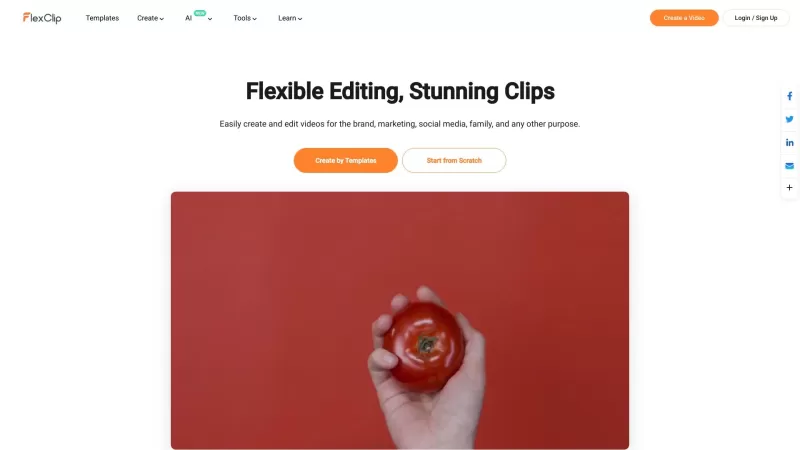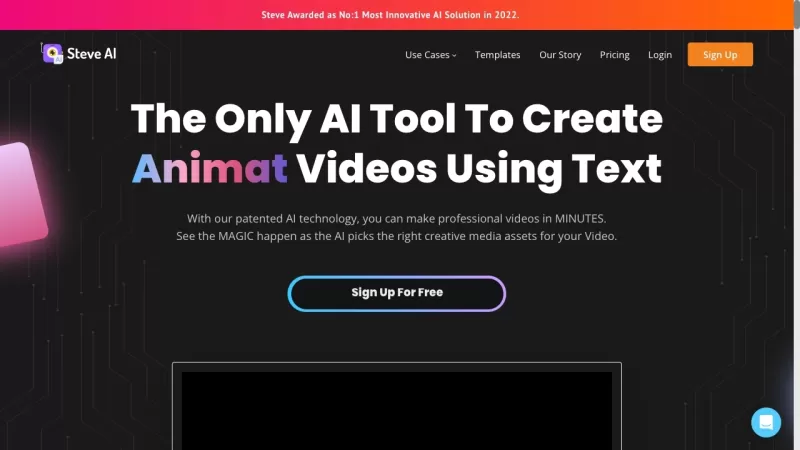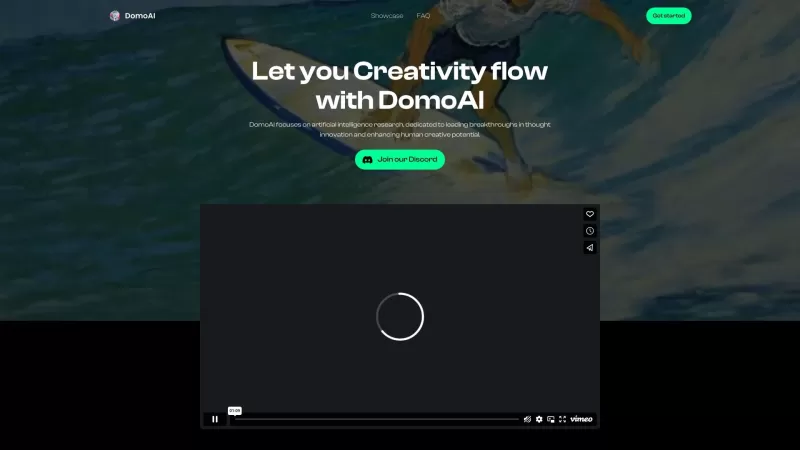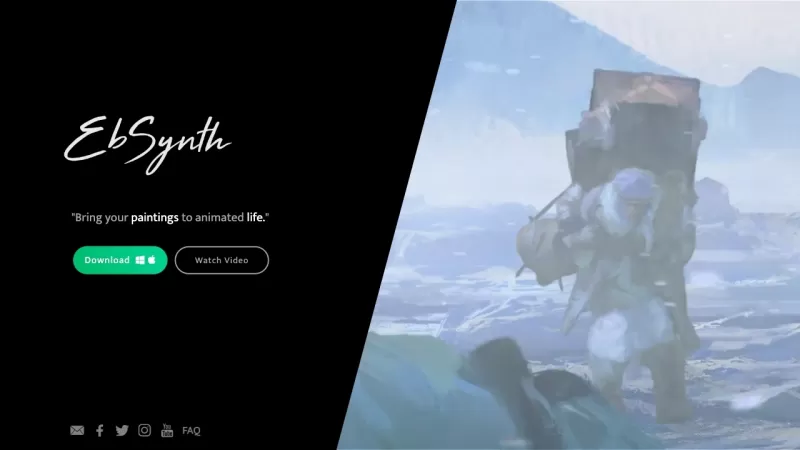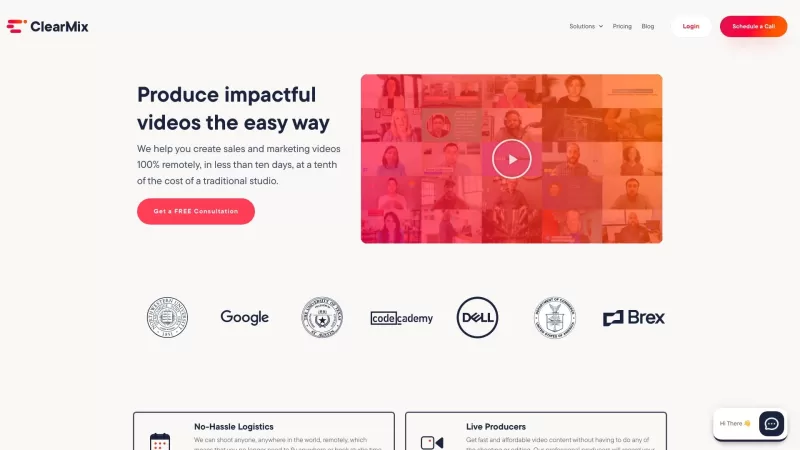FlexClip
FlexClip: Free Online Video Editor
FlexClip Product Information
FlexClip isn't just another run-of-the-mill video editor; it's a powerhouse of creativity that's surprisingly easy to use. Think of it as your personal video wizard, turning your ideas into stunning videos with just a few clicks. Whether you're a complete newbie or a seasoned pro, FlexClip's got your back with its user-friendly interface and a treasure trove of features. You can whip up everything from business promos to heart-warming wedding videos, all without breaking a sweat. And the best part? No video editing skills needed—just dive in and start creating!
How to Get Started with FlexClip?
Add Your Media: Got some videos or photos lying around? Upload them from your computer, or if you're feeling adventurous, dip into FlexClip's stock libraries for some fresh content.
Customize to Your Heart's Content: Now's the time to get creative. Throw in some text, add a catchy tune, sprinkle in some elements—make it yours!
Export and Share: Once you're happy with your masterpiece, hit that export button. Share your video with the world via a link or post it on your favorite social media platform. Let's get those likes rolling in!
FlexClip's Core Features—What Makes It Tick?
Templates Galore
Ever felt stuck staring at a blank screen? FlexClip's got you covered with a variety of templates for all sorts of purposes and industries. Just pick one, and you're halfway there!
AI-Powered Magic
Ever wished you could just tell your video what to do? FlexClip's AI tools like AI Text to Video, AI Video Script, and AI Image Generator are like having a creative genie at your fingertips.
Built-in Goodies
Why start from scratch when you can use FlexClip's collection of text animations, elements, transitions, and millions of stock assets? It's like having a whole art department in your pocket.
Team Up and Shine
Working with others? No problem! FlexClip makes it easy to collaborate with your team on video projects and share the final product seamlessly.
Video Editing Powerhouse
Need to trim a clip, add some text, or throw in some cool motion graphics? FlexClip's got all the tools you need to make your video pop.
FlexClip's Use Cases—What Can You Make?
From business promos that grab attention to heartfelt wedding videos that capture the magic of the day, FlexClip is your go-to for creating all sorts of videos. Whether you're into real estate, news, or just want to make a fun birthday video, FlexClip's got you covered. And for those social media mavens out there, you can even whip up YouTube intros, TikTok videos, and more. Plus, with AI tools at your disposal, you can convert text to video, remove backgrounds, and even create picture-in-picture effects. The possibilities? Endless!
FAQ from FlexClip—Got Questions?
- ### Do I need video editing skills to use FlexClip?
- Nope! FlexClip is designed for everyone, whether you're a pro or just starting out.
- ### Are there any pricing plans for FlexClip?
- Yes, FlexClip offers various pricing plans to suit your needs. Check out their pricing page for more info!
- ### Can I collaborate with others on video editing using FlexClip?
- Absolutely! FlexClip makes it easy to work with your team on video projects.
- ### Does FlexClip provide AI-powered tools for video creation?
- Yes, indeed! FlexClip's AI tools are like having a creative partner by your side.
- ### Can I access royalty-free stock assets for my videos?
- Yes, FlexClip offers a wide range of royalty-free stock assets to spice up your videos.
- ### What are the export options for videos created with FlexClip?
- You can export your videos in various formats and share them via links or on social media platforms.
Need more help? Reach out to FlexClip's support team at their contact page. And if you're curious about the masterminds behind FlexClip, check out PearlMountain's about us page. For those interested in pricing, head over to the pricing page. And don't forget to connect with FlexClip on social media—find them on Facebook, YouTube, LinkedIn, and Twitter for more tips, tricks, and inspiration!
FlexClip Screenshot
FlexClip Reviews
Would you recommend FlexClip? Post your comment

FlexClip looks super promising! 🎬 Love how they emphasize simplicity without sacrificing creativity. As a beginner, I'm always scared of steep learning curves, but 'video wizard' sounds like my kind of magic ✨. Wonder if the free plan has enough juice though...
FlexClip blew my mind! 🤯 As someone who struggles with complex editing software, this tool saved my life. The intuitive drag-and-drop makes me feel like a pro editor even though I'm totally not. My dog's birthday video went from meh to WOW in minutes. Only wish the free version had more templates!
FlexClipは本当に便利!友達の誕生日ビデオを作ったけど、クリックだけで素晴らしいビデオができた。使いやすいけど、たまに遅い。でも、素早い編集には最高のツールだよ!👍
FlexClip 정말 편리해요! 친구 생일 비디오를 만들었는데 클릭 몇 번으로 멋진 비디오가 되었어요. 사용하기 쉽지만, 가끔 느린 감이 있어요. 그래도 빠른 편집에는 최고의 도구죠! 👍