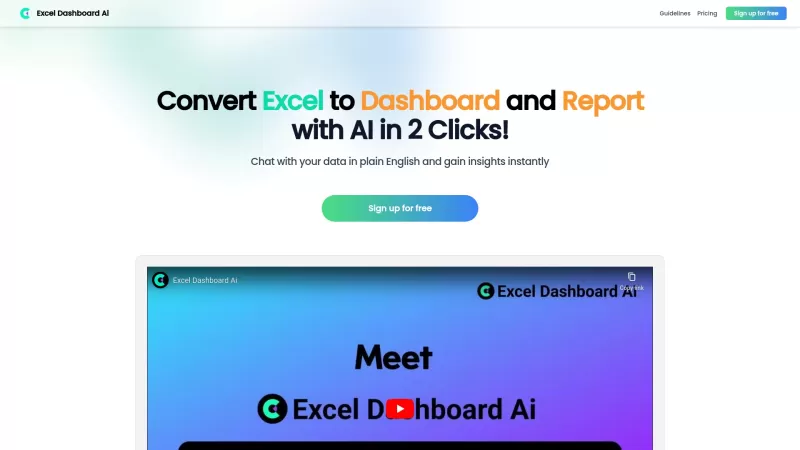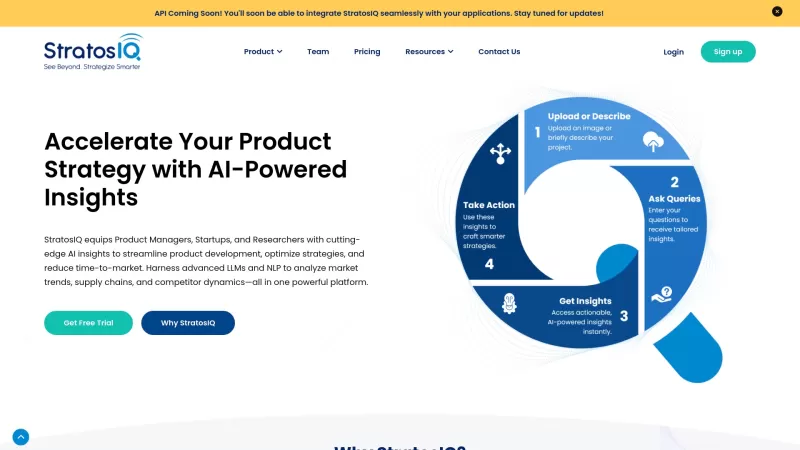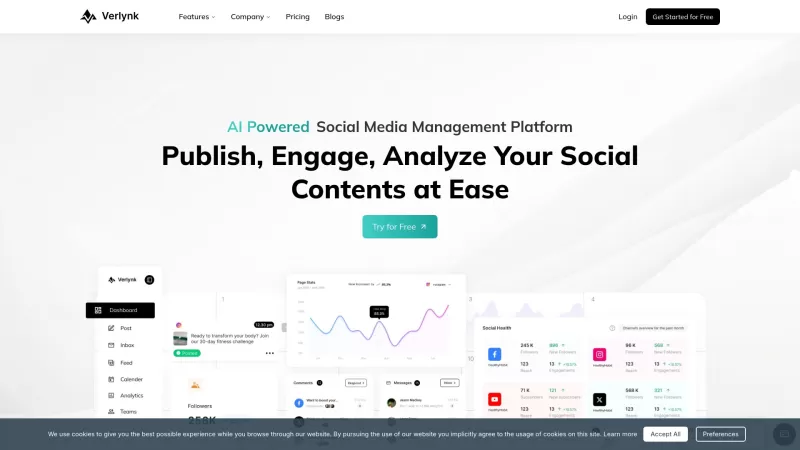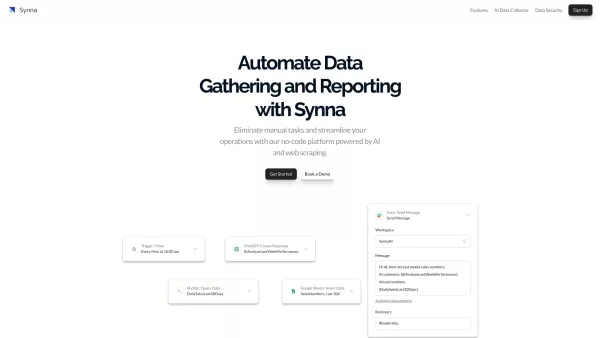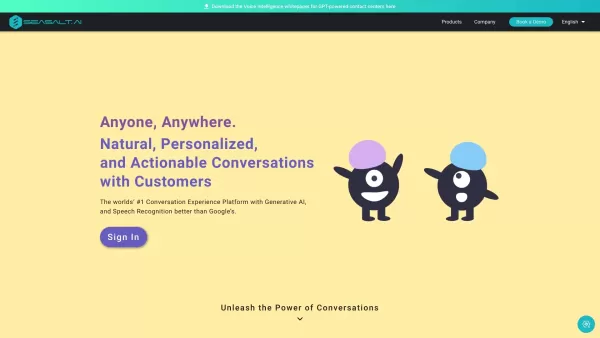ExcelDashboard AI
AI data assistant for Excel files
ExcelDashboard AI Product Information
Ever found yourself drowning in Excel data, wishing there was a magic wand to turn it all into something more digestible? Well, let me introduce you to ExcelDashboard AI, your new best friend in the world of data analysis. This AI-powered tool is like a wizard that transforms your Excel files into stunning data dashboards and insightful analysis reports in the blink of an eye. No more endless hours spent on manual data crunching—ExcelDashboard AI does the heavy lifting for you, making your life a whole lot easier.
How to Use ExcelDashboard AI?
Using ExcelDashboard AI is as easy as pie. Just head over to their website, upload your Excel file, and voila! In seconds, you'll see your data transformed into interactive dashboards and detailed reports. It's like watching your data come to life, and it's all done with just a few clicks. No need to be a data wizard yourself; ExcelDashboard AI takes care of everything.
ExcelDashboard AI's Core Features
Instant Conversion of Excel Files to Data Dashboards and Analysis Reports
Imagine uploading your Excel file and, in a flash, having a fully interactive dashboard ready to explore. That's what ExcelDashboard AI offers. It's like having a personal data analyst at your fingertips, ready to turn your raw data into something you can actually use.
Interactive Dashboard Creation with AI Assistance
With ExcelDashboard AI, creating dashboards isn't just quick; it's also interactive. The AI helps you customize and tweak your dashboards to fit your needs perfectly. It's like having a conversation with your data, and the AI is there to help you make sense of it all.
Natural Language Command for Chart Generation and Customization
Ever wished you could just tell your data what to do? With ExcelDashboard AI, you can. Use natural language commands to generate and customize charts. It's like talking to a friend who happens to be really good at data visualization. Just say what you need, and watch as your charts come to life.
ExcelDashboard AI's Use Cases
Transform Excel Data into Insightful Dashboards and Reports Quickly
Whether you're a business analyst or just someone who loves playing with data, ExcelDashboard AI can turn your Excel files into insightful dashboards and reports in no time. It's perfect for those moments when you need to make sense of your data fast.
Generate Interactive Visualizations with Ease and Speed
Need to impress your boss with some slick visualizations? ExcelDashboard AI makes it easy. With just a few clicks, you can generate interactive charts and graphs that tell your data's story in a way that's both compelling and easy to understand.
FAQ from ExcelDashboard AI
- ### Can ExcelDashboard AI handle multiple Excel files at once?
- Yes, ExcelDashboard AI can process multiple Excel files simultaneously, making it a breeze to analyze large datasets.
- ### What is the advantage of using ExcelDashboard AI for report generation?
- The main advantage is the speed and ease with which it transforms raw data into actionable insights. It saves you time and effort, allowing you to focus on what really matters—making decisions based on your data.
- ExcelDashboard AI Support Email & Customer Service Contact & Refund Contact etc.
Here is the ExcelDashboard AI support email for customer service: [email protected].
- ExcelDashboard AI Company
ExcelDashboard AI Company name: Excel Dashboard Ai.
- ExcelDashboard AI Login
ExcelDashboard AI Login Link: https://www.exceldashboard.ai/auth/signin
- ExcelDashboard AI Sign up
ExcelDashboard AI Sign up Link: https://www.exceldashboard.ai/auth/signin
- ExcelDashboard AI Pricing
ExcelDashboard AI Pricing Link: https://www.exceldashboard.ai/pricing
- ExcelDashboard AI Youtube
ExcelDashboard AI Youtube Link: https://www.youtube.com/@ExcelDashboardAi
ExcelDashboard AI Screenshot
ExcelDashboard AI Reviews
Would you recommend ExcelDashboard AI? Post your comment

ExcelDashboard AI is a game-changer! 😍 Turned my messy Excel sheets into sleek dashboards in minutes. Super easy to use, but I wish it had more customization options for colors. Still, it’s like having a data analyst in my pocket! 🚀
ExcelDashboard AI es un salvavidas! Convierte mis datos desordenados de Excel en dashboards hermosos. Es como magia, pero a veces se confunde con datos complejos. Aún así, es imprescindible para cualquiera que trabaje con Excel. ¡Dale una oportunidad!
ExcelDashboard AI é um salva-vidas! Transforma meus dados desorganizados do Excel em dashboards lindos. É como mágica, mas às vezes se confunde com dados complexos. Ainda assim, é essencial para quem lida com Excel. Dê uma chance!
ExcelDashboard AI는 정말 구세주예요! 엉망인 Excel 데이터를 멋진 대시보드로 바꿔줘요. 마법 같지만, 복잡한 데이터에는 가끔 혼란스러워해요. 그래도 Excel을 다루는 사람에게는 필수죠. 한번 사용해 보세요!