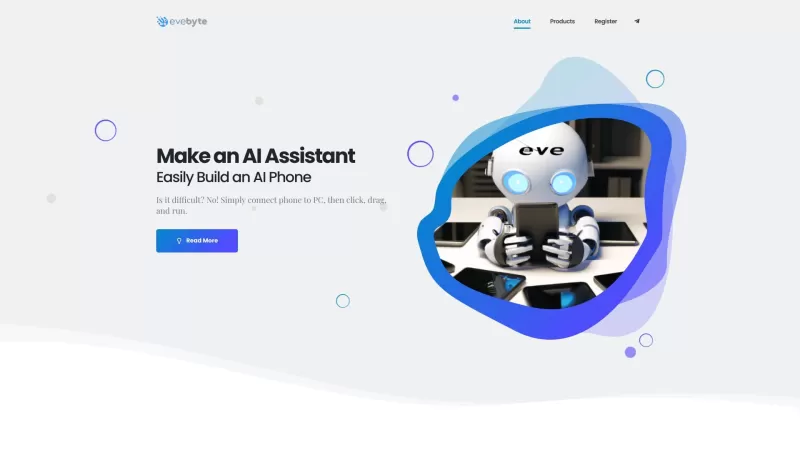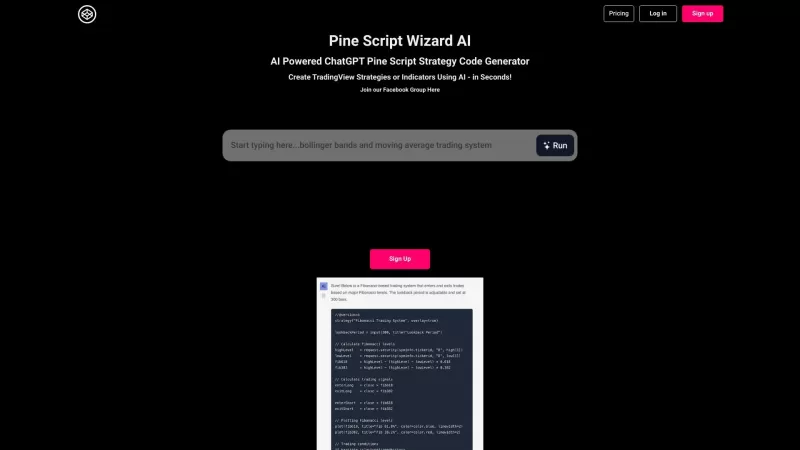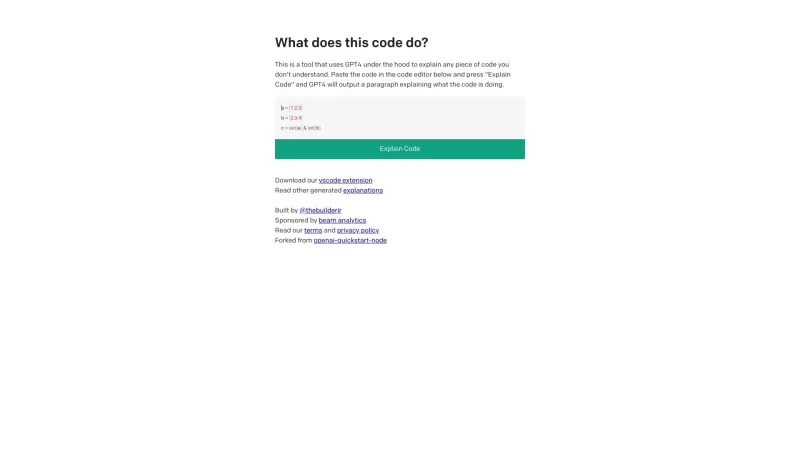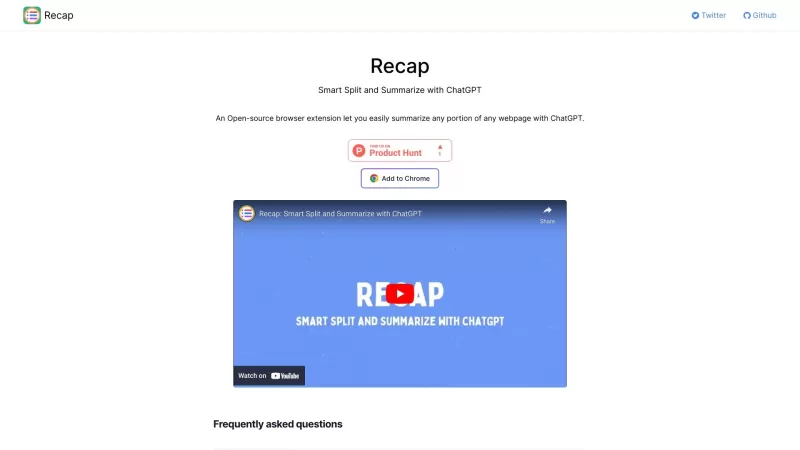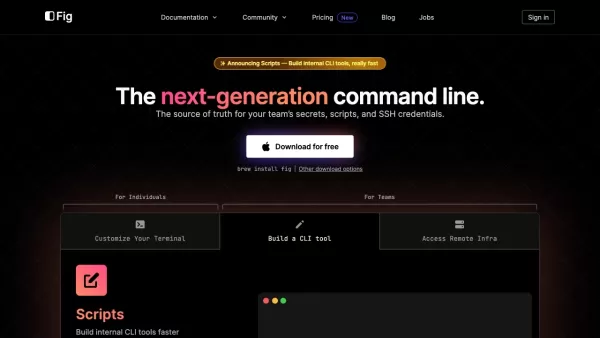Evebyte Studio
Windows Control Android Devices No Coding
Evebyte Studio Product Information
Ever wondered about a tool that lets you wield control over your Android phone without diving into any code? Let me introduce you to Evebyte Studio—a nifty Windows software that transforms the way you interact with your physical Android devices through a user-friendly graphical interface. It's like having a remote control for your phone, but way more powerful. Whether you're juggling one phone or a whole fleet of them, Evebyte Studio makes it a breeze to create and manage tasks, all without touching a single line of code. It's all about simplicity and efficiency here, folks.
How to Use Evebyte Studio?
Getting started with Evebyte Studio is as easy as pie. Just follow these steps:
- Connect your Android phone to your PC. It's like plugging in any other device—simple and straightforward.
- Launch Evebyte Studio. Once it's up and running, you're ready to take control.
- Navigate the intuitive graphical interface to click, drag, and execute tasks on your phone. It's like playing a game, but you're actually getting stuff done!
- Adjust task jobs as you see fit. If something's not working, or you just want to try something new, changing tasks is just a few clicks away.
Evebyte Studio's Core Features
What makes Evebyte Studio stand out? Let's dive into its core features:
Graphical Interface for Controlling Android Phone Devices
Forget about complex menus or command lines. With Evebyte Studio, you get a graphical interface that feels like second nature.
No Coding Required
You don't need to be a programmer to use this software. It's designed for everyone, from tech newbies to seasoned pros.
Ability to Create and Manage Single or Multiple Tasks
Whether you're managing one phone or an army of them, Evebyte Studio lets you set up and oversee tasks with ease.
Flexible Task Job Changes
Changed your mind about a task? No problem. Adjusting tasks on the fly is one of the perks of using Evebyte Studio.
Data Security and Privacy Protection
Worried about your data? Don't be. Evebyte Studio takes your security and privacy seriously, ensuring your information stays safe.
Evebyte Studio's Use Cases
So, how can you put Evebyte Studio to work? Here are some practical examples:
1. Remote Phone Management
Imagine controlling multiple phones from the comfort of your PC. With Evebyte Studio, it's not just possible—it's easy.
2. Task Automation
Why do things manually when you can automate them? Set up tasks on your phone and let Evebyte Studio handle the rest, boosting your efficiency.
3. AI Phone Assistant Development
Want to build your own AI assistant? Use your connected phones with Evebyte Studio to develop something truly unique.
4. Testing and Debugging
For those in the tech world, Evebyte Studio is a godsend for testing and debugging Android devices. It simplifies the process, making it less of a headache.
FAQ from Evebyte Studio
- ### Can I control multiple Android phones with Evebyte Studio?
Absolutely! Evebyte Studio is designed to handle multiple devices with ease.
- ### Is coding knowledge required to use Evebyte Studio?
Nope! The beauty of Evebyte Studio is that it requires no coding knowledge whatsoever.
- ### Can I change task jobs on my phone anytime?
Yes, you can. Flexibility is key with Evebyte Studio, so feel free to tweak tasks as needed.
- ### Is my data secure when using Evebyte Studio?
Definitely. Evebyte Studio prioritizes your data security and privacy, so you can use it with peace of mind.
- For any queries or support, reach out to Evebyte Studio at [email protected].
- Evebyte Studio is brought to you by Evebyte Studio. Curious to learn more? Check out their about us page.
- Wondering about the cost? Head over to Evebyte Studio's pricing page to get all the details.
Evebyte Studio Screenshot
Evebyte Studio Reviews
Would you recommend Evebyte Studio? Post your comment