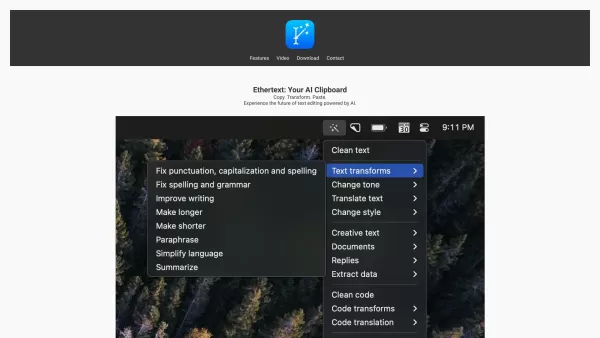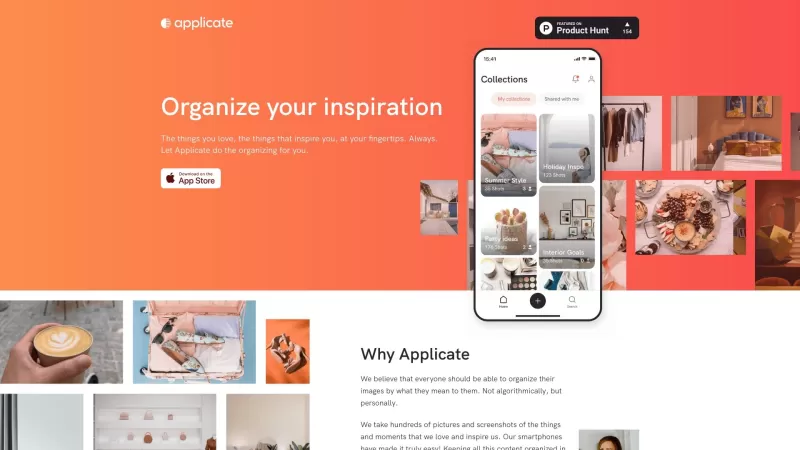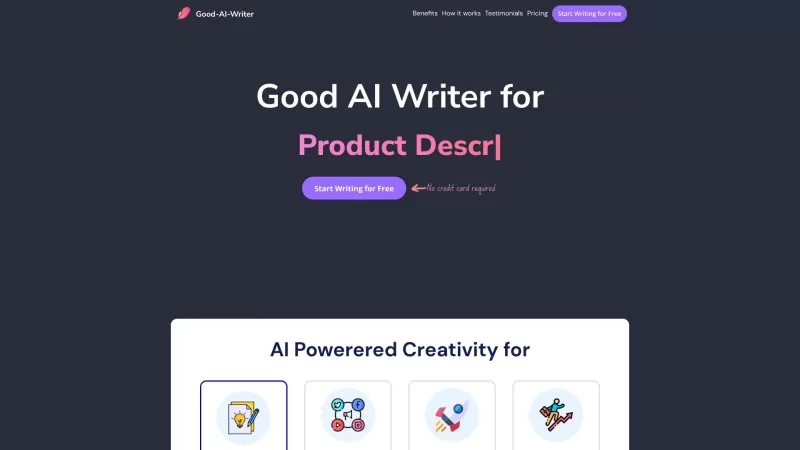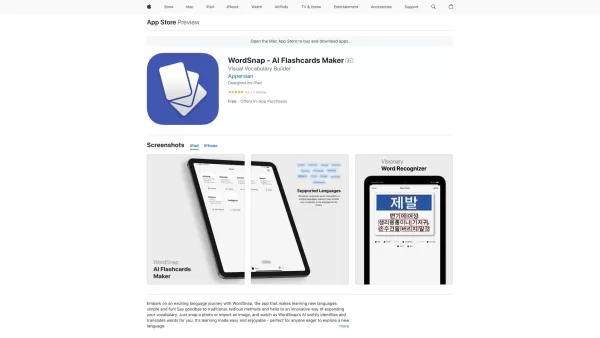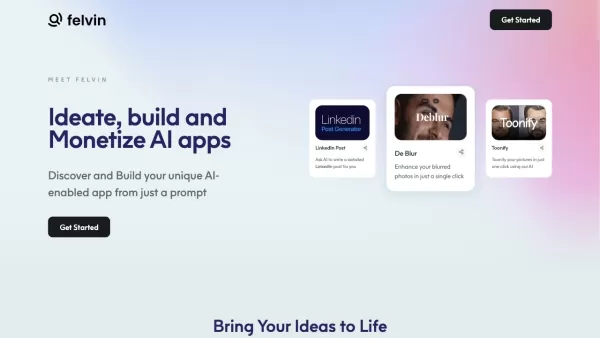Ethertext
AI Clipboard for Text Transformation
Ethertext Product Information
Ever heard of Ethertext? It's like your personal AI-powered clipboard assistant that's ready to make your text-related tasks a breeze. Imagine being able to copy, transform, and paste text with just a single click. Sounds like a dream, right? Well, Ethertext not only does this but also throws in some nifty features like customizing the style of your text, sorting and debugging those pesky code snippets, and even translating code for you. It's like having a Swiss Army knife for text manipulation!
How to Use Ethertext?
Getting started with Ethertext is as easy as pie. First, head over to the Settings and pop in your OpenAI key. No key? No problem—just grab one if you haven’t already. Once you've got that sorted, copy your source text to the clipboard. Now, the fun part: choose a transform from the dropdown menu. There’s a whole world of options waiting for you! After you've made your choice, just wait for the beep, and then paste the transformed text wherever you need it. It’s that simple!
Ethertext's Core Features
One-Click Text Transformation
Why go through multiple steps when you can do it all in one click? Ethertext lets you transform text effortlessly, saving you time and hassle.
Customizable Text Style
Want your text to stand out? Ethertext has got you covered with customizable styles that let you add a personal touch to your words.
Code Snippet Sorting and Debugging
Dealing with code? Ethertext helps you sort and debug your code snippets, making your coding life a lot easier.
Code Translation
Need to translate code from one language to another? Ethertext can do that too, bridging the gap between different programming languages.
FAQ from Ethertext
- ### What is Ethertext?
- Ethertext is an AI-powered clipboard tool that lets you transform, customize, and manage text with ease.
- ### How does Ethertext work?
- After setting up your OpenAI key, you copy your text, select a transformation from the menu, and paste the transformed text after a beep.
- ### Can Ethertext translate code?
- Yes, Ethertext can translate code between different programming languages.
- ### Is Ethertext compatible with different programming languages?
- Absolutely, Ethertext supports a variety of programming languages for your coding needs.
- ### How do I get started with Ethertext?
- Just add your OpenAI key in the Settings, copy your text, choose a transform, and paste after the beep. You're ready to go!
Ethertext Support Email & Customer Service Contact & Refund Contact etc.
Here is the Ethertext support email for customer service:[email protected]. For more contact options, visit the contact us page.
Ethertext Screenshot
Ethertext Reviews
Would you recommend Ethertext? Post your comment

Ethertext is a game-changer! 🚀 Copying and transforming text with one click feels like magic. It’s super intuitive and saves me tons of time. Only gripe? Sometimes it’s a bit slow to process complex code snippets. Still, a must-have for anyone juggling text all day! 😎