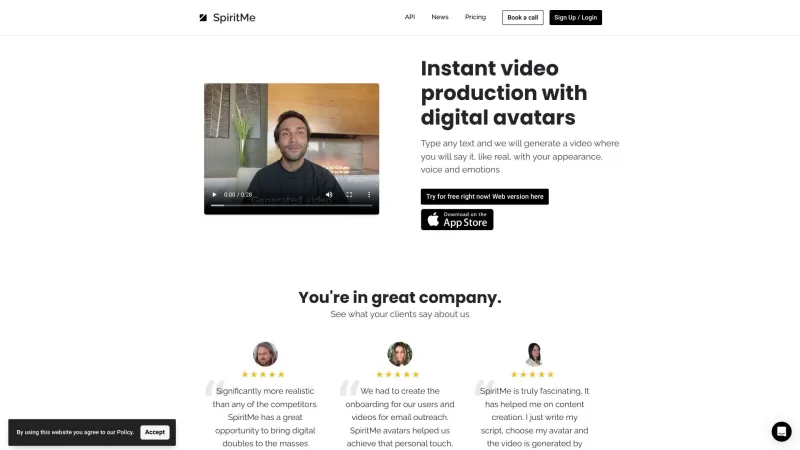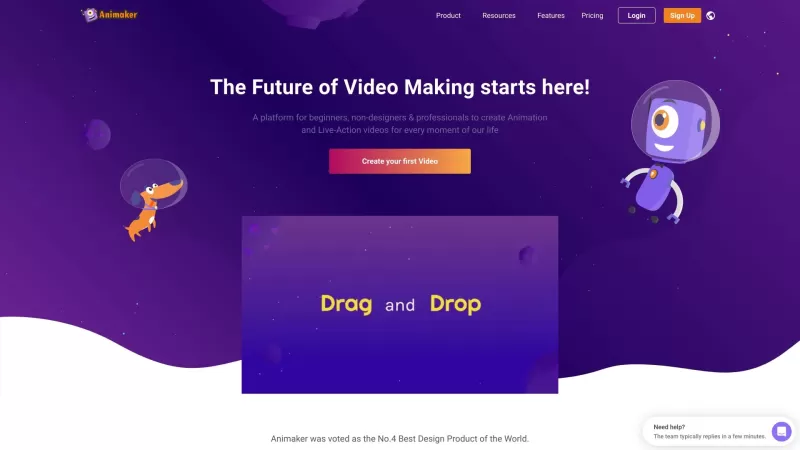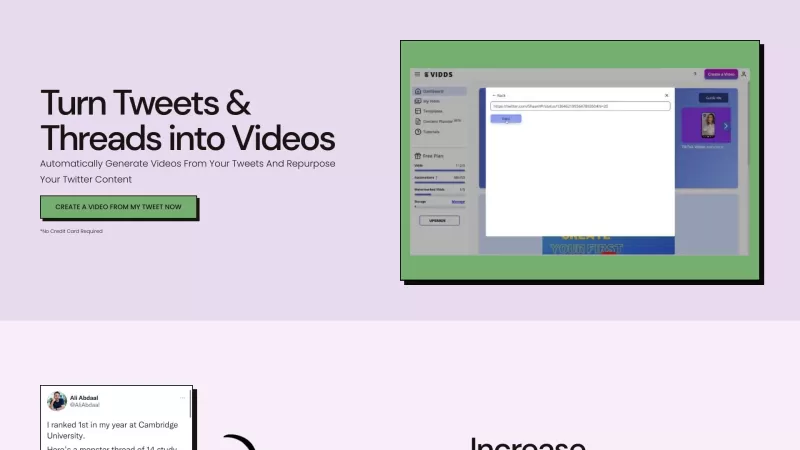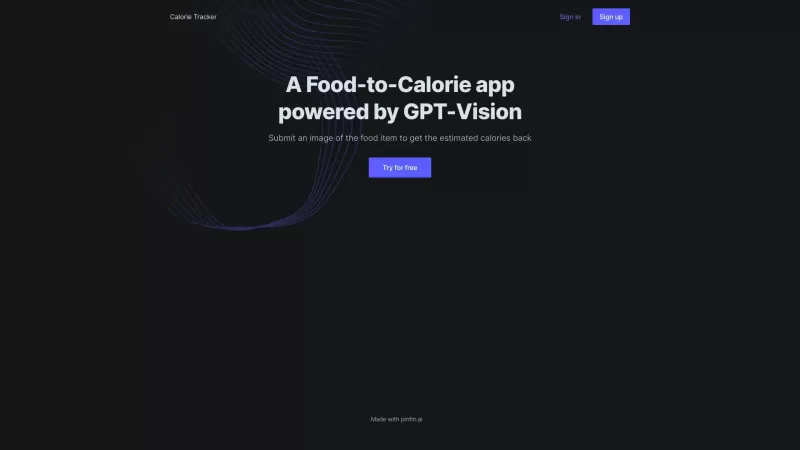Emoji Say - Chrome Extension
AI Emoji Extension Boosts Digital Expression
Emoji Say - Chrome Extension Product Information
Ever wanted to spice up your digital conversations with a splash of emotion? Enter Emoji Say, an AI-powered Chrome extension that's like having a personal emoji artist at your fingertips. It's not just any old emoji pack; it's a comprehensive library designed to help you express yourself with flair and ease.
How to Use Emoji Say AI Chrome Extension?
Getting started with Emoji Say is a breeze. Just head over to your Chrome browser and install the extension. Once it's all set up, you can dive into the emoji panel whenever you feel like adding some zest to your messages. If you're in a hurry, the AI search feature is your best friend—it'll help you find the perfect emoji in a snap.
Emoji Say AI Chrome Extension's Core Features
Extensive Emoji Library
You won't believe the variety of emojis at your disposal. From the classic smiley to the most obscure symbols, Emoji Say has it all.
Multiple Rendering Styles
Why settle for one style when you can have many? Emoji Say lets you switch up the look of your emojis to suit your mood or the platform you're using.
Skin Tone Diversity
Representation matters, and Emoji Say gets that. You can choose from a range of skin tones to make your emojis as inclusive as possible.
Animated Emojis
Static emojis are so last year. With Emoji Say, you can add some life to your chats with animated emojis that'll make your conversations pop.
Customizable Panel
Want your emoji panel to reflect your style? No problem. Emoji Say lets you tweak the panel to your heart's content.
Quick Copy & Bulk Selection
Need to send a bunch of emojis at once? Emoji Say's got you covered with quick copy and bulk selection features.
Flexible Display
Whether you're on a small screen or a large one, Emoji Say adapts to give you the best possible display.
AI-Powered Search
Finding the right emoji has never been easier, thanks to the AI-powered search that knows exactly what you're looking for.
Emoji Say AI Chrome Extension's Use Cases
Using Emojis in Chatting Apps
Whether you're messaging friends or colleagues, Emoji Say can help you convey your emotions more vividly.
Enhancing Social Media Posts with Emojis
Want your social media posts to stand out? Add some emojis from Emoji Say and watch the engagement soar.
Expressing Emotions in Emails
Emails don't have to be dry and formal. With Emoji Say, you can add a touch of personality to your professional communications.
FAQ from Emoji Say
- ### How can I access the Emoji Say library?
- Just click on the Emoji Say icon in your Chrome toolbar, and you'll have instant access to the full library.
- ### Can I customize the emoji size in Emoji Say?
- Absolutely! Emoji Say allows you to adjust the size of your emojis to fit your needs.
Emoji Say - Chrome Extension Screenshot
Emoji Say - Chrome Extension Reviews
Would you recommend Emoji Say - Chrome Extension? Post your comment