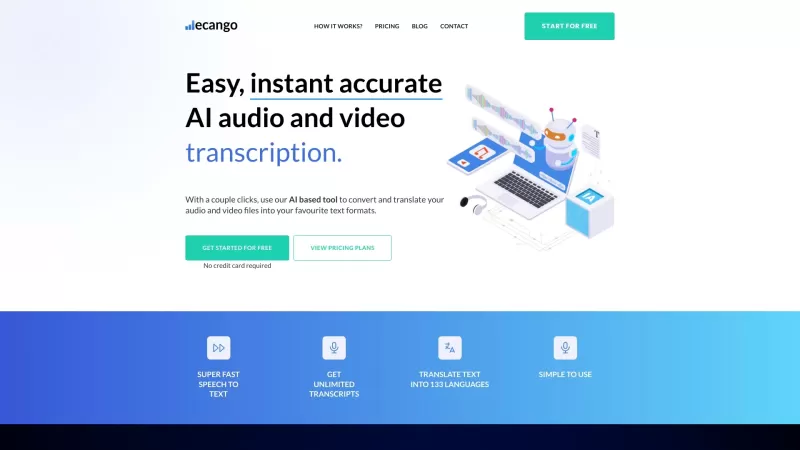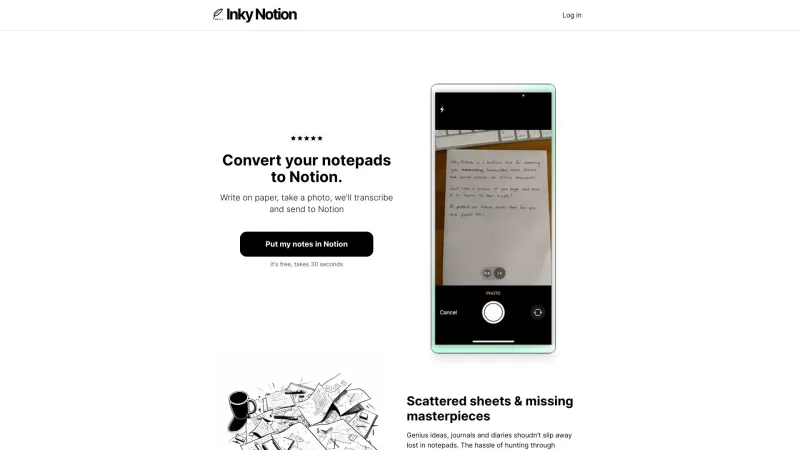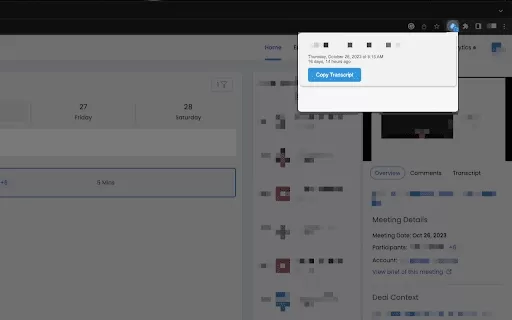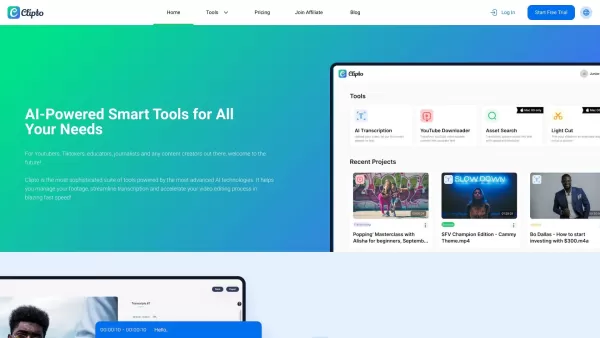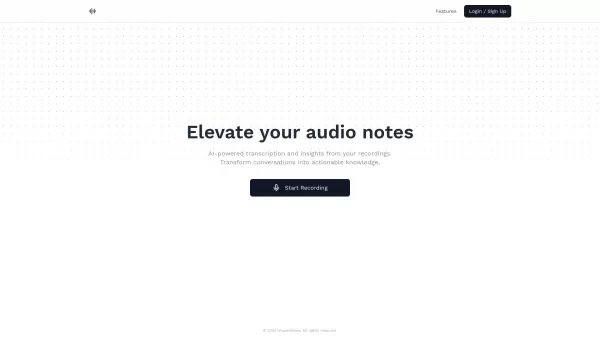Ecango
Transform audio and video to text effortlessly
Ecango Product Information
Ever stumbled upon Ecango and wondered what it's all about? Well, let me break it down for you. Ecango is this nifty tool that turns your audio and video files into text, and it does it with a level of accuracy that'll make you wonder if it's magic. But it's not magic; it's just really smart AI at work.
How to Use Ecango?
Using Ecango is as easy as pie. Just upload your audio or video file, or if you're feeling fancy, drag and drop it right into the platform. Sit back, maybe grab a coffee, and wait for the magic to happen. Once the transcript pops up, you can export it in whatever format tickles your fancy. Simple, right?
Ecango's Core Features
What makes Ecango stand out? For starters, it offers instant and accurate transcription. No more waiting around for hours or dealing with gibberish. And if you're a globetrotter, you'll love that it can translate your text into a whopping 133 languages. Talk about breaking down language barriers!
Ecango's Use Cases
So, who can benefit from Ecango? Well, if you've got voice recordings that need converting to text, Ecango's got your back. And if you're into video content, it's perfect for creating subtitles. It's like having a personal assistant for all your transcription needs.
FAQ from Ecango
- How does Ecango use AI to power transcriptions?
- Ecango leverages advanced AI algorithms to ensure your transcripts are not just fast but also spot-on accurate.
- Can the system support more than one person speaking?
- Absolutely, Ecango can handle multiple speakers, making it perfect for interviews, meetings, or any multi-voice scenario.
- Will poor quality audio recordings work?
- Ecango does its best with what it's given, but the better the audio quality, the better the transcription. It's like trying to understand someone mumbling; it's doable, but it's not ideal.
- How long does it take to transcribe a file using Ecango?
- It's pretty quick! Depending on the length and complexity of your file, you'll have your transcript in no time.
- How much does it cost?
- Check out the pricing page for the latest details. Ecango offers various plans to fit different needs and budgets.
- Do you offer a free plan?
- Yes, there's a free plan available, so you can give Ecango a whirl without spending a dime.
- Which file formats can I transcribe?
- Ecango supports a wide range of formats, so whether you've got an MP3, WAV, or even a video file, you're covered.
- Who can make the most of Ecango?
- Anyone who deals with audio or video content—journalists, content creators, students, you name it—can benefit from Ecango's transcription services.
- Is there a cap on the audio I can transcribe?
- It depends on your plan. Some plans have limits, while others offer unlimited transcription. Check the pricing details to see what fits your needs.
- What languages does Ecango support?
- Ecango supports transcription and translation in 133 languages, making it a truly global tool.
Need more help or have questions? Drop an email to Ecango's support team or check out their contact page for more ways to get in touch. And if you're curious about the company behind this awesome tool, it's simply called Ecango. Want to know more about pricing? Head over to their pricing page. And don't forget to follow them on social media—Ecango is active on both Facebook and Twitter, so you can stay updated on all the latest news and features.
Ecango Screenshot
Ecango Reviews
Would you recommend Ecango? Post your comment

에칸고 정말 유용해요! 제 강의를 텍스트로 변환해주는데, 대부분 정확해요. 배경 소음이 많을 때는 조금 어려워하는 것 같지만, 그래도 마법 같아요! 빠르고 정확한 변환이 필요한 분들께 추천해요! 🎤📝
Ecango é incrível! Uso para transcrever minhas palestras e a precisão é impressionante. O único problema é quando há muito ruído de fundo, mas ainda assim é mágico! Recomendo para quem precisa de transcrições rápidas e precisas. 🎤📝
エカンゴを使ってみたけど、すごく便利!講義の音声をテキストに変換してくれるんだけど、精度が高いから助かるよ。ただ、背景に雑音があるとちょっと苦手みたい。でも、全体的に見て、かなり満足してる!おすすめです!🎤📝
Ecango is a lifesaver! I use it to transcribe my lectures and it's spot on most of the time. The only hiccup is when there's a lot of background noise, but hey, it's still pretty magical! Definitely recommend for anyone needing quick and accurate transcriptions. 🎤📝