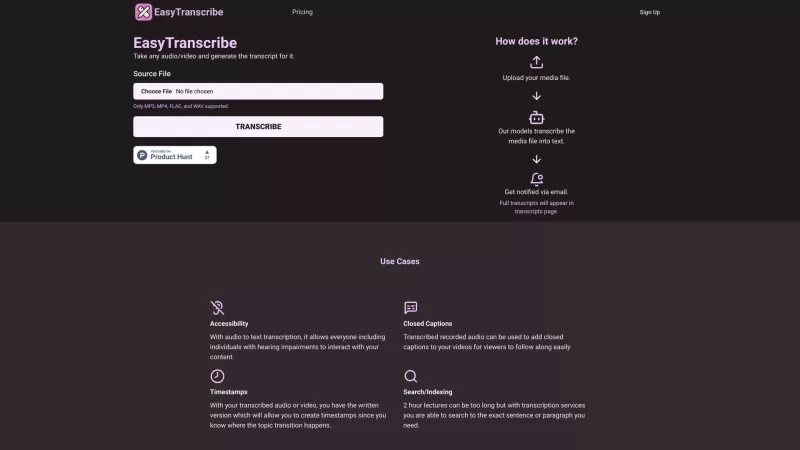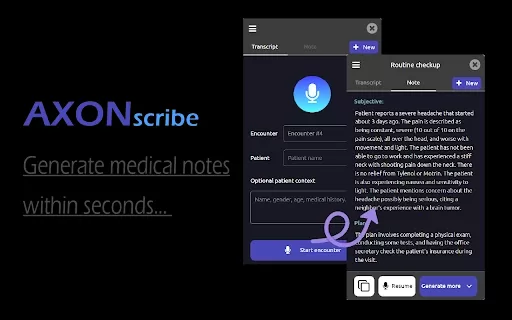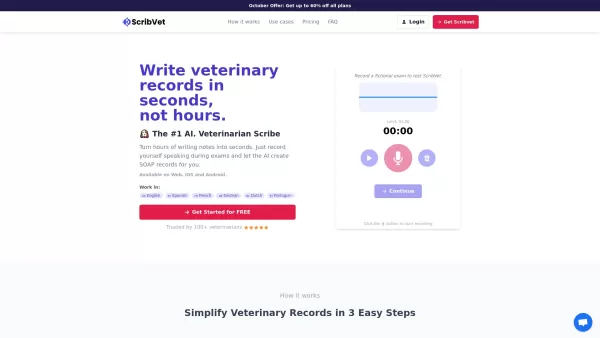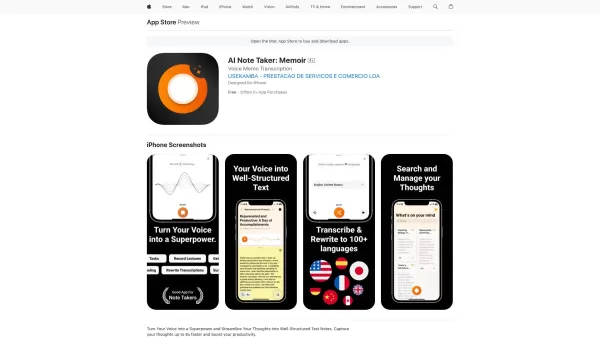EasyTranscribe
AI Transcription Captioning Audio Video
EasyTranscribe Product Information
Ever found yourself wishing you could magically turn audio and video into text? Well, that's where EasyTranscribe comes in, transforming your media files into readable transcripts, SRT, VTT, and even captioned videos. It's like having a super-smart assistant who not only listens but also writes down everything, making your content more accessible and easier to navigate.
How to Use EasyTranscribe?
Using EasyTranscribe is as simple as uploading your media file. Once you do that, our cutting-edge AI models go to work, meticulously transcribing every word into text. It's almost like magic, but better, because it's real and incredibly useful!
EasyTranscribe's Core Features
Transcribe Audio and Video Files
Whether it's a podcast, a lecture, or a video, EasyTranscribe can handle it all, converting your audio and video into text with ease.
Generate Accurate Transcripts, SRT, and VTT Files
Need a transcript for your meeting? Or perhaps subtitles for your video? EasyTranscribe delivers accurate transcripts, SRT, and VTT files, making your content more accessible and professional.
Add Closed Captions to Videos
Make your videos inclusive by adding closed captions. It's not just about accessibility; it's about reaching a wider audience and enhancing the viewing experience.
Create Timestamps for Easy Navigation
Navigating through long content can be a drag. EasyTranscribe adds timestamps, turning your transcripts into a user-friendly map that makes finding specific parts a breeze.
Search and Index Transcribed Content
With EasyTranscribe, you can search and index your transcribed content, making it easy to find exactly what you're looking for, whether it's a key phrase or a specific topic.
EasyTranscribe's Use Cases
Accessibility for Individuals with Hearing Impairments
EasyTranscribe helps break down barriers, making your content accessible to those with hearing impairments by providing accurate transcripts and captions.
Adding Closed Captions to Videos
Boost your video's reach and engagement by adding closed captions. It's a simple step that can make a big difference in how your content is consumed.
Creating Timestamps for Topic Transitions
Long videos or lectures can be daunting. EasyTranscribe's timestamps help viewers jump to the parts they're most interested in, improving the overall experience.
Search and Indexing of Long Lectures or Videos
Imagine being able to search through hours of content in seconds. With EasyTranscribe, you can index and search your long lectures or videos, making them more manageable and useful.
FAQ from EasyTranscribe
- ### How to get the perfect transcription?
- Getting the perfect transcription involves uploading clear audio or video files and reviewing the output for any necessary edits.
- ### Can you support multiple languages in one transcription?
- Yes, EasyTranscribe can handle multiple languages within a single transcription, making it versatile for diverse content.
- ### Can I receive a refund?
- Refunds are available under certain conditions. Please check our refund policy for more details.
- ### What if I don't receive my transcript?
- If you don't receive your transcript, please contact our support team, and we'll resolve the issue promptly.
- ### Are my media files stored?
- Your media files are stored securely during the transcription process and are deleted afterward, in line with our privacy policy.
- ### Are the models trained on my data?
- No, our AI models are not trained on your data. We prioritize your privacy and data security.
EasyTranscribe Screenshot
EasyTranscribe Reviews
Would you recommend EasyTranscribe? Post your comment