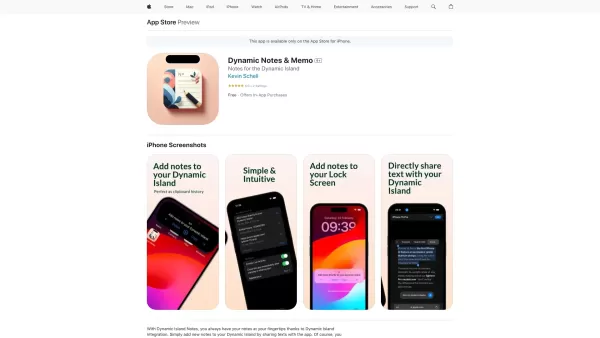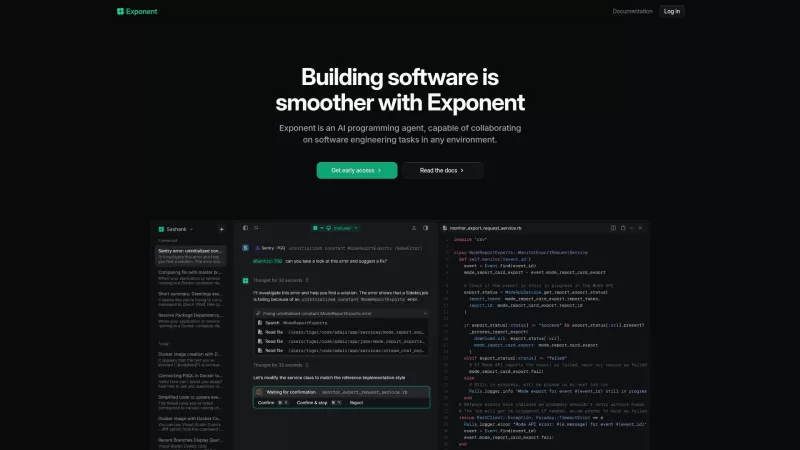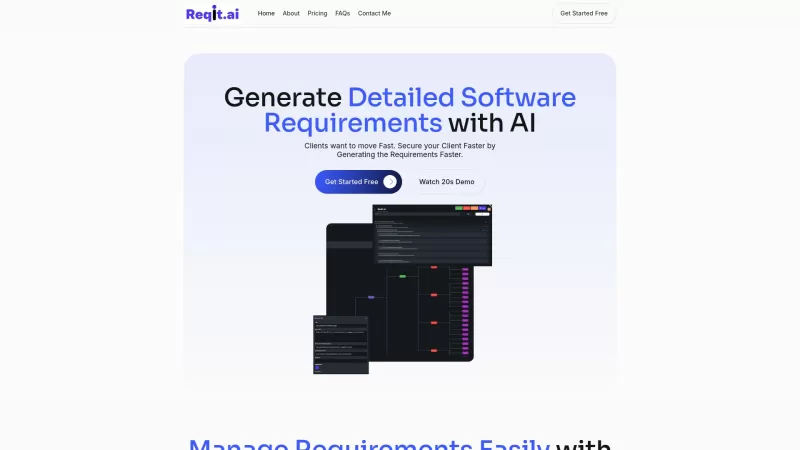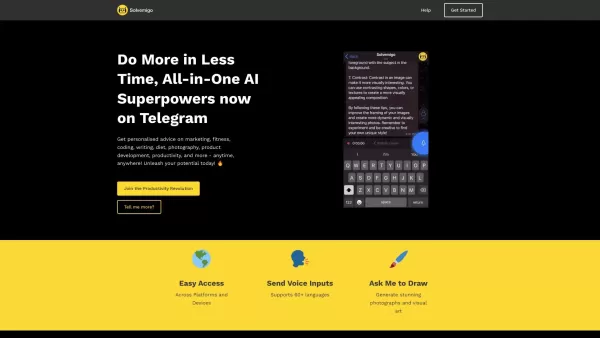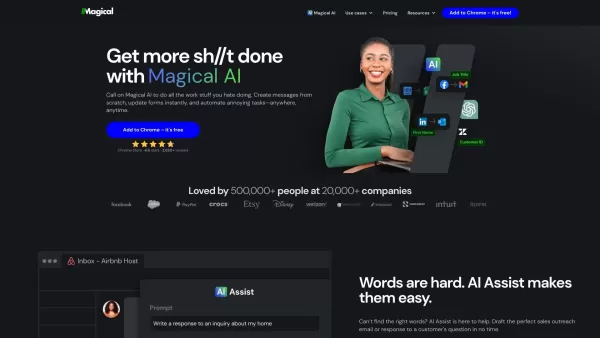Dynamic Notes & Memo
Always have your notes at your fingertips
Dynamic Notes & Memo Product Information
Ever found yourself wishing for a smarter way to keep track of your notes on the go? Enter **Dynamic Notes & Memo**, the game-changer you never knew you needed for your iPhone's Dynamic Island. This isn't just another note-taking app; it's your personal assistant, tucked neatly into the sleek design of your iPhone's interface.
So, how do you harness the power of **Dynamic Notes & Memo**? It's as easy as pie. Just pop open a new note and add it directly to your Dynamic Island. Need to use it later? No problem—just copy it. You can even flip through your notes right from the dynamic island itself. Talk about convenience at your fingertips!
Dynamic Notes & Memo's Core Features
What makes **Dynamic Notes & Memo** stand out? Let's dive into its core features:
Seamless Integration: It blends into your Dynamic Island and lock screen like it was always meant to be there. No more fumbling around; your notes are right where you need them.
Colorful and Customizable: With various color schemes, you can make your notes as vibrant or as subtle as you like. It's like having a mini art gallery in your pocket!
Direct Management: Need to copy or delete a note? Do it directly within the Dynamic Island. It's all about keeping things simple and efficient.
User-Friendly Design: The interface is so intuitive, you'll feel like you've been using it forever. It's designed to work seamlessly with your iPhone, making note-taking a breeze.
Dynamic Notes & Memo's Use Cases
Wondering how you can put **Dynamic Notes & Memo** to work? Here are some ideas:
Organize Your Life: Keep your daily tasks neatly organized. No more forgetting that important meeting or the gym session you planned.
Shopping Made Easy: Create a shopping list and tick off items as you go. It's like having a personal shopper, minus the hefty fee.
Quick Notes: Got a brilliant idea or a quick reminder? Jot it down in a snap. Your Dynamic Island is your new best friend for on-the-go note-taking.
FAQ from Dynamic Notes & Memo
- How do I add new notes to my Dynamic Island?
- Just open the app, tap the "+" icon, and type away. Your note will appear right in your Dynamic Island, ready for whenever you need it.
- Can I delete my notes within the app?
- Absolutely! Swipe left on the note within the Dynamic Island, and hit the delete button. It's that easy to keep your notes clutter-free.
- Does the app display notes on the lock screen?
- Yes, indeed! Your notes are accessible even when your phone is locked, making sure you never miss a beat.
Dynamic Notes & Memo Screenshot
Dynamic Notes & Memo Reviews
Would you recommend Dynamic Notes & Memo? Post your comment