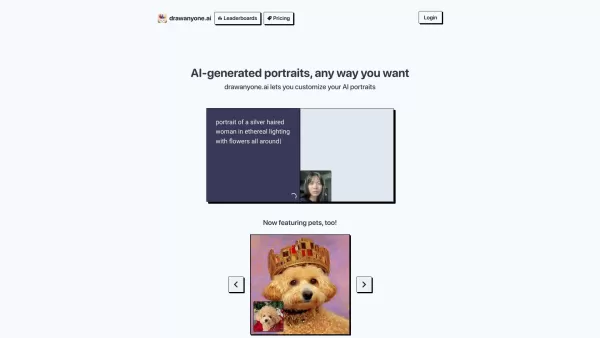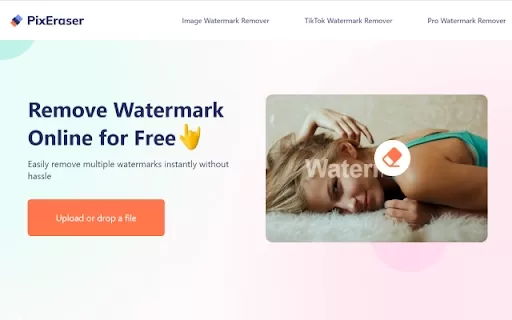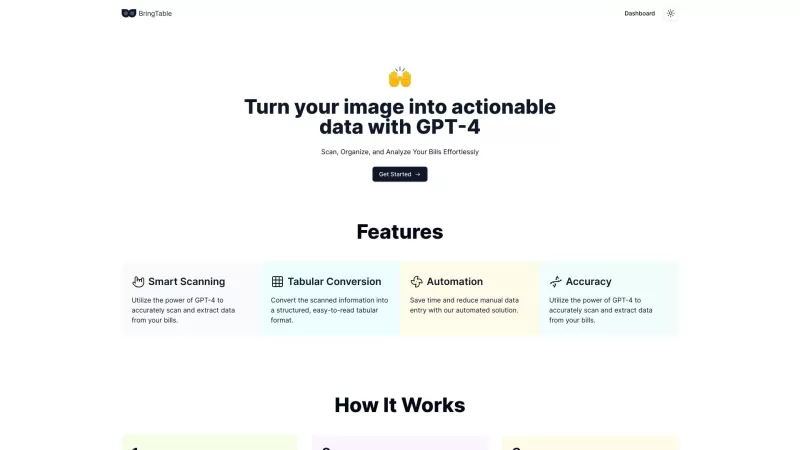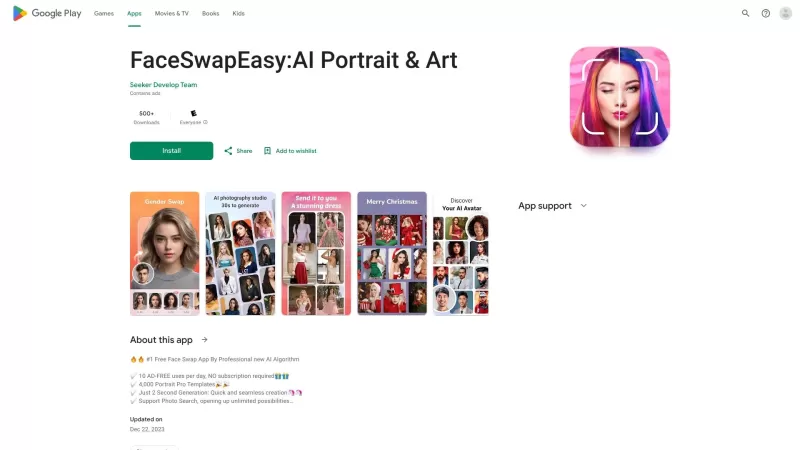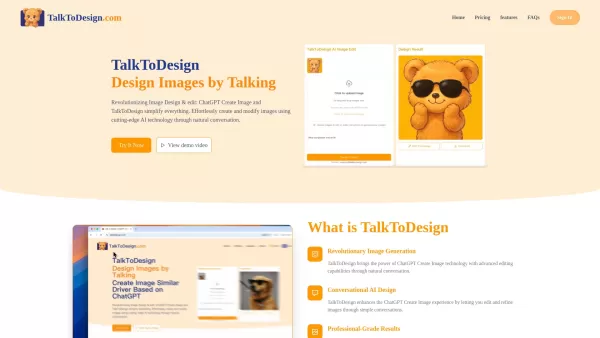drawanyone
Sketch Any Face Your Style
drawanyone Product Information
Ever wondered what it would be like to see your friends, family, or even your pets transformed into stunning, unique portraits? That's where DrawAnyone comes in, letting you create personalized artwork with just a few clicks. It's like having your own personal artist at your fingertips!
How to Use DrawAnyone?
Getting started with DrawAnyone is as easy as pie:
- Upload Your Photos: Pick out 5 to 10 clear photos of the person or pet you want to draw. The more, the merrier, and the better the result!
- Processing Time: Sit back and relax for about an hour while our AI works its magic on your photos.
- Customize Your Drawings: Once processed, you can get creative with custom prompts to generate your unique drawings. Think of it as directing your own art show!
DrawAnyone's Core Features
What makes DrawAnyone stand out? Let me count the ways:
- AI-Generated Portraits: Our AI creates portraits that are both realistic and artistic.
- Customizable Portraits: You're the artist here—change styles, add elements, or tweak as you see fit.
- Photo Upload: Easily upload your photos to start the magic.
- Custom Prompts: Write your own prompts to guide the AI in creating your perfect portrait.
- Pet Support: Yes, your furry friends can also be the stars of your artwork!
FAQ from DrawAnyone
- What can I do with DrawAnyone.ai?
- You can create personalized, AI-generated portraits of anyone or any pet using your own photos and custom prompts.
- How long does it take for the photos to process?
- It typically takes about an hour for your photos to be fully processed and ready for drawing.
- Can I customize the generated portraits?
- Absolutely! You can customize the portraits with your own prompts to get the exact look you want.
- Does DrawAnyone.ai support pets?
- Yes, DrawAnyone.ai supports creating portraits of your beloved pets as well.
For any questions or issues, you can reach out to the DrawAnyone Support Team at [email protected]. They're always ready to help!
Ready to log in and start creating? Head over to the DrawAnyone Login page.
Curious about pricing? Check out the DrawAnyone Pricing details to find a plan that suits you.
Want to see more of what DrawAnyone can do? Follow us on TikTok and Instagram for the latest creations and tips!
drawanyone Screenshot
drawanyone Reviews
Would you recommend drawanyone? Post your comment