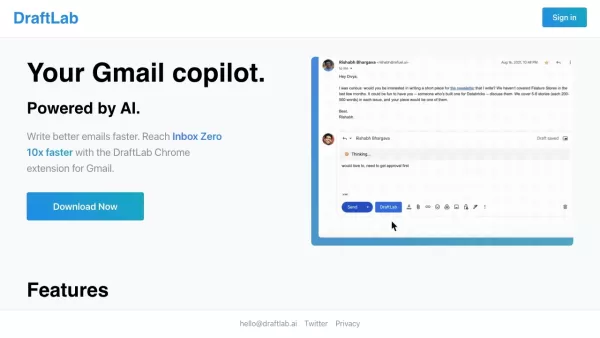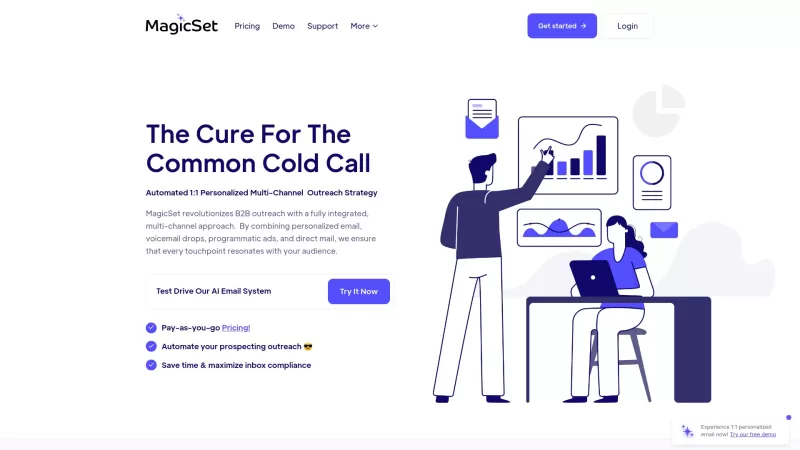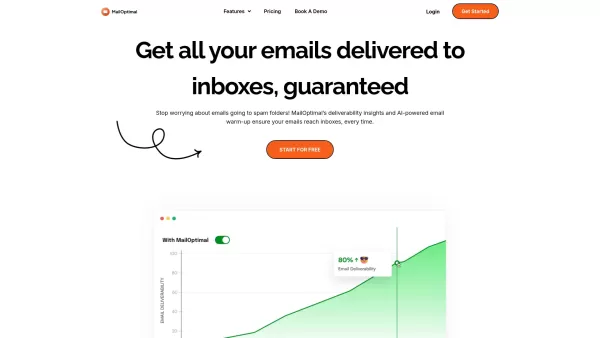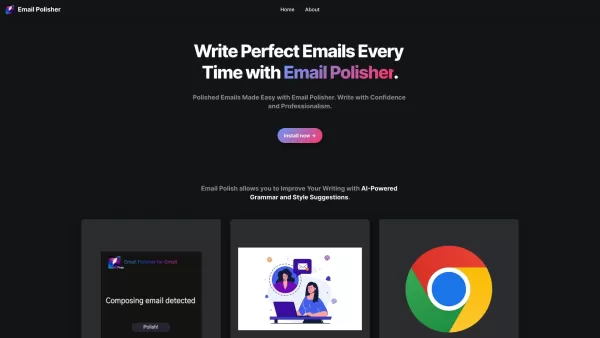DraftLab
DraftLab AI-Powered Gmail Copilot
DraftLab Product Information
Ever found yourself staring blankly at your Gmail, struggling to find the right words? Enter DraftLab, your AI-powered sidekick designed to help you craft better emails, quicker. It's like having a personal writing assistant right inside your Gmail, making the daunting task of managing your inbox a breeze.
How to Use DraftLab?
Getting started with DraftLab is a piece of cake. Just sign in to DraftLab and install the Chrome extension. Once that's done, you can harness its power directly within Gmail. With just a few clicks, you'll be generating high-quality email replies and on your way to achieving inbox zero. It's that simple!
DraftLab's Core Features
Gmail-Compatible
DraftLab seamlessly integrates with Gmail, ensuring you don't have to juggle between different platforms.
Pay-as-You-Go Pricing
No need to break the bank. DraftLab offers a flexible pay-as-you-go pricing model, so you only pay for what you use.
Privacy-First
Your privacy matters. DraftLab prioritizes your data security, giving you peace of mind as you use the service.
Upcoming Features
Keep an eye out for exciting additions like Personalization, Autopilot, and Triage. These features are on the horizon and will make your email experience even smoother.
DraftLab's Use Cases
Struggling with writer's block? DraftLab's AI can help you break through and generate those high-quality email replies you need to clear out your inbox. It's a game-changer for anyone looking to streamline their email communication.
FAQ from DraftLab
- How does DraftLab work?
- DraftLab uses AI to generate email replies based on the context of your emails, helping you respond more efficiently.
- Is DraftLab compatible with other email clients?
- Currently, DraftLab is designed to work exclusively with Gmail.
- How does the pricing work?
- DraftLab operates on a pay-as-you-go model, allowing you to pay only for the emails you generate.
- Does DraftLab store my emails?
- DraftLab prioritizes your privacy and does not store your emails.
- Can I personalize DraftLab's AI?
- Personalization features are coming soon, allowing you to tailor the AI to your writing style.
- Can DraftLab automatically respond to recurring emails?
- Autopilot, which will handle recurring emails, is a feature that's on the way.
- Does DraftLab have email triage capabilities?
- Email triage is another upcoming feature that will help you manage your inbox more effectively.
DraftLab Support
- Need help? Reach out to DraftLab's support team at [email protected].
DraftLab Login
- Log in to DraftLab at https://draftlab.ai/signin.
DraftLab Sign Up
- Sign up for DraftLab at https://draftlab.ai/signup.
DraftLab on Twitter
- Follow DraftLab on Twitter at https://twitter.com/divyahansg.
DraftLab Screenshot
DraftLab Reviews
Would you recommend DraftLab? Post your comment

DraftLab ha sido un salvavidas para mis problemas con los correos electrónicos. Es como tener un amigo inteligente que sabe exactamente qué decir. A veces se pone un poco formal para mi gusto, pero es mucho mejor que mirar una pantalla en blanco. ¿Alguien más lo usa? 🤔
DraftLab é um salva-vidas para mim quando se trata de escrever e-mails! É como ter um amigo inteligente que sabe exatamente o que dizer. Às vezes, ele fica um pouco formal demais para o meu gosto, mas é muito melhor do que ficar olhando para uma tela em branco. Alguém mais usa isso? 🤔
DraftLabのおかげでメールの悩みが解消されました!まるで賢い友達がいるみたいで、何を書けばいいのかすぐにわかります。ただ、ときどき形式張りすぎるかなと感じることもありますが、それでも空白の画面を見つめるよりはずっとマシですね。皆さんも使っていますか?🤔
DraftLab is a lifesaver for my email struggles! It's like having a smart buddy who knows exactly what to say. Sometimes it gets a bit too formal for my taste, but hey, it's way better than staring at a blank screen. Anyone else using this? 🤔