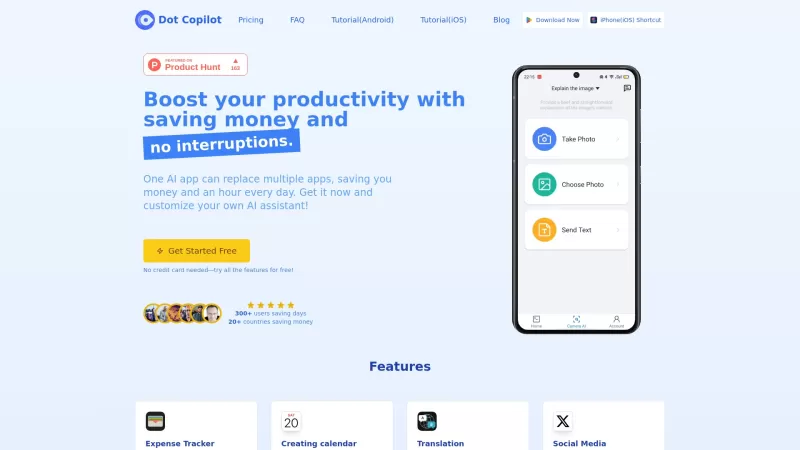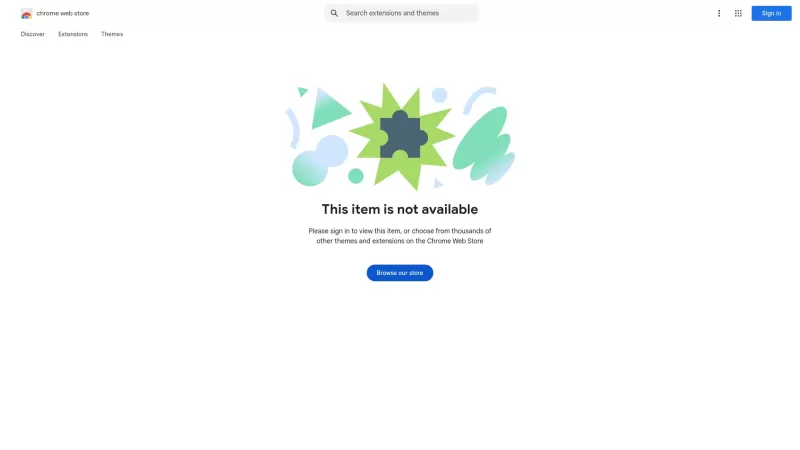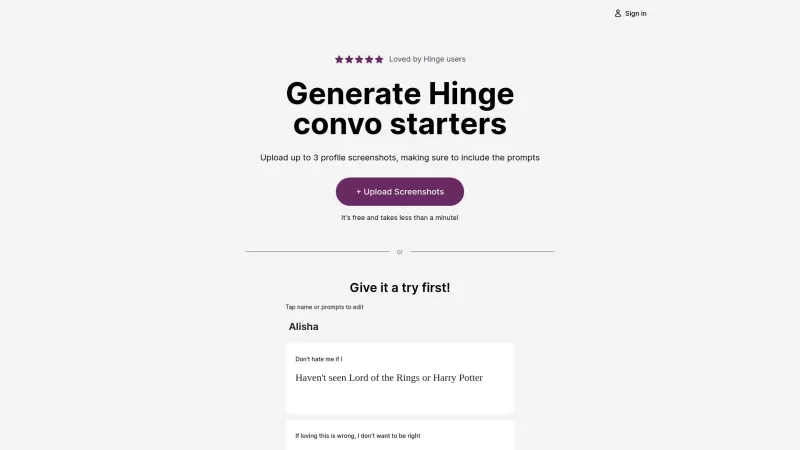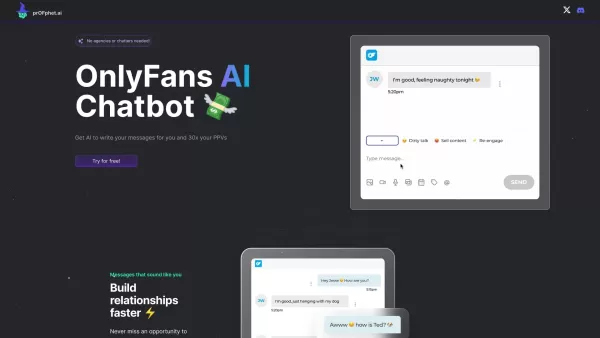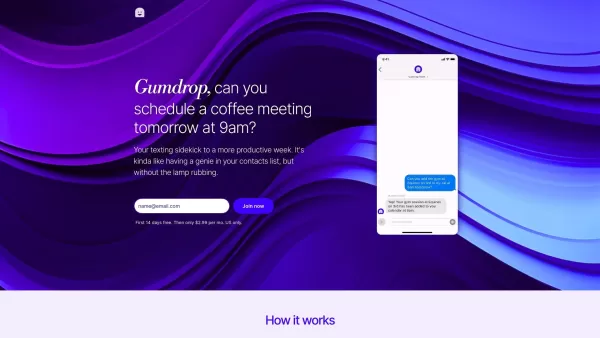Dot Copilot
AI Assistant for Android
Dot Copilot Product Information
Ever felt like you need a trusty sidekick to navigate the chaos of your digital life? Meet Dot Copilot, the smart AI assistant for Android that's here to make your daily grind a bit easier. From scheduling your next big meeting to keeping tabs on your monthly expenses using Google Sheets, Dot Copilot is like having a personal assistant right in your pocket.
How to Use Dot Copilot?
Using Dot Copilot couldn't be simpler. Just tap the app and let it know what you need—whether it's adding events to your calendar, managing your to-do list, or even summarizing that long article you've been meaning to read. It's like having a magic wand for your digital tasks.
Dot Copilot's Core Features
Smart Scheduling
Need to keep your schedule in check? Dot Copilot can add events, remind you of meetings, and even pull schedule details from your chats.
Task Management
Got a to-do list longer than your arm? Let Dot Copilot help you manage tasks and keep you on track.
Expense Tracking
Keeping an eye on your finances? Dot Copilot can track your monthly expenses using Google Sheets, so you know exactly where your money's going.
Web Summarization
Tired of sifting through endless pages of text? Dot Copilot can summarize web content, saving you time and brainpower.
Translation
Need to understand something in another language? Dot Copilot can translate text for you on the fly.
Note Taking
Jot down ideas or important notes without missing a beat with Dot Copilot's note-taking feature.
Chat Assistance
Struggling to reply to messages? Let Dot Copilot help you craft the perfect response.
Social Media Engagement
Want to stay active on social media without spending all day on it? Dot Copilot can help you engage with your audience effortlessly.
Dot Copilot's Use Cases
Extracting Schedule Details from Chats
Ever mentioned a meeting in a chat and wished it automatically went into your calendar? Dot Copilot can do just that, making sure you never miss an appointment.
Tracking Monthly Expenses Using Google Sheets
Keeping your finances in check is crucial, and Dot Copilot makes it easy by tracking your monthly expenses right in Google Sheets.
Summarizing Web Page Content
With so much content out there, it's hard to keep up. Dot Copilot can summarize web pages, giving you the gist without the hassle.
FAQ from Dot Copilot
- What is Dot Copilot?
- Dot Copilot is an AI assistant designed to streamline your digital life on Android devices.
- How does Dot Copilot protect my privacy?
- Dot Copilot takes your privacy seriously, using encryption and secure data handling practices to keep your information safe.
- Can I use Dot Copilot offline?
- While some features require an internet connection, Dot Copilot does offer offline capabilities for basic tasks like note-taking and scheduling.
- How accurate is Dot Copilot's visual comprehension?
- Dot Copilot uses advanced AI to accurately interpret visual content, though accuracy can vary based on the complexity of the task.
- Can I switch between plans?
- Yes, you can easily switch between Dot Copilot's different plans to suit your needs.
- Is Dot Copilot available for iOS?
- Currently, Dot Copilot is only available for Android devices, but keep an eye out for future updates.
- Why do I need to pay for this software?
- Dot Copilot offers premium features that enhance your digital experience, and the cost helps support ongoing development and improvements.
- Can I try Dot Copilot for free?
- Yes, you can try Dot Copilot for free with a trial period to see if it fits your needs.
- How do I get in touch with your team?
- You can reach out to our team via email at [email protected] or visit our contact page for more options.
- Dot Copilot Reddit: https://www.reddit.com/r/dotcopilot
- Dot Copilot Support Email & Customer Service Contact & Refund Contact: For customer service, reach out to [email protected]. For more contact options, visit the contact us page.
- Dot Copilot Company: Dot Copilot is the company behind this innovative AI assistant. Learn more about us on the about us page.
- Dot Copilot Pricing: Check out the pricing details at https://dotcopilot.ai/?utm_source=toolify#pricing.
- Dot Copilot Facebook: Connect with us on https://www.facebook.com/dotcopilot.
- Dot Copilot LinkedIn: Follow us on https://www.linkedin.com/company/dotcopilot.
- Dot Copilot Twitter: Stay updated on https://twitter.com/dotcopilot_ai.
- Dot Copilot Reddit: Join the conversation at https://www.reddit.com/r/dotcopilot.
Dot Copilot Screenshot
Dot Copilot Reviews
Would you recommend Dot Copilot? Post your comment