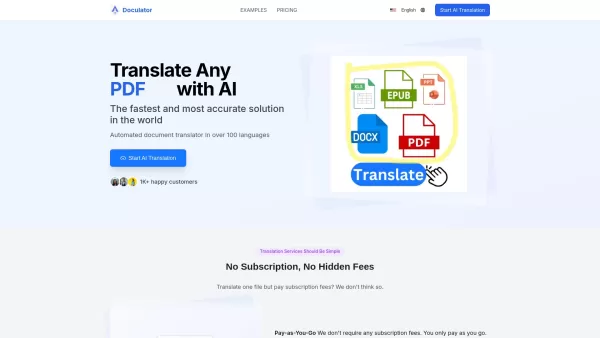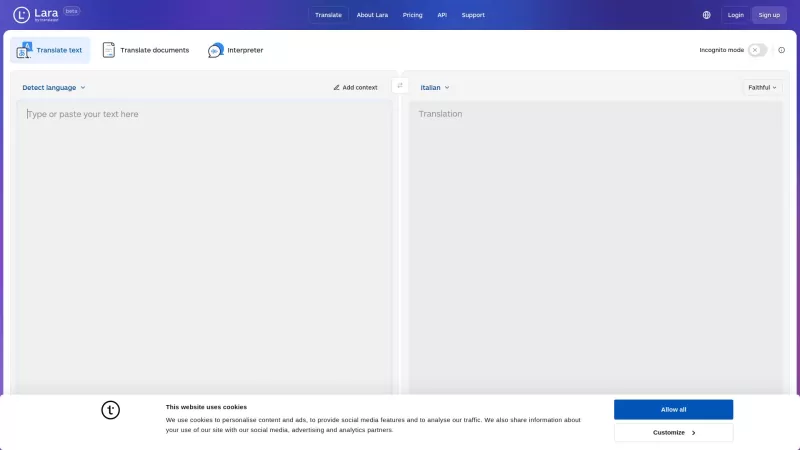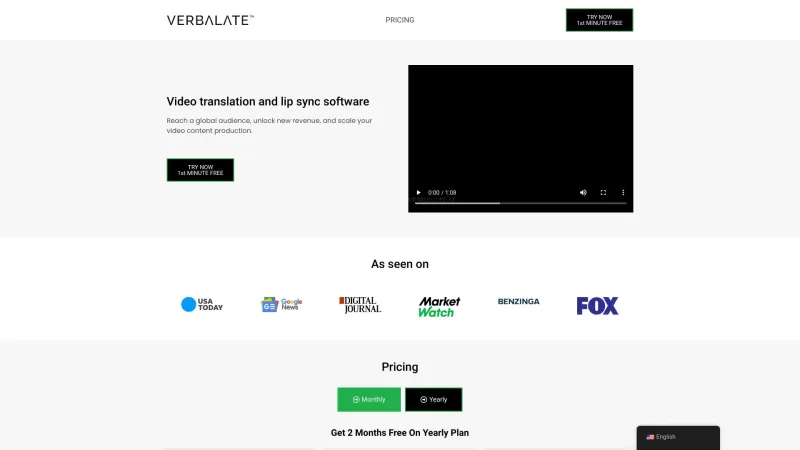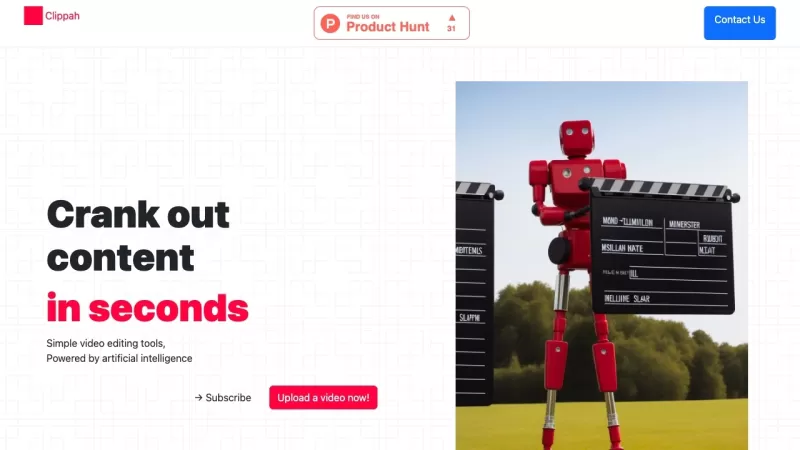Doculator
AI Translation to 100+ Languages
Doculator Product Information
Ever found yourself needing to translate documents across different languages but dreading the hassle? Enter Doculator, your go-to solution for seamless, AI-powered document translation. Whether it's a hefty PDF, a Word doc, or even an Excel spreadsheet, Doculator has got you covered. With support for over 100 languages and a knack for handling more than 50 file formats, this tool is a game-changer for anyone needing quick, accurate translations.
How to Use Doculator?
Getting started with Doculator is a breeze. Just head over to their website, upload your document, pick the source and target languages, and choose from their advanced AI models. Once the magic happens, you can download your freshly translated file. It's that simple!
Doculator's Core Features
Translate to Any File Format, No Matter the Size
Doculator isn't picky about file formats. From PDFs and Word docs to PNGs, Excel files, and even MP4s, they handle it all. No file is too big or too small for their translation prowess.
No Subscription, No Hidden Fees
One of the best things about Doculator? No subscriptions or hidden fees. You pay as you go, making it a budget-friendly option for all your translation needs.
Doculator's Use Cases
- Financial and Banking Industry Translation Services
- Healthcare Translation Services
- Legal Translation Services
- Human Resource Translation Services
- Government and Defense Translation Services
- Patent Translation Services
- International Content Translation Services
FAQ from Doculator
- What file formats can you translate?
- Doculator supports over 50 file formats including doc, docx, pdf, xls, xlsx, ppt, pptx, epub, and more.
- Will USCIS accept your translations?
- Doculator ensures high-quality translations that meet the standards required by USCIS.
- Can I upload my documents electronically?
- Yes, you can upload your documents directly through the Doculator website.
- I don't have a scanner, how can I scan my document?
- Doculator provides guidance on how to scan documents without a scanner, typically through mobile apps.
- Is this secure?
- Doculator prioritizes security, using advanced encryption to protect your documents.
- Do you offer customer support?
- Yes, Doculator offers customer support through their email and contact page.
- How do I translate an entire PDF?
- Upload your PDF to Doculator, select the languages, and download the translated version once complete.
- Is Doculator free?
- Doculator operates on a pay-as-you-go model, with no free tier but no hidden fees either.
- Do you have translation use cases?
- Yes, Doculator serves various industries including finance, healthcare, legal, and more.
For any further assistance, you can reach out to Doculator's support team at [email protected]. For more contact options, visit their contact us page.
Interested in learning more about the company? Check out the about us page for details on Doculator's mission and values.
Ready to dive in? Log in to your Doculator account at Doculator Login or sign up if you're new to the service. And don't forget to check out their pricing to see how you can start translating today!
Doculator Screenshot
Doculator Reviews
Would you recommend Doculator? Post your comment