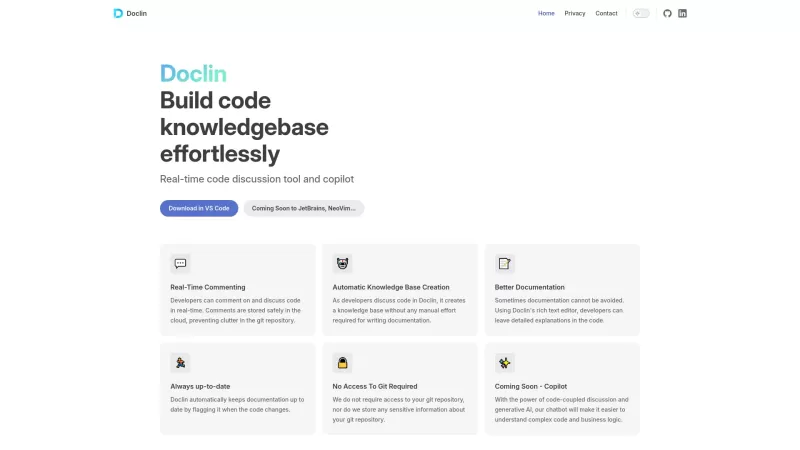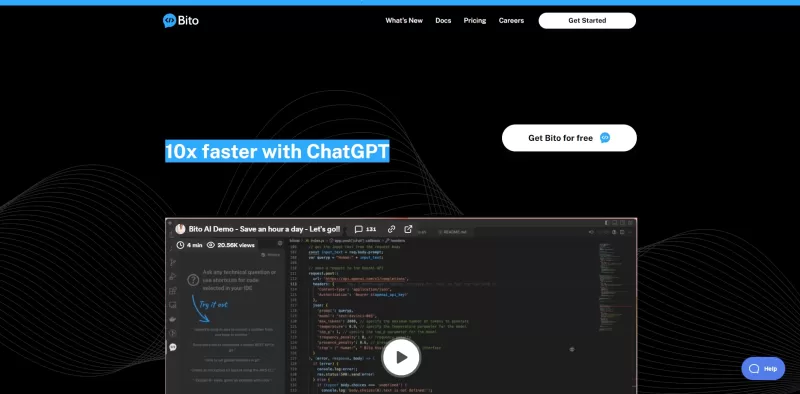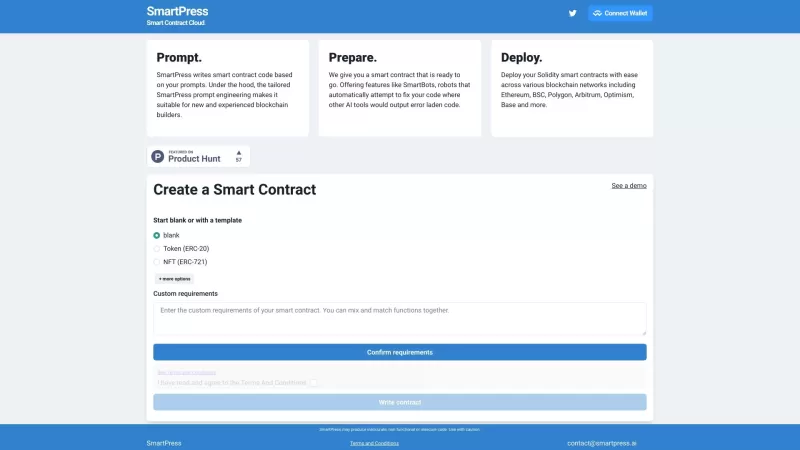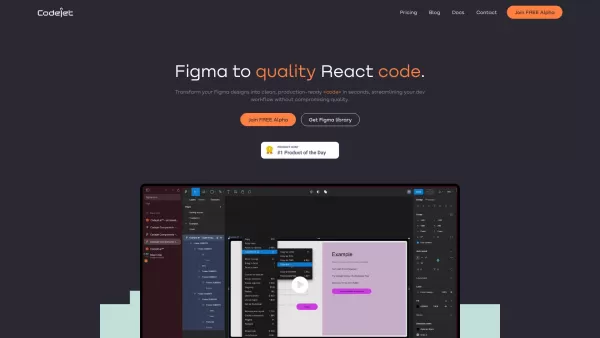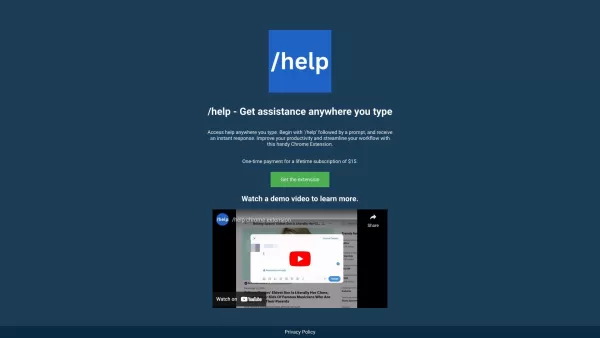Doclin
Code Discussion & Auto Doc Creation
Doclin Product Information
Ever found yourself wishing for a tool that could transform the way you and your team discuss and document code? Enter Doclin, a game-changer in the world of development. It's not just another tool; it's your new best friend when it comes to real-time code discussion and seamless documentation. What's cool about Doclin is how it integrates directly with your IDE, allowing you to chat about your code as you write it, all while effortlessly building a knowledge base. It's like having a conversation with your code, and Doclin is there to keep notes for you.
How to Use Doclin?
Getting started with Doclin is as easy as pie. All you need to do is install it in your IDE. Once it's set up, you're ready to dive in. You can start commenting on your code in real-time, and Doclin will take care of the rest, automatically generating a knowledge base from your discussions. It's like having a personal assistant for your coding sessions.
Doclin's Core Features
Real-time Code Commenting
Imagine being able to discuss code changes as they happen. With Doclin, you can comment on code in real-time, making collaboration smoother than ever.
Automatic Knowledge Base Creation
No more manual documentation. Doclin automatically creates a knowledge base from your code discussions, saving you time and effort.
Rich Text Documentation Editor
Need to add detailed explanations to your code? Doclin's rich text editor lets you do just that, making your documentation as comprehensive as you need it to be.
Documentation Updates Upon Code Changes
Code changes? No problem. Doclin keeps your documentation up-to-date automatically, ensuring that your knowledge base always reflects the latest state of your project.
No Access Required to Git Repositories
Worried about giving access to your git repositories? With Doclin, you don't have to. It works independently, keeping your code safe while still providing all the benefits of real-time collaboration and documentation.
Doclin's Use Cases
Collaborate with Team Members on Code in Real-time
Whether you're working on a small project or a large-scale application, Doclin makes it easy to collaborate with your team in real-time. Discuss code changes, share ideas, and solve problems together, all within your IDE.
Automatically Generate and Maintain Project Documentation
Say goodbye to outdated documentation. With Doclin, your project documentation is automatically generated and maintained, ensuring that it's always up-to-date and relevant.
Use Rich Text Editor for Detailed Code Explanations
Sometimes, a simple comment isn't enough. With Doclin's rich text editor, you can provide detailed explanations and context for your code, making it easier for others to understand and work with.
FAQ from Doclin
- ### Do I need to give Doclin access to my git repository?
- No, you don't need to give Doclin access to your git repository. It works independently, ensuring your code remains secure.
- ### How does Doclin keep documentation updated?
- Doclin automatically updates your documentation whenever there are changes to your code, ensuring that your knowledge base is always current.
- For any questions or support, you can reach out to Doclin's customer service through their contact us page. Whether it's about support, refunds, or anything else, they're there to help.
- Connect with Doclin on LinkedIn to stay updated on their latest news and developments.
- Check out Doclin's GitHub page to see their open-source contributions and get a closer look at how they're revolutionizing code documentation.
Doclin Screenshot
Doclin Reviews
Would you recommend Doclin? Post your comment

Doclinってすごい!コードの議論とドキュメント作成がこんなにスムーズになるなんて😊 開発チームのみんなとリアルタイムでコラボできるのが最高。今まで使ってたツールとは次元が違うかも…これからどんどん活用していきたいな!
Doclin is seriously revolutionizing how our team collaborates! The real-time code discussion feature feels like magic ✨ - no more endless Slack threads or confusing email chains. Though I wish it had better Markdown support for documentation, it's already saved us countless hours 🙌