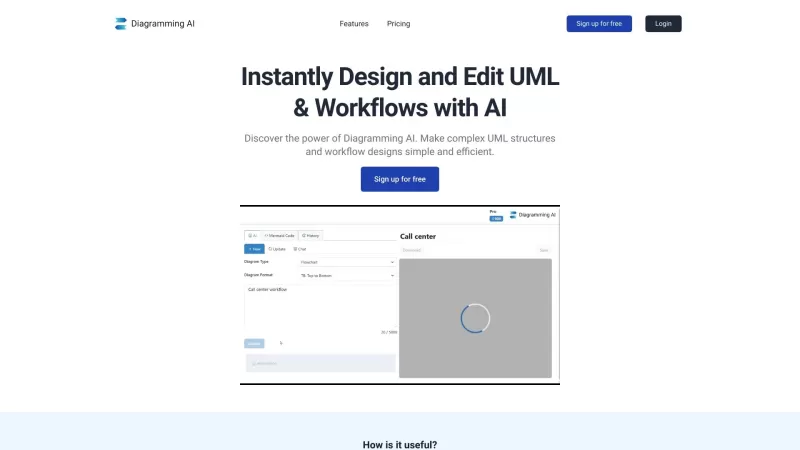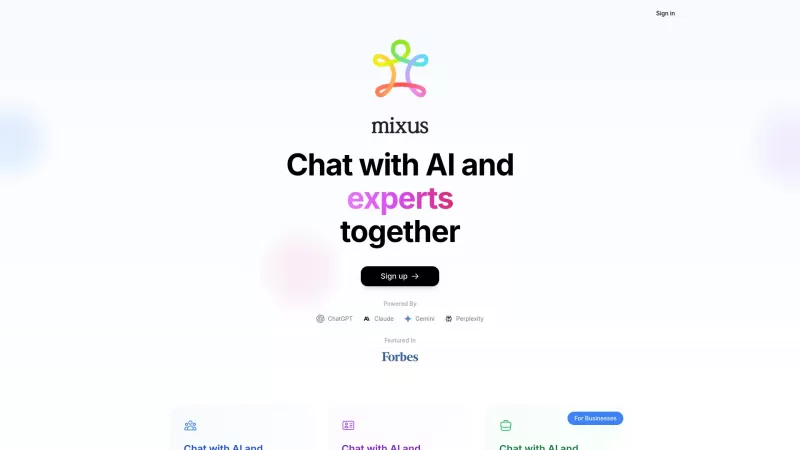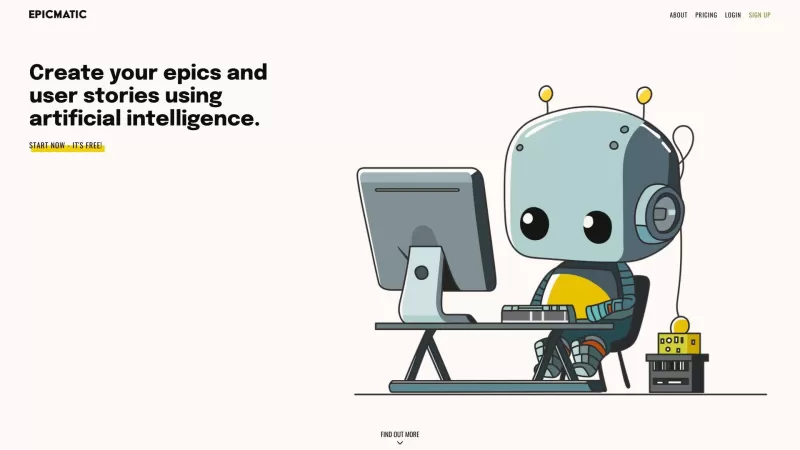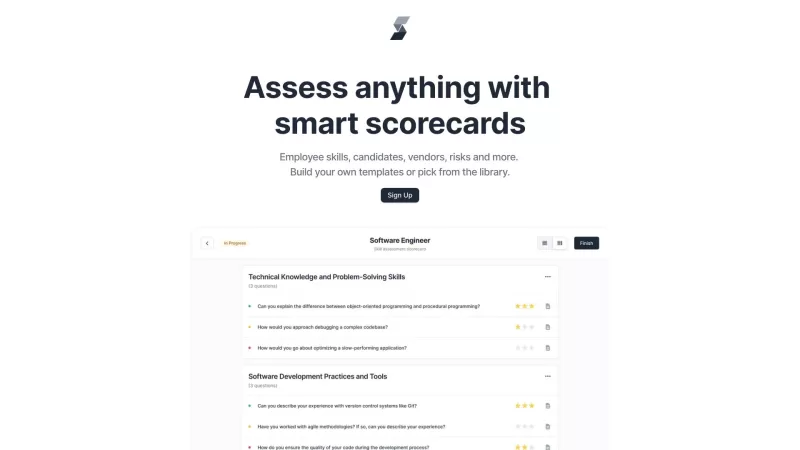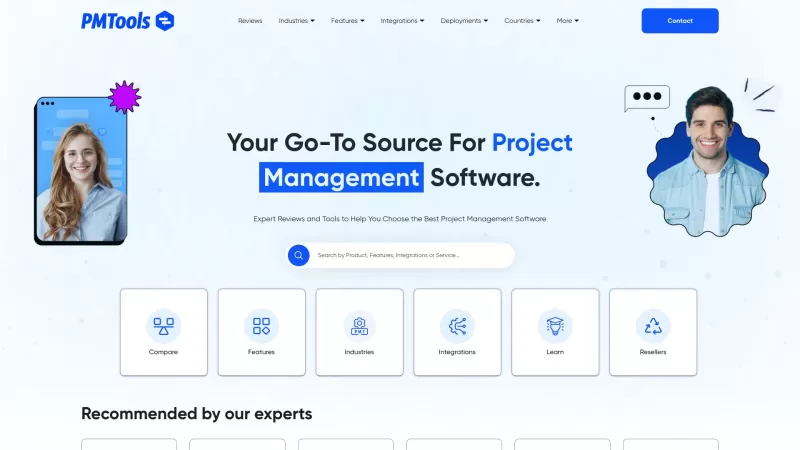Diagramming AI Product Information
Ever found yourself tangled up in the complex world of UML diagrams and workflow designs? Well, that's where Diagramming AI comes to the rescue. This platform is like your personal AI assistant, making the creation, editing, and management of those tricky diagrams a breeze. It's all about using intuitive AI commands to transform your ideas into clear, visual representations. Whether you're dealing with software architecture or business processes, Diagramming AI simplifies it all.
How to Use Diagramming AI?
Getting started with Diagramming AI is as easy as pie. First, head over to their site and sign up for a free account. Once you're logged in, you're ready to roll. Just type in your ideas and watch as the AI turns them into beautifully formatted charts. You can choose from various formats to suit your needs. Plus, if you're ever stuck, the AI chat feature is there to offer you suggestions and help you refine your diagrams. And don't worry about losing your work—the platform uses a project-based Mermaid code storage system, so all your diagrams are neatly organized and accessible whenever you need them. When you're ready to share or use your diagrams elsewhere, you can export them in SVG or PNG formats and keep editing them whenever inspiration strikes.
Diagramming AI's Core Features
What makes Diagramming AI stand out? It's all about the features. With AI-Powered Automated Diagram Creation, you can say goodbye to manual diagramming. The AI Chat feature lets you discuss your diagrams and get smart suggestions. The Project-Based Mermaid Code Storage keeps your projects in order, and the Flexible Export & Editing capabilities mean you're never locked into one format or stuck with an outdated diagram.
Diagramming AI's Use Cases
You might be wondering who can benefit from Diagramming AI. Well, it's a versatile tool. Software developers can use it to visualize system designs, while project managers can map out schedules. Data analysts might find it useful for illustrating data flows, and educators can use it to break down complex topics. Technical writers can enhance their documents, business analysts can model processes, and product managers can outline feature flows. Researchers can present findings visually, students can use it for study purposes, and marketing professionals can strategize campaign plans. Essentially, if you need to visualize anything, Diagramming AI has got you covered.
FAQ from Diagramming AI
- ### What formats can I export my diagrams in?
- You can export your diagrams in SVG or PNG formats.
- ### Can I edit and update my diagrams at any time?
- Yes, you can edit and update your diagrams whenever you need to.
- ### Can AI help me improve my diagrams?
- Absolutely, the AI chat feature provides suggestions to enhance your diagrams.
- ### How can Diagramming AI be useful for educators and trainers?
- It helps educators and trainers visualize complex topics and ideas, making them easier to teach and understand.
- ### Is there a limit to the number of projects and diagrams I can create?
- There is no limit mentioned, so you can create as many as you need.
Diagramming AI Support Email & Customer service contact & Refund contact etc.
Here is the Diagramming AI support email for customer service:[email protected] .
Diagramming AI Login
Diagramming AI Login Link: https://diagrammingai.com/login
Diagramming AI Sign up
Diagramming AI Sign up Link: https://diagrammingai.com/login?p=sign_up
Diagramming AI Pricing
Diagramming AI Pricing Link: https://diagrammingai.com/#pricing
Diagramming AI Twitter
Diagramming AI Twitter Link: https://twitter.com/Diagrammin71888
Diagramming AI Screenshot
Diagramming AI Reviews
Would you recommend Diagramming AI? Post your comment

Diagramming AI is a lifesaver! 😍 I used to dread making UML diagrams, but this tool makes it so easy and fast. Just input your ideas, and it practically draws them for you. Only wish it had more export options, but still a game-changer! 🚀
다이어그램 AI는 UML 다이어그램을 다루는 사람들에게 구세주입니다! 프로세스를 단순화해줘서 다이어그램 작성과 수정이 쉬워졌어요. 다만, 매우 복잡한 워크플로우에는 어려움을 겪을 때가 있지만, 전체적으로 매우 유용해요! 😊
Diagramming AI es un salvavidas para cualquiera que trabaje con diagramas UML. ¡Simplifica tanto el proceso que hace fácil crear y editar diagramas! A veces tiene problemas con flujos de trabajo muy complejos, pero en general, es muy útil. 😊
Diagramming AI is a lifesaver for anyone dealing with UML diagrams! It simplifies the process so much, making it easy to create and edit diagrams. Sometimes it struggles with very complex workflows, but overall, it's super helpful! 😊