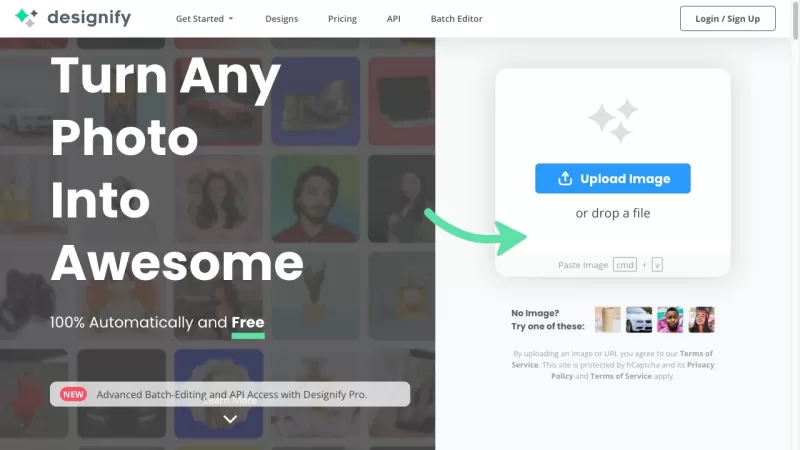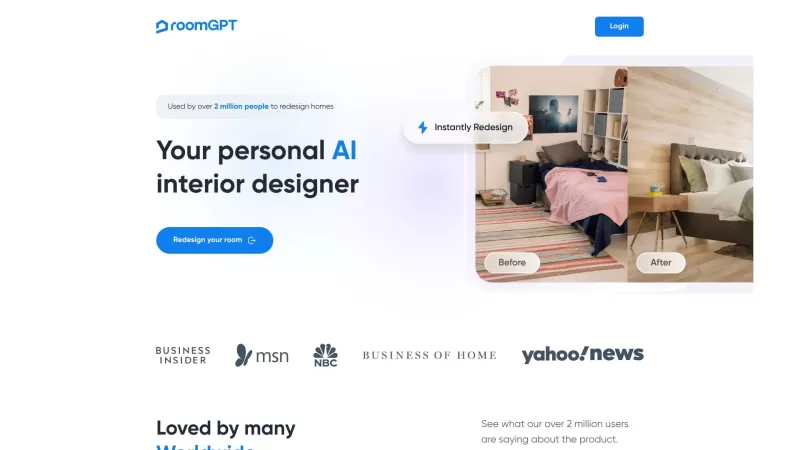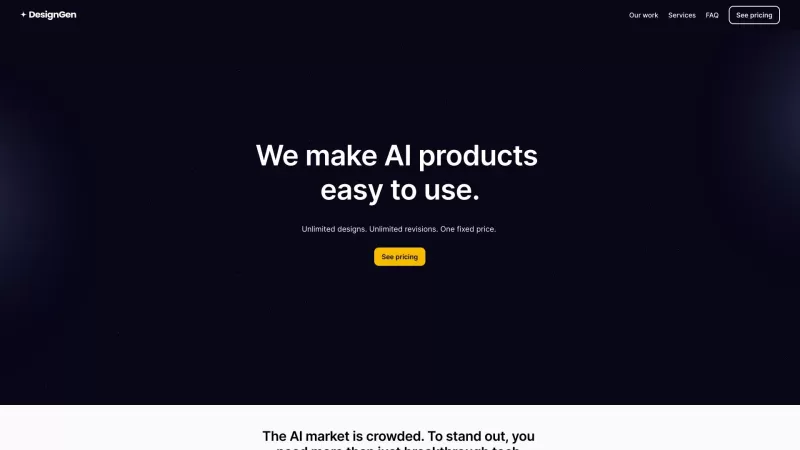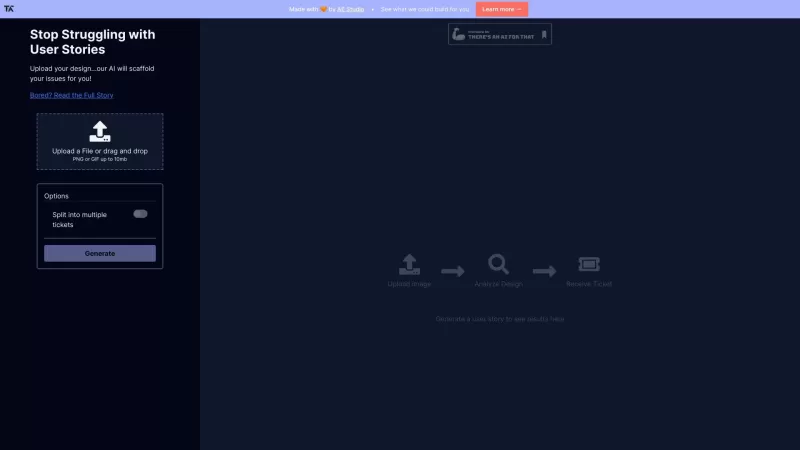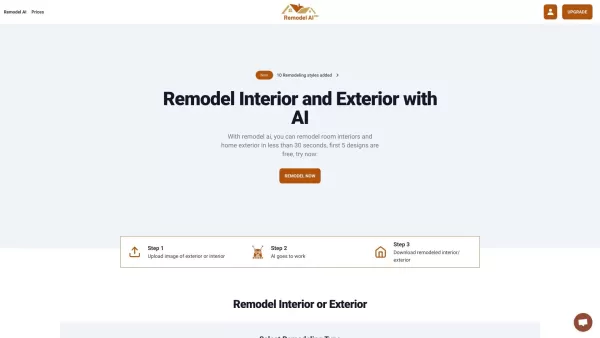Designify
AI Design Tool Transforms Photos
Designify Product Information
Designify is this cool AI-powered design tool that's like having a personal graphic designer at your fingertips. It takes any old photo you have and transforms it into something that looks professionally done. With features like background removal, color enhancement, and smart shadow adjustments, Designify makes your images pop. Whether you're looking to spruce up a single photo or handle a bunch at once with batch editing, or even integrate it into your workflow with its API, Designify has got you covered.
Using Designify is a breeze. Just upload or paste your image, and like magic, it'll whip up a stunning design for you. The tool automatically removes the background, tweaks the colors to make them vibrant, and plays with the shadows to give your image depth. Once you're happy with the result, you can save it, download it, or share it with the world.
Designify's Core Features
- AI-powered designs: Let the AI do the heavy lifting to create designs that wow.
- Image background removal: Say goodbye to those pesky backgrounds with just a click.
- Color enhancement: Make your images stand out with richer, more vivid colors.
- Smart shadows adjustment: Add that professional touch with perfectly adjusted shadows.
- Batch editing: Need to edit multiple images? No problem, Designify can handle it.
- API integration: Seamlessly integrate Designify into your projects with its API.
Designify's Use Cases
- E-commerce: Imagine creating those slick product photos without needing a studio. Designify makes it possible.
- Car Dealership: Show off your cars in the best light possible with professional-looking photos that drive sales.
- Marketing: Kickstart your campaigns with visuals that grab attention and engage your audience.
FAQ from Designify
- Can Designify be used for free?
- Which image formats are supported?
- Are my images safe and secure?
- Is Designify GDPR compliant?
- How can I use the API?
- How many designs can I process through the API?
- How do I get notified about new features?
- How can I contact Designify for feedback, ideas, or suggestions?
- Designify Support Email & Customer service contact & Refund contact etc.: Here is the Designify support email for customer service: [email protected].
- Designify Company: Designify Company name: Canva Austria GmbH. More about Designify, please visit the about us page.
- Designify Sign up: Designify Sign up Link: https://accounts.kaleido.ai/users/sign_up
- Designify Pricing: Designify Pricing Link: https://www.designify.com/pricing
- Designify Facebook: Designify Facebook Link: https://www.facebook.com/DesignifybyKaleido
- Designify Twitter: Designify Twitter Link: https://twitter.com/DesignifyO
- Designify Instagram: Designify Instagram Link: https://www.instagram.com/designify.official/
Designify Screenshot
Designify Reviews
Would you recommend Designify? Post your comment