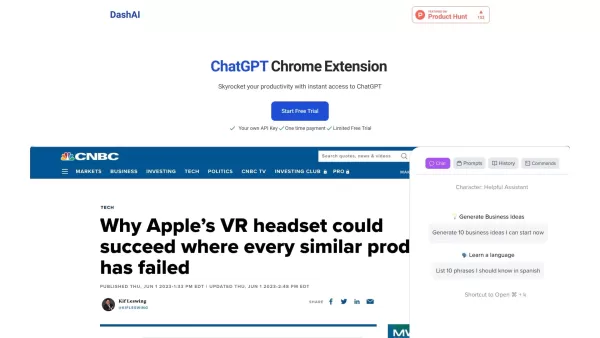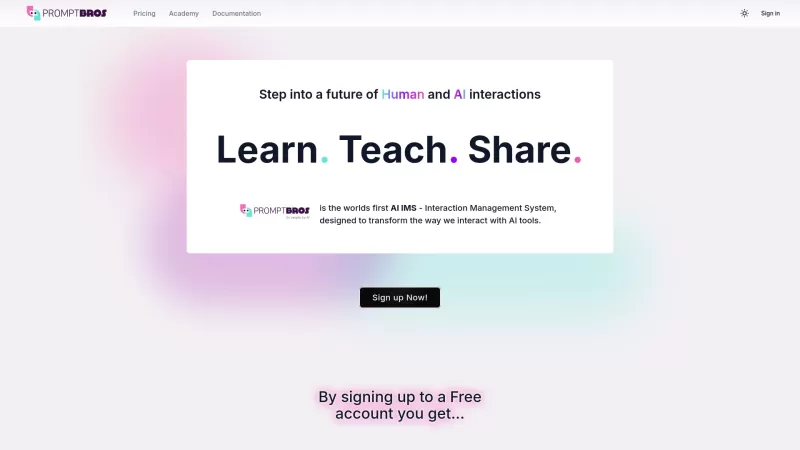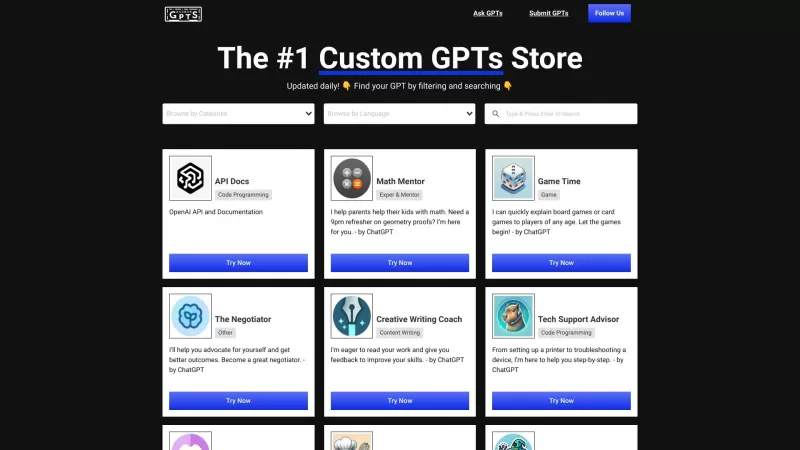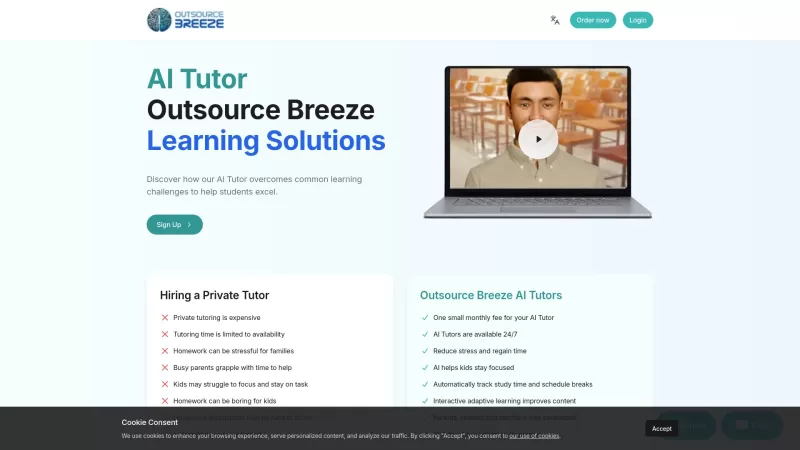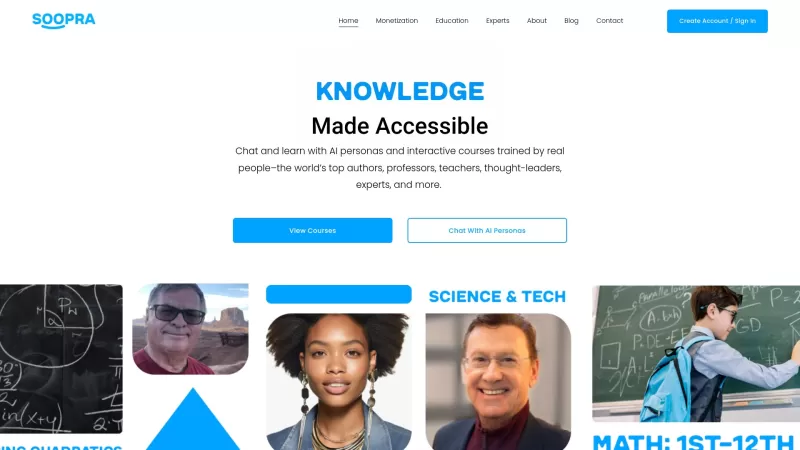DashAI
DashAI Chrome Extension: ChatGPT on Any Webpage
DashAI Product Information
Ever wished you had a trusty AI sidekick while navigating the vast expanse of the internet? Enter DashAI, a nifty Chrome extension that brings the power of ChatGPT directly to your fingertips on any webpage. It's like having a personal assistant that not only chats with you but also helps summarize articles, execute commands, transcribe audio, and even generate text on the fly. Imagine the possibilities!
Getting Started with DashAI
First things first, you'll need to install the DashAI extension from the Chrome Web Store. Once that's done, you'll need to arm yourself with an OpenAI API key and a license key. Got those? Great! Now, you're ready to dive in. Just hit ⌘ + k on any webpage to pop open a side chat and start conversing with ChatGPT. But wait, there's more! Use shortcuts to quickly summarize pages, highlight text to execute AI commands, or even transcribe audio from the site you're on. And if you're feeling creative, dive into the prompt library with over 100 prompts to spark your imagination.
Exploring DashAI's Core Features
Instant ChatGPT Access
With DashAI, ChatGPT is just a click away on any webpage. No more hopping between tabs or apps—just seamless AI interaction wherever you are.
Side Chat
Engage in easy, natural conversations with ChatGPT right from the side of your screen. It's like having a friend whispering tips and insights as you browse.
Webpage Summarization
Save time by letting DashAI quickly summarize long articles or pages. It's perfect for those moments when you need the gist without the grind.
AI Quick Actions
Need to execute a command or perform a task? DashAI's quick actions make it a breeze. Just highlight and go!
Audio Transcription
Listening to something interesting? DashAI can transcribe audio from webpages, turning spoken words into text you can use.
AI Text Expander
Stuck on what to write? Let DashAI generate content for you in text boxes. It's like having a ghostwriter at your service.
Chat History
Never lose track of your conversations. DashAI keeps a neat history for easy reference and follow-up.
Prompt Library
With over 100 prompts at your disposal, DashAI's library is your playground for creative and productive AI interactions.
Shortcuts and Configurations
Customize your experience with shortcuts and configurations. DashAI adapts to your workflow, making it as smooth as possible.
Real-World Applications of DashAI
- Boost Your Productivity: From quick summaries to instant AI assistance, DashAI helps you get more done in less time.
- Summarize Web Content: Whether it's for research or just staying informed, let DashAI do the heavy lifting.
- AI-Powered Help: Need advice or a second opinion? DashAI is there to help, no matter what you're working on.
- Speed Up Content Creation: Whether you're writing emails, reports, or creative pieces, DashAI can help generate content faster.
Frequently Asked Questions
- How do I get started with DashAI?
- Install the Chrome extension, get your API and license keys, and start using it with ⌘ + k on any webpage.
- What can I do with DashAI?
- You can chat with ChatGPT, summarize webpages, execute commands, transcribe audio, and generate text content.
- Can I use DashAI for creative writing?
- Absolutely! The prompt library is perfect for sparking your creativity and generating unique content.
- Is there a way to save my conversations?
- Yes, DashAI keeps a chat history for easy reference and follow-up.
- How do I contact DashAI support?
- You can reach out to DashAI support at [email protected].
- Where can I follow DashAI on social media?
- Follow DashAI on Twitter at https://www.twitter.com/thejaymu.
With DashAI, the internet becomes a more interactive and productive space. Whether you're looking to streamline your work, get creative, or just need a bit of AI assistance, DashAI is your go-to tool. Give it a try and see how it transforms your browsing experience!
DashAI Screenshot
DashAI Reviews
Would you recommend DashAI? Post your comment