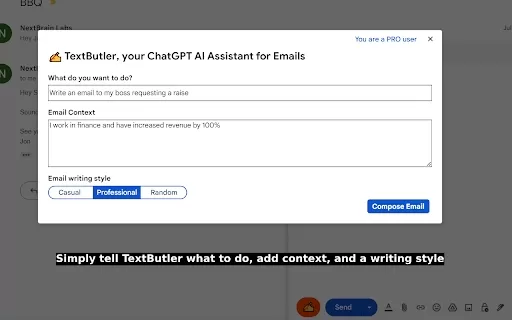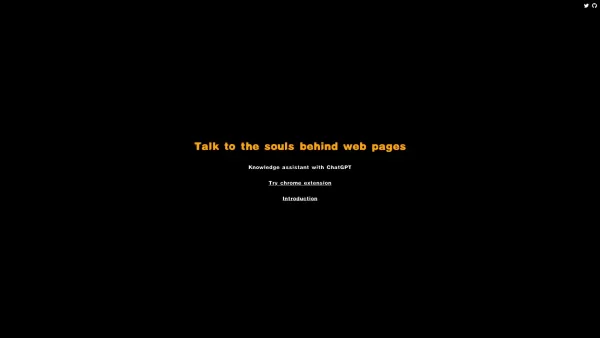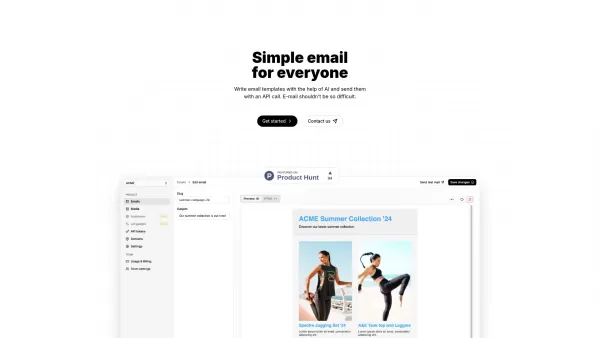Curiosity
Search all your apps and files in one place.
Curiosity Product Information
Curiosity isn't just another app; it's your personal digital assistant, making your life easier by bringing all your apps and files under one roof. Imagine having the power to search through your emails, documents, and even your calendar events without breaking a sweat. That's what Curiosity is all about—simplifying your digital life with a few keystrokes.
How to Use Curiosity?
Getting started with Curiosity is as easy as pie. First, download and install the app on your device. Once you're in, just start typing to dive into your files, emails, or upcoming events. It's like having a superpower at your fingertips! You can use nifty commands and shortcuts to do things like opening apps or locking your computer. And here's a pro tip: tag your most important files for lightning-fast access. Plus, you can save your searches and get back to them in a snap. It's all about making your digital life smoother and more efficient.
Curiosity's Core Features
Search all apps and files in one place
Imagine not having to juggle between different apps to find what you need. With Curiosity, everything's right there, waiting for you to search and conquer.
Quick-reply and forward emails directly from the app
No more switching back and forth. Reply or forward those urgent emails right from Curiosity and keep the momentum going.
View and join events across calendars and accounts
Ever missed a meeting because you couldn't keep up with multiple calendars? Curiosity brings them all together, so you never miss a beat.
Sort documents and emails by contact
Sorting your digital life by the people you interact with? Yes, please! It's like having a personal assistant that knows exactly who's important to you.
Sync contacts and related data from all your apps
Curiosity takes the hassle out of managing your contacts across different platforms. It's like having a unified address book that works seamlessly.
Tag your most useful files for quick access
Ever wished you could just tag your favorite files and have them at your fingertips? With Curiosity, it's not just a wish—it's a reality.
Save searches and instantly access what you need
Why waste time searching for the same thing over and over? Save your searches with Curiosity and dive back in whenever you need to.
Curiosity's Use Cases
Combine and manage all your email accounts in one place
Managing multiple email accounts can be a nightmare, but with Curiosity, it's a breeze. Everything's in one spot, making your life so much easier.
See all your events and join meetings instantly
No more scrambling to find the right calendar or meeting link. Curiosity shows you all your events and lets you join meetings with a single click.
Quickly open your favorite apps with just a few keystrokes
Who has time to navigate through menus? With Curiosity, your favorite apps are just a few keystrokes away. It's all about speed and efficiency.
Get one blazingly fast search for all your local files and cloud apps
Searching for files across your computer and cloud storage? Curiosity makes it lightning-fast, so you can find what you need without breaking a sweat.
Search websites like Google Maps or Wiki with a shortcut
Need to find a location or some quick info? Use Curiosity's shortcuts to search Google Maps or Wikipedia without leaving the app.
Find files and messages magically sorted by contact
Ever wished your files and messages were organized by the people you interact with? Curiosity makes it happen, turning chaos into order.
FAQ from Curiosity
- ### What does Curiosity do?
- Curiosity is your go-to app for unifying your digital life. It searches across all your apps and files, making it easy to find what you need, when you need it.
- ### How do I use Curiosity?
- Download and install Curiosity, then start typing to search through your files, emails, and events. Use commands and shortcuts to perform actions like opening apps or tagging files for quick access.
- ### Can I sync my email accounts with Curiosity?
- Absolutely! Curiosity lets you sync and manage all your email accounts in one place, making it super easy to stay on top of your inbox.
- ### Is my data safe with Curiosity?
- Your data's safety is our top priority. Curiosity uses top-notch security measures to keep your information secure and private.
Curiosity Support Email & Customer service contact & Refund contact etc.
Here is the Curiosity support email for customer service:[email protected].
Curiosity Company
Curiosity Company name: Curiosity GmbH.
More about Curiosity, Please visit the about us page(https://curiosity.ai/about).
Curiosity Login
Curiosity Login Link: https://accounts.curiosity.ai/dashboard/
Curiosity Pricing
Curiosity Pricing Link: https://curiosity.ai/pricing
Curiosity Linkedin
Curiosity Linkedin Link: https://www.linkedin.com/company/curiosity-ai/
Curiosity Twitter
Curiosity Twitter Link: https://twitter.com/curiosity_ai
Curiosity Screenshot
Curiosity Reviews
Would you recommend Curiosity? Post your comment