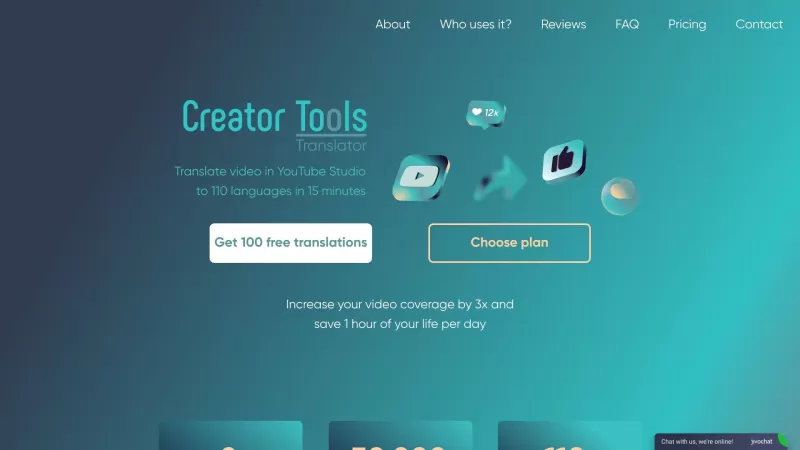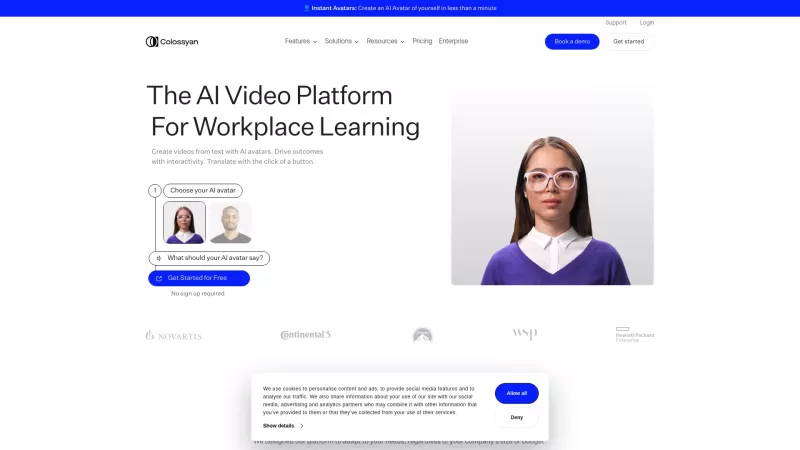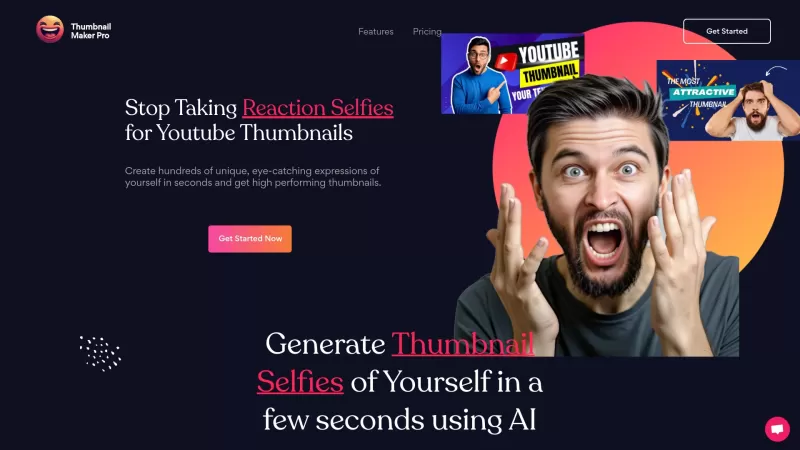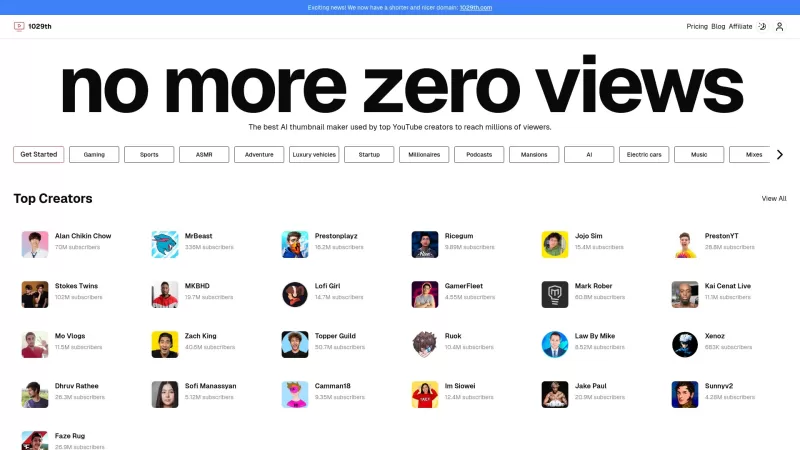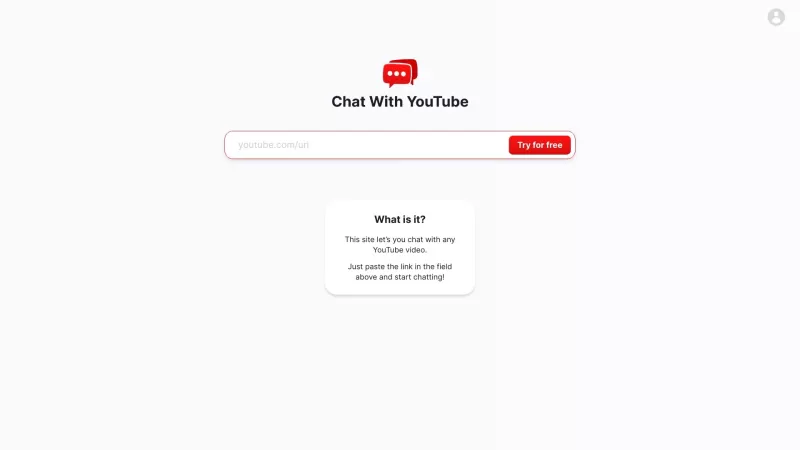Creator Tools Translator
YouTube Studio Multilingual Translation Tool
Creator Tools Translator Product Information
Ever found yourself wishing you could reach a global audience with your YouTube videos without breaking a sweat? That's where Creator Tools Translator comes in handy. It's like having a multilingual sidekick that can turn your video captions and descriptions into over 140 languages with just a few clicks. Imagine the possibilities: expanding your video's reach by hundreds of percent and saving yourself a ton of time each month. It's a game-changer for anyone looking to localize their content effortlessly.
How to Use Creator Tools Translator?
Getting started with Creator Tools Translator is a breeze. All it takes is a couple of clicks, and you're on your way to global domination. First, head over to the web version of the translator and sign in with your Google account. Easy, right? Next, pick the YouTube channel and the video you want to translate. Choose your target languages, hit 'Translate!' and let the magic happen. Before you know it, your video's title, description, and subtitles will be speaking in tongues, ready to captivate audiences worldwide.
Creator Tools Translator's Core Features
What makes Creator Tools Translator stand out? Let me count the ways. It's not just about translating your video metadata and subtitles into over 140 languages; it's about doing it quickly and effortlessly. This tool can save you a whopping 3-4 days a month, which is time you could spend creating more content or, you know, living your life. Plus, it's backed by YouTube and Google, so you know the translations are spot-on. The result? More views from international audiences and a broader reach that can seriously boost your channel's growth. Vloggers, gamers, IT gurus, trainers, travelers—you name it, they all swear by this tool.
Creator Tools Translator's Use Cases
Who's using Creator Tools Translator? Well, just about everyone who wants to take their YouTube game to the next level. From newbie bloggers dipping their toes into the blogging world to million-subscriber channels looking to supercharge their SEO and tap into new markets. Content managers adore it for slashing the time they spend on routine tasks, while businesses use it to break into new markets and explain their products or services in a way that resonates with different cultures. Even partner networks and SMM agencies are getting in on the action, using it to stay ahead of the competition and speed up channel promotion.
FAQ from Creator Tools Translator
- ### What is Creator Tools Translator?
- It's a service that translates your YouTube video captions and descriptions into over 140 languages, making it easier to reach a global audience.
- ### How do I use Creator Tools Translator?
- Just log in with your Google account on the web version, select your video and desired languages, and click 'Translate!'
- ### What are the core features of Creator Tools Translator?
- Quick translation into over 140 languages, time-saving automation, verified accuracy, increased video coverage, and loved by creators across various niches.
- ### Who uses Creator Tools Translator?
- Everyone from bloggers to million-subscriber channels, content managers, businesses, and even partner networks and agencies.
- ### What are the benefits of using Creator Tools Translator?
- It expands your video reach, saves time, ensures accurate translations, and helps attract international viewers.
- ### How much does Creator Tools Translator cost?
- For detailed pricing, check out their pricing page at https://creator-tools.com/en/prices.
Need help or have questions? Drop an email to [email protected] or visit their contact page at https://creator-tools.com/?utm_campaign=instagram_h&utm_medium=affiliate&utm_source=usa_world#freekey.
Curious about the folks behind Creator Tools Translator? Head over to their about page at https://www.creator-tools.com/en/about to learn more about the company.
Ready to dive in? Log in at https://creator-tools.com/?utm_campaign=instagram_h&utm_medium=affiliate&utm_source=usa_world#freekey and start translating.
Want to see it in action? Check out their YouTube channel at https://www.youtube.com/@creator-tools or follow them on Instagram at https://instagram.com/creator_tools.com_youtube?igshid=MzMyNGUyNmU2YQ%3D%3D&utm_source=qr.
Creator Tools Translator Screenshot
Creator Tools Translator Reviews
Would you recommend Creator Tools Translator? Post your comment

Just tried Creator Tools Translator today and it's a total game-changer for my YouTube channel! 🌍 No more headaches trying to manually translate subtitles. The AI nailed Spanish and French translations of my latest video description. Only minor tweaks needed – way better than Google Translate!
Creator Tools Translator 정말 유용해요! 제 유튜브 영상 자막을 여러 언어로 쉽게 번역할 수 있어서 전 세계 사람들에게 도달할 수 있게 되었어요. 가끔 번역이 조금 어색하지만, 전체적으로 훌륭한 도구예요. 강력 추천합니다! 🌍🎥
¡Creator Tools Translator es un salvavidas para mi canal de YouTube! Es tan fácil traducir mis subtítulos a múltiples idiomas, lo que me ha ayudado a llegar a una audiencia global. A veces las traducciones están un poco mal, pero en general, es una herramienta fantástica. ¡Altamente recomendado! 🌍🎥
Creator Tools Translatorを使ってみたけど、めっちゃ便利!自分の動画の字幕を簡単に多言語に翻訳できて、世界中の人に見てもらえるようになったよ。たまに翻訳が少し変だけど、全体的にすごくいいツールだと思う。おすすめ!🌍🎥
Creator Tools Translator is a lifesaver for my YouTube channel! It's so easy to translate my captions into multiple languages, which has helped me reach a global audience. Sometimes the translations are a bit off, but overall, it's a fantastic tool. Highly recommend! 🌍🎥