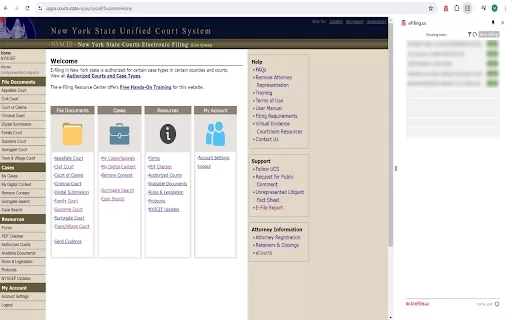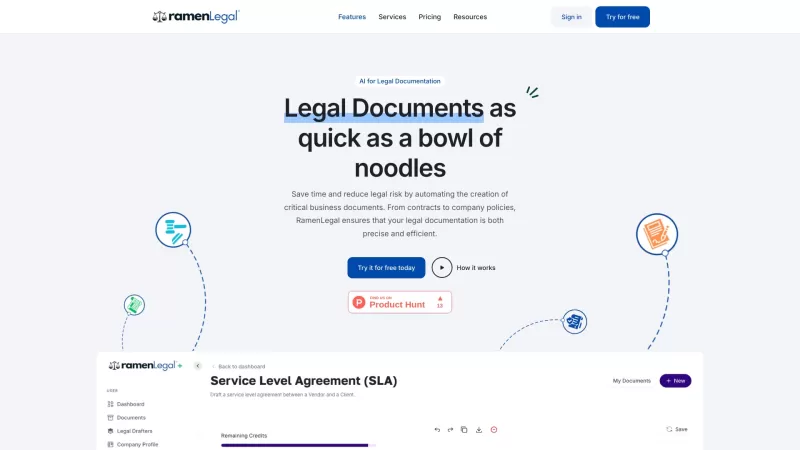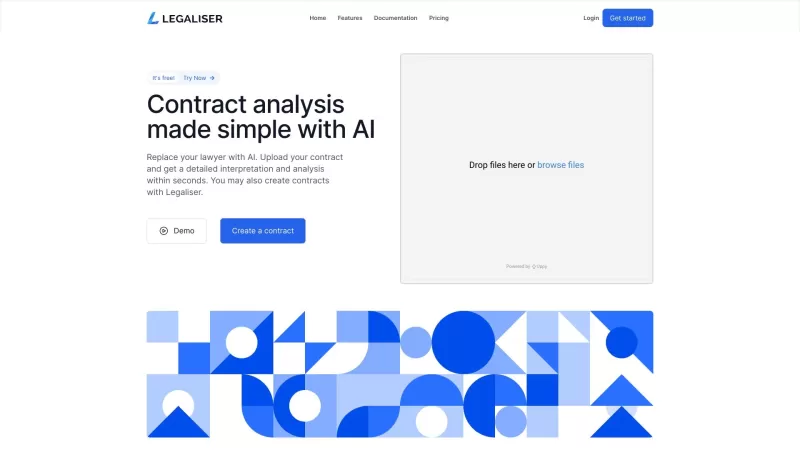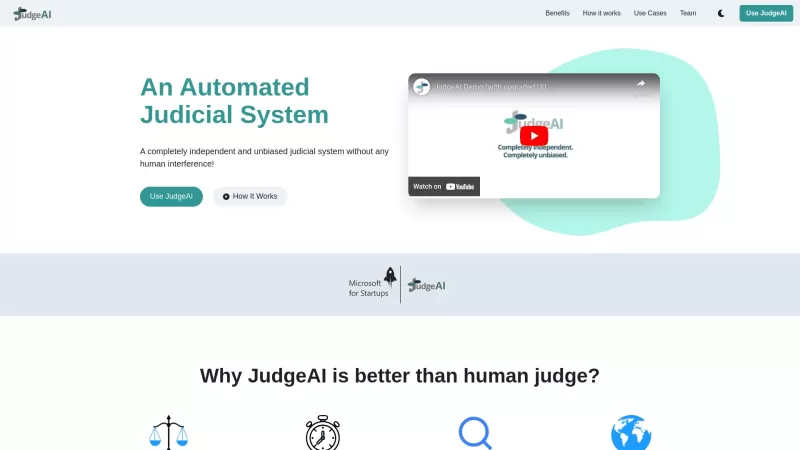Court eFiling Copilot - Chrome Extension
Efficient court eFiling solution
Court eFiling Copilot - Chrome Extension Product Information
If you're tired of wrestling with the complexities of court eFiling in the US, let me introduce you to a game-changer: the Court eFiling Copilot AI Chrome extension. This nifty tool is like having a legal assistant right in your browser, ready to make the eFiling process feel like a breeze.
How to Use Court eFiling Copilot AI Chrome Extension?
Using this extension is as easy as pie. Just upload your legal documents into the system, and watch as the AI goes to work, extracting all the necessary information for eFiling. It's like magic, but better because it's real! The automation features mean you can breeze through the eFiling process without breaking a sweat. It's all about making your life easier and saving you precious time.
Court eFiling Copilot AI Chrome Extension's Core Features
AI-powered Document Analysis
Ever wished you had a robot to sift through your documents? Well, now you do! The AI-powered document analysis feature dives deep into your legal papers, pulling out the key information needed for eFiling. It's like having a super-smart paralegal who never gets tired.
Automation Components for Quick eFiling
Say goodbye to the tedious manual work of eFiling. With automation components, the process becomes lightning fast. It's like hitting the fast-forward button on your court filings, letting you focus on what really matters—your case.
Court eFiling Copilot AI Chrome Extension's Use Cases
Save Time on Court eFiling Tasks in New York State Courts
If you're dealing with the New York State Courts, you know how time-consuming eFiling can be. But with the Court eFiling Copilot, you can cut down on those hours spent staring at forms and clicking through menus. It's a lifesaver for anyone looking to streamline their court filings in the Empire State.
FAQ from Court eFiling Copilot
- ### How does the AI extract information from documents?
The AI uses advanced algorithms to scan and interpret your documents. It looks for specific data points relevant to eFiling, such as case numbers, party names, and document types. It's like a detective with a laser focus on the details that matter for your filings. Once it finds what it needs, it neatly organizes the information, making the eFiling process a snap.
Court eFiling Copilot - Chrome Extension Screenshot
Court eFiling Copilot - Chrome Extension Reviews
Would you recommend Court eFiling Copilot - Chrome Extension? Post your comment