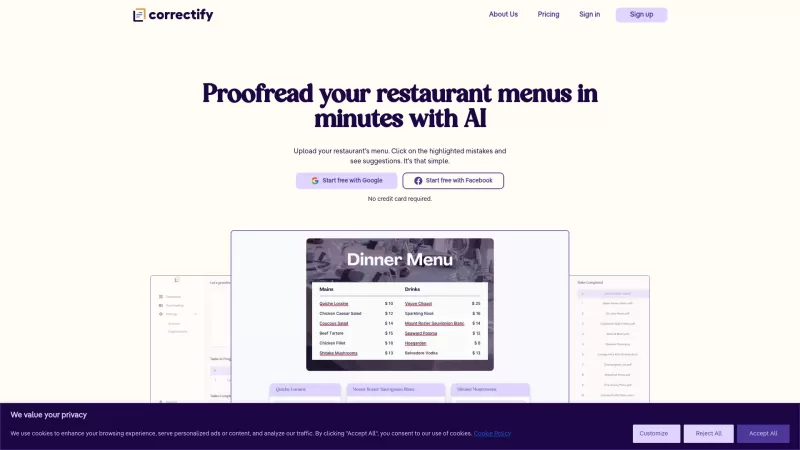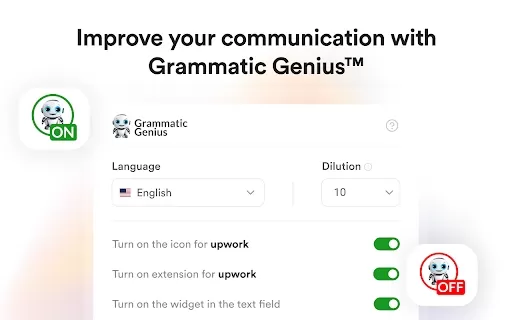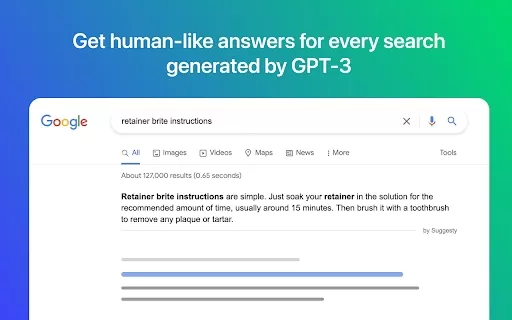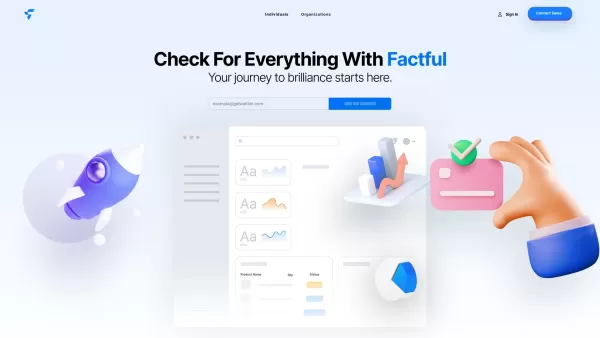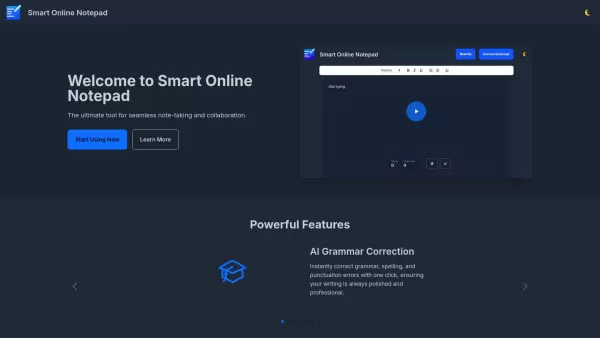Correctify
AI Proofread Restaurant Menus Fast
Correctify Product Information
Ever wondered how to make your restaurant menu look as impeccable as your dishes taste? Enter Correctify, an AI-powered proofreading tool crafted specifically for the culinary world. It's like having a meticulous editor on your team, spotting those pesky typos and grammatical slip-ups in your menu, and offering smart suggestions to fix them—all in just a few minutes. With Correctify, your menu will shine, presenting your food business in the best light possible.
How to Use Correctify?
Using Correctify is as easy as pie. Just upload your restaurant menu document to the platform. Once it's up, Correctify will scan through it, highlighting any mistakes it finds. Click on these highlights, and voila! You'll get a list of suggested corrections to make your menu flawless. It's a breeze, really.
Correctify's Core Features
Speedy Proofreading for Restaurant Menus
Correctify works its magic fast, ensuring your menus are error-free in no time. Whether you're rushing to print or just want to keep things tidy, this feature is a game-changer.
AI-Powered Correction Suggestions
The AI behind Correctify doesn't just point out errors; it suggests ways to fix them. It's like having a grammar guru by your side, making sure your menu's language is as tasty as your cuisine.
Collaborative Workspace for Teams
Got a team working on your menu? Correctify offers a space where everyone can chip in. It's perfect for those last-minute tweaks or when you're brainstorming the perfect description for your signature dish.
Versatile Document Compatibility
Whether your menu is in PDF, Word, or any other format, Correctify has got you covered. No need to worry about file types; just upload and let the tool do its thing.
Correctify's Use Cases
Polishing a Fine Dining Menu
Before you print that elegant fine dining menu, run it through Correctify. It'll catch those subtle errors that could otherwise tarnish your upscale presentation.
Crafting a Perfect Drinks List
Your drinks list deserves to be as clear and inviting as your cocktails. Use Correctify to ensure every description is spelled correctly and grammatically sound, enhancing the overall experience for your guests.
FAQ from Correctify
- ### What types of documents can I upload for proofreading?
- Correctify supports a variety of document formats, including PDF, Word, and more, making it easy to upload and proofread your menus.
- ### Is there a free trial available for Correctify?
- Yes, you can try Correctify for free to see how it can elevate your menu's presentation.
- ### Can multiple team members collaborate on menu creation?
- Absolutely! Correctify's collaborative workspace allows your team to work together seamlessly on your menu.
Correctify Screenshot
Correctify Reviews
Would you recommend Correctify? Post your comment