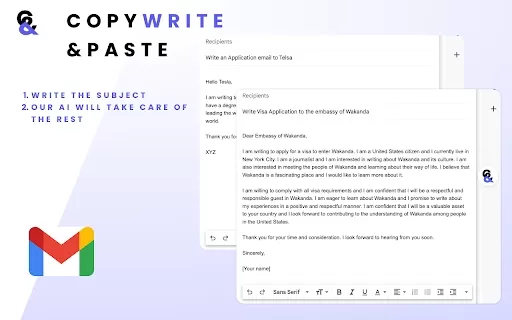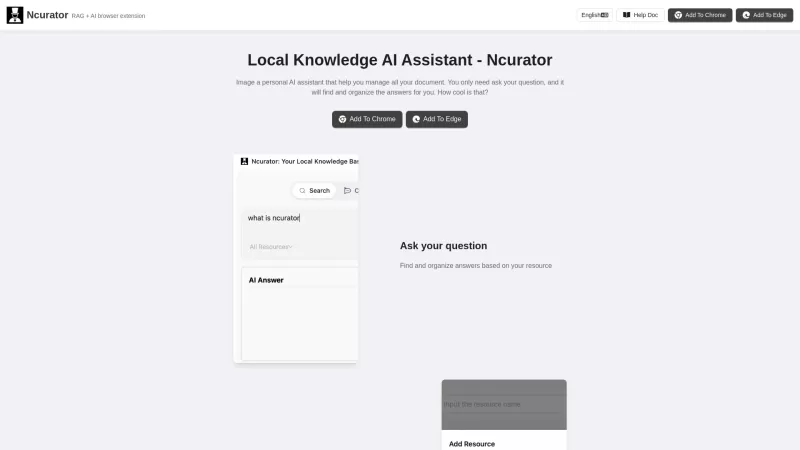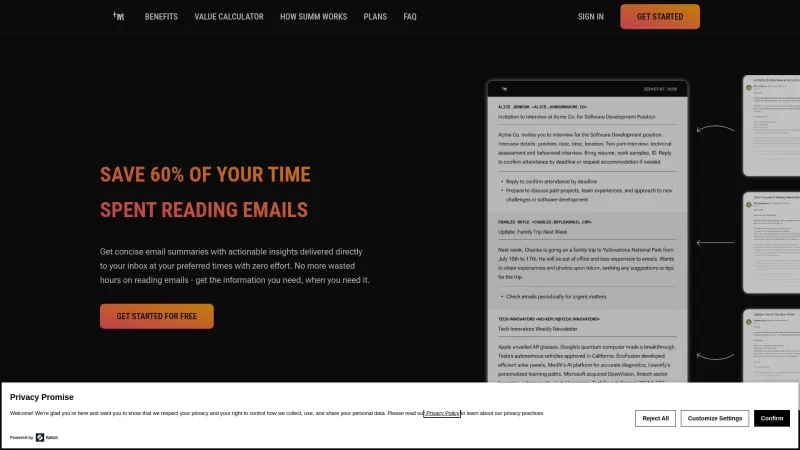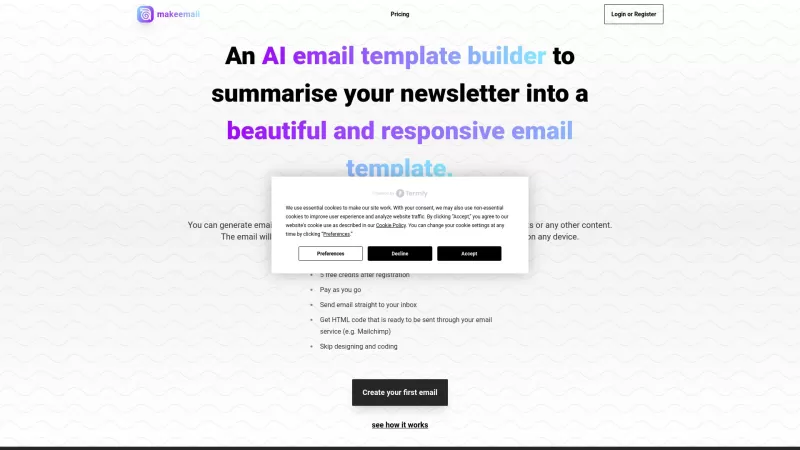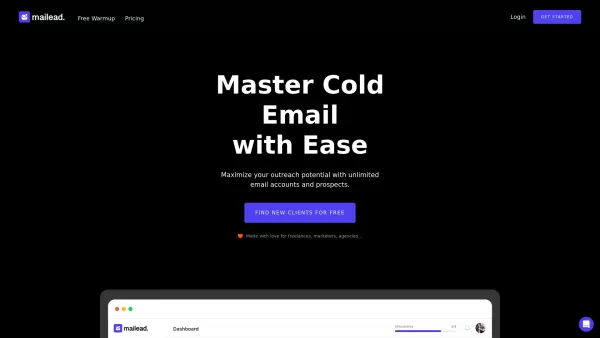Copywrite And Paste - Chrome Extension
AI-powered email writing assistant
Copywrite And Paste - Chrome Extension Product Information
Ever found yourself staring at a blank email, struggling to find the right words? Enter Copywrite and Paste, a game-changing Chrome extension that harnesses the power of AI to transform your email writing experience. It's like having a personal writing assistant right in your browser, ready to whip up professional emails in a snap.
How to Use Copywrite and Paste AI Chrome Extension?
Getting started with Copywrite and Paste is a breeze. Just install the extension from the Chrome Web Store, and you're halfway there. Once it's up and running, all you need to do is type in your email subject, hit a button, and watch as the AI crafts a polished email body for you. It's that simple! No more agonizing over what to say or how to say it—just let the AI do the heavy lifting.
Core Features of Copywrite and Paste AI Chrome Extension
What sets Copywrite and Paste apart? Let's dive into its standout features:
- AI-Powered Email Content Generation: The heart of the extension, this feature uses advanced AI to create email content that's not only relevant but also engaging. Say goodbye to writer's block!
- Professional Language and Tone: Whether you're writing to a client or a colleague, the extension ensures your emails sound professional and on-point. It's like having a corporate writer at your fingertips.
- Error-Free Email Composition: Typos and grammatical errors? Not on this watch. The AI ensures your emails are polished and error-free, making you look like a pro every time.
Use Cases for Copywrite and Paste AI Chrome Extension
So, who can benefit from this nifty tool? Here are some scenarios where Copywrite and Paste shines:
- Generate Email Content Quickly and Efficiently: Need to send out a bunch of emails but short on time? This extension can churn out high-quality content in seconds, saving you precious time.
- Enhance Email Communication Productivity: Whether you're managing a team or running a business, efficient communication is key. Copywrite and Paste helps you keep the conversation flowing smoothly and professionally.
FAQ from Copywrite and Paste
- What makes Copywrite and Paste unique?
- What sets Copywrite and Paste apart is its seamless integration of AI technology into your daily email routine. It's not just about speed; it's about crafting emails that resonate with your audience, all while maintaining a professional tone. Plus, the error-free guarantee means you can send emails with confidence, knowing they're polished to perfection.
Copywrite And Paste - Chrome Extension Screenshot
Copywrite And Paste - Chrome Extension Reviews
Would you recommend Copywrite And Paste - Chrome Extension? Post your comment