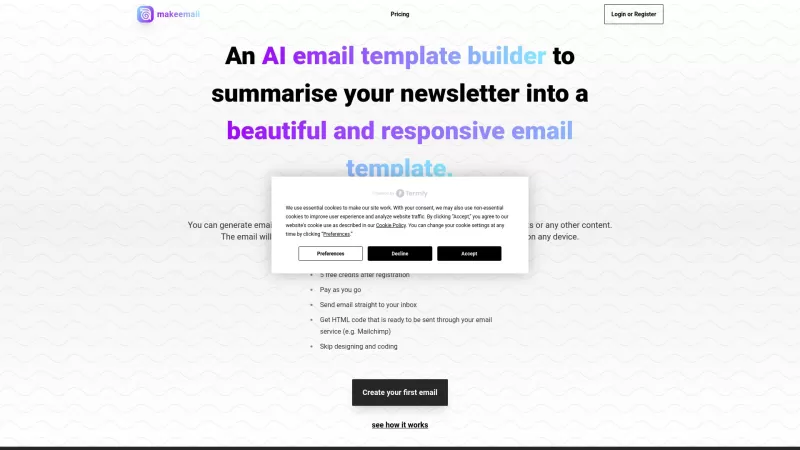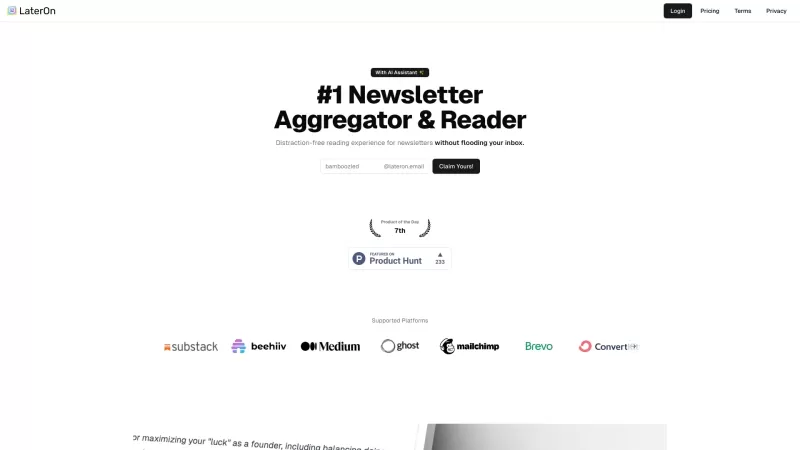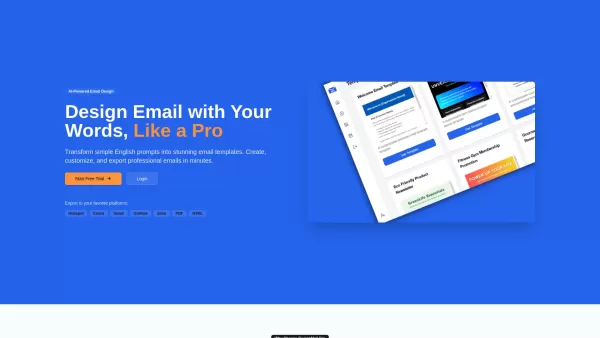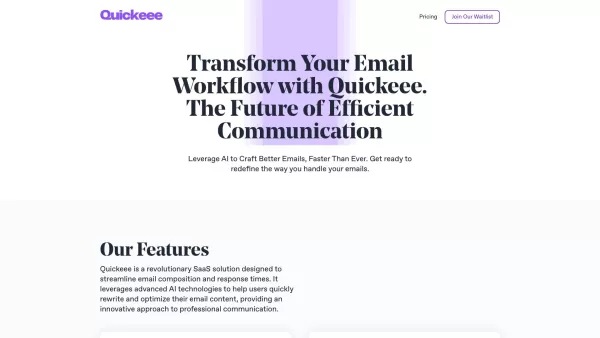Makeemail
AI Email Template Generator
Makeemail Product Information
Ever wished there was an easier way to whip up stunning email templates without diving into the nitty-gritty of design? Enter Makeemail, your new best friend in the world of email creation. This nifty AI tool takes the hassle out of designing by generating responsive email templates from just a link or a bit of text. It's like having a personal designer at your fingertips, ready to transform your ideas into beautiful emails that look great on any device.
How to Use Makeemail?
Using Makeemail is a breeze. All you need to do is paste a link or some text into the tool, and voila! The AI gets to work, crafting a visually appealing email template that's ready to go. It's perfect for those times when you need a quick, professional-looking email without the fuss.
Makeemail's Core Features
Makeemail isn't just about creating templates; it's about giving you control and flexibility. With AI-generated responsive email templates, you can ensure your emails look fantastic no matter where they're viewed. Plus, the customizable styles and layouts mean you can tailor your emails to match your brand or personal style. And the best part? These templates are ready to use with major emailing services, making your life even easier.
Makeemail's Use Cases
Imagine you've got a bunch of articles you want to share. With Makeemail, you can create summarized reading lists from those article links, turning them into a neat, shareable email. It's a game-changer for anyone who loves to share knowledge or keep their audience engaged with curated content.
FAQ from Makeemail
- How does Makeemail generate email templates?
- Makeemail uses AI to analyze the content you provide, whether it's a link or text, and then generates a responsive email template based on that content.
- Can I customize the email templates?
- Absolutely! Makeemail offers customizable styles and layouts, so you can tweak the templates to fit your needs perfectly.
- Makeemail Support Email & Customer Service Contact & Refund Contact etc.
Need help? The Makeemail support team is just an email away. Reach out to them at [email protected] for any customer service or refund inquiries.
Makeemail Login
Already a user? Log in to Makeemail at https://makeemail.app/auth and start creating those beautiful emails.
Makeemail Sign Up
Not a member yet? No problem! Sign up for Makeemail at https://makeemail.app/auth and join the community of savvy email creators.
Makeemail Pricing
Curious about the cost? Check out the pricing details at https://makeemail.app/?utm_source=toolify#pricing. There's a plan to suit every need and budget.
Makeemail Screenshot
Makeemail Reviews
Would you recommend Makeemail? Post your comment