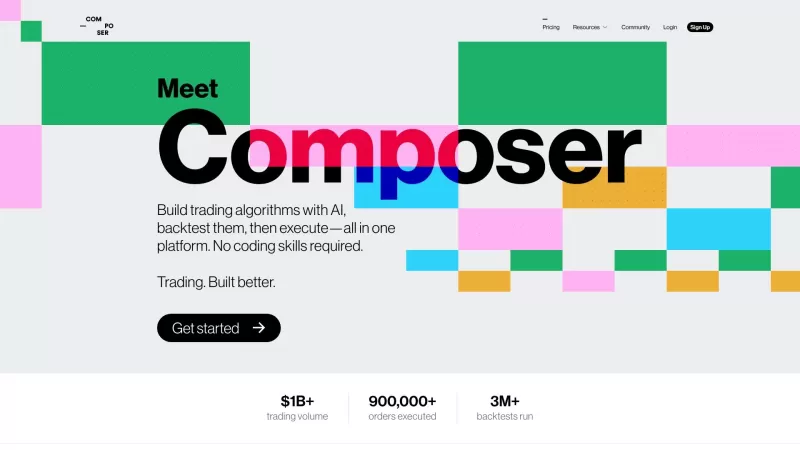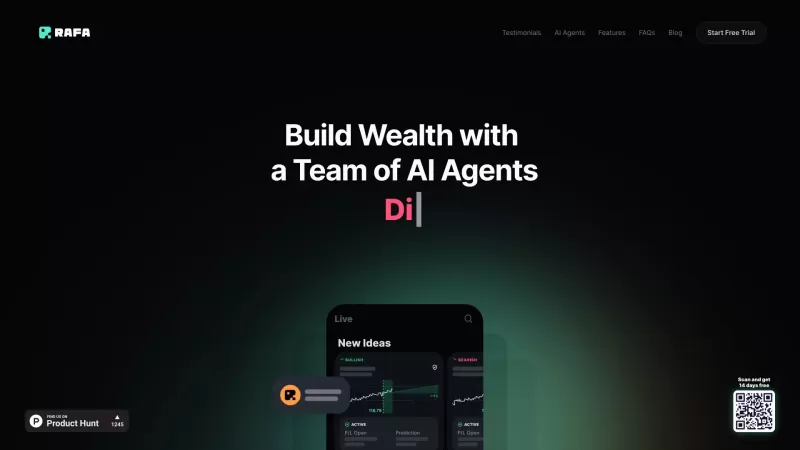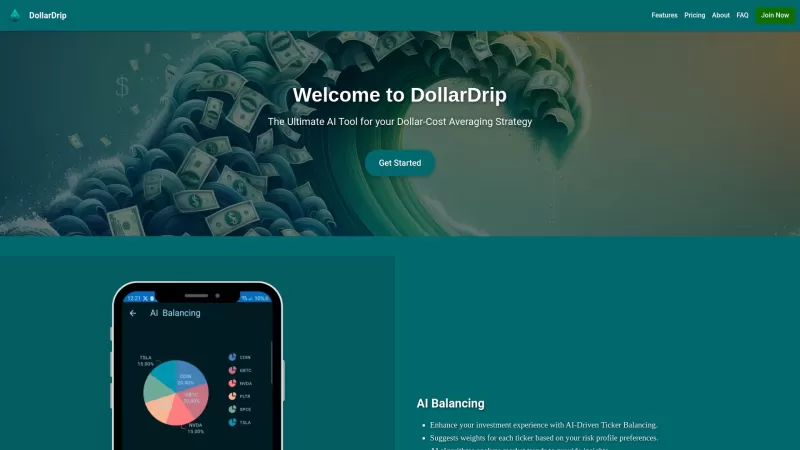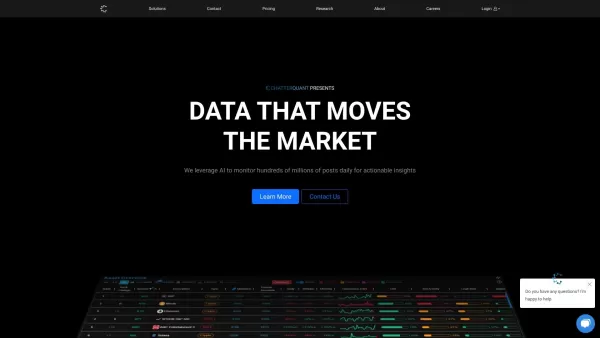Composer
Composer: No-Code Trading Algorithm Platform
Composer Product Information
If you're curious about what Composer is all about, let me break it down for you. It's not just another trading app; it's a full-blown automated trading platform that harnesses the power of AI to help you build and execute trading algorithms. No coding skills? No problem! Composer's here to make your trading journey as smooth as possible.
How to Use Composer?
Getting started with Composer is pretty straightforward. First, you'll want to sign up and create an account. Once you're in, dive into the AI-assisted editor to craft a trading strategy that aligns with your goals and how much risk you're willing to take. Think of it as your personal trading chef, cooking up strategies tailored to your taste. After you've got your strategy, it's time to put it through its paces with backtesting. This step lets you see how your strategy would've performed in the past, giving you a sneak peek into its potential. Ready to go live? Execute your strategy on the platform, and let Composer do the heavy lifting—automatically making trades and keeping your portfolio balanced. But wait, there's more! You can also check out pre-built strategies or get creative and customize your own using the visual editor. Keep tweaking and testing until you find that perfect recipe for success.
Composer's Core Features
What makes Composer stand out? Let's dive into its core features. First off, there's the AI-powered strategy creation. Just tell the AI what you're aiming for and how much risk you can stomach, and it'll whip up a strategy for you. Then, there's backtesting, which lets you play detective with historical data to see how your strategy would've fared. Once you're happy with your strategy, Composer takes over with automated trading execution, making trades and rebalancing your portfolio without you lifting a finger. Feeling lazy? No worries—Composer's got a library of pre-built strategies ready for you to dive into, covering everything from long-term investments to tech-focused plays and diversification tactics. And if you're the type who likes to keep an eye on market trends, Composer's market-based trading has got you covered, helping you make those data-driven decisions. Want to get even more hands-on? Customize those pre-built strategies or start from scratch with the visual editor. And don't forget the community aspect—explore strategies others have created, invest in them, or share your own genius with the world.
Composer's Use Cases
So, how can you put Composer to work? For starters, it's perfect for individual investing. You can build and automate strategies that are as unique as your fingerprints, tailored to your personal goals and risk tolerance. If you're into algorithmic trading but coding's not your thing, Composer's your new best friend. It lets you develop and execute advanced trading algorithms without writing a single line of code. Looking to optimize your portfolio? Composer's AI and backtesting capabilities are like having a financial advisor on steroids. And if you're all about community and collaboration, you can dive into strategies created by other users, invest in them, or share your own creations. Lastly, if you're a market analysis junkie, Composer's AI-powered tools are your gateway to making those smart, data-driven investment decisions.
FAQ from Composer
- How do I get started?
- What fees does Composer charge?
- Can non-US residents use Composer?
- Where will my assets be held?
- Who is Composer?
- Composer Reddit: Check out the Composer community on Reddit at https://www.reddit.com/r/composertrade.
- Composer Support Email & Customer Service Contact & Refund Contact: Need help? Reach out to Composer's support team at [email protected].
- Composer Company: The brains behind Composer are Composer Technologies Inc.
- Composer Login: Log into your Composer account at https://app.composer.trade/login.
- Composer Sign Up: Ready to join the Composer family? Sign up at https://app.composer.trade/register.
- Composer Pricing: Curious about the cost? Check out Composer's pricing details at https://www.composer.trade/pricing.
- Composer YouTube: For more insights, visit Composer's YouTube channel at https://www.youtube.com/channel/UCH5AhgNlNhAN23Ft6CXNg4Q.
- Composer LinkedIn: Connect with Composer on LinkedIn at https://linkedin.com/company/investcomposer/.
- Composer Twitter: Follow Composer on Twitter at https://twitter.com/composertrade.
- Composer Reddit: Again, for the Composer community, visit https://www.reddit.com/r/composertrade.
Composer Screenshot
Composer Reviews
Would you recommend Composer? Post your comment