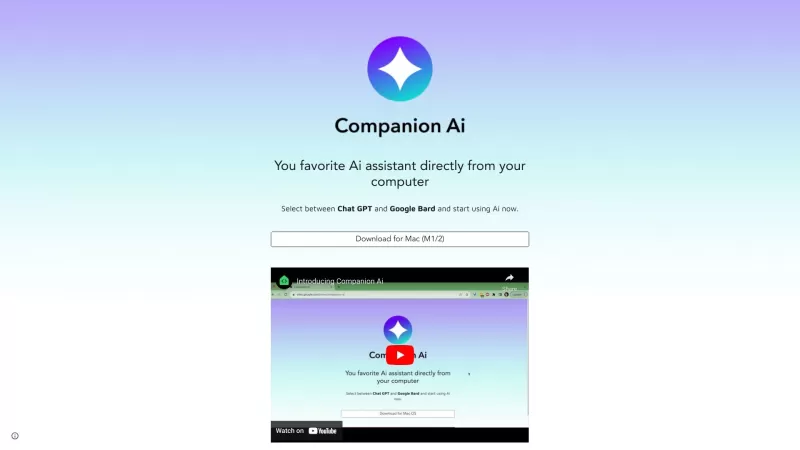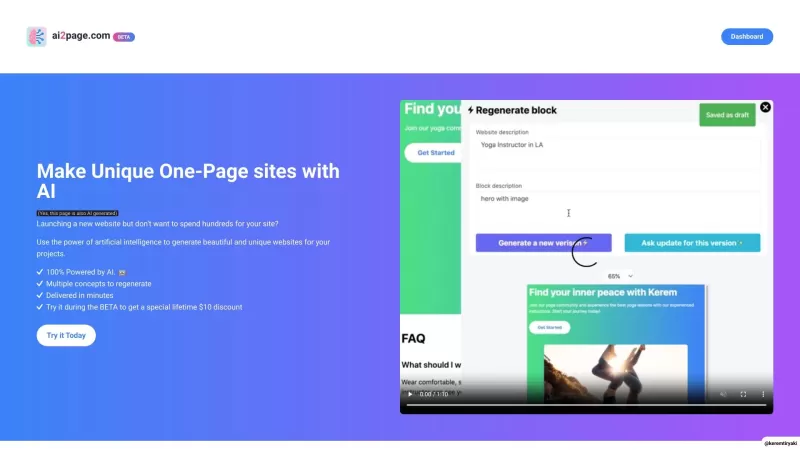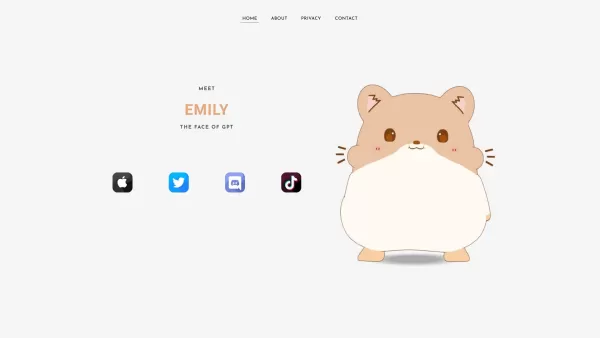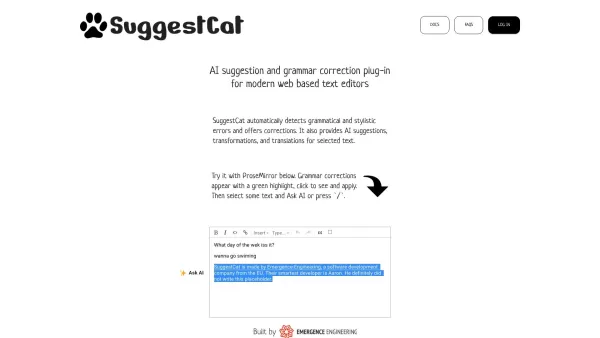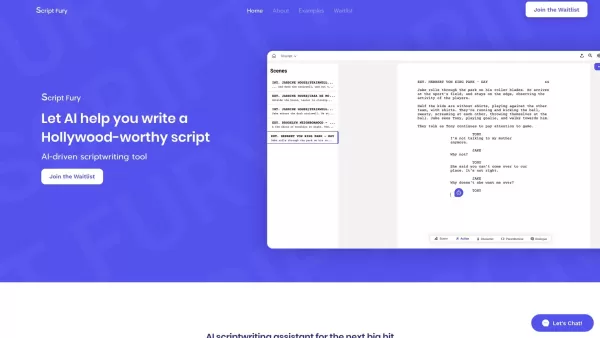Companion AI
Your favorite AI assistant from your computer.
Companion AI Product Information
Companion AI is your go-to AI assistant, designed to enhance your computing experience right from your desktop. It's like having a smart friend who's always ready to help, whether you're working, creating, or just exploring the digital world.
How to Use Companion AI?
Getting started with Companion AI is as easy as pie. Just choose between Chat GPT and Google Bard, and you're all set to dive into the world of AI assistance. Whether you're looking to chat, brainstorm, or get some quick answers, Companion AI has got you covered.
Companion AI's Core Features
With Companion AI, the possibilities are endless. You can write, create, code, and do so much more. It's like having a Swiss Army knife for your digital tasks—versatile, efficient, and always ready to help you achieve more.
FAQ from Companion AI
- How do I select between Chat GPT and Google Bard?
- It's simple! Just open Companion AI, and you'll see options to choose between Chat GPT and Google Bard. Pick the one that suits your needs at the moment.
- How do I make Companion AI start with my Mac?
- To have Companion AI launch automatically with your Mac, go to System Preferences, select Users & Groups, then Login Items, and add Companion AI to the list.
- How do I hide/show Companion AI?
- You can toggle Companion AI's visibility by clicking on its icon in the system tray or using a keyboard shortcut if one is set up.
- What updates are available for Companion AI?
- Companion AI regularly receives updates to improve performance and add new features. Check the app's settings or the official website for the latest updates.
- Who created Companion AI?
- Companion AI was developed by a team passionate about making AI accessible and helpful for everyone. For more details, visit our 'About Us' section on the website.
Companion AI Screenshot
Companion AI Reviews
Would you recommend Companion AI? Post your comment