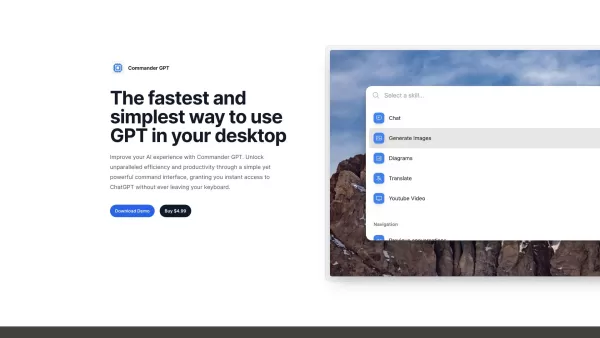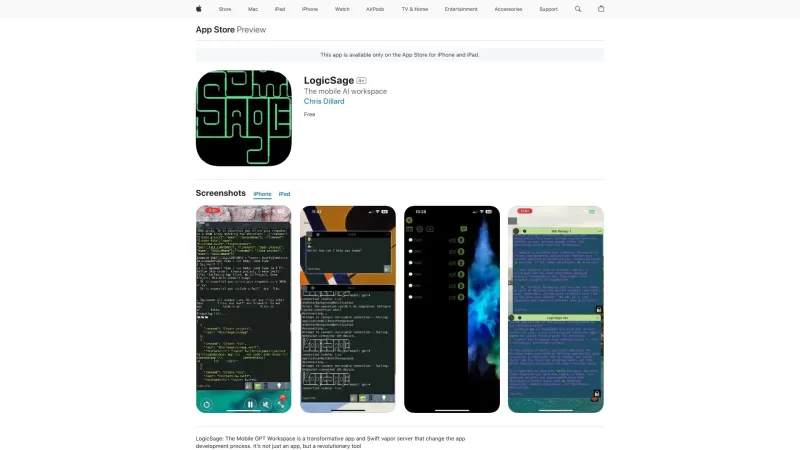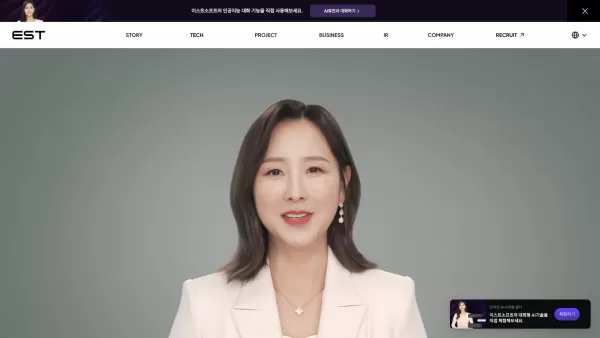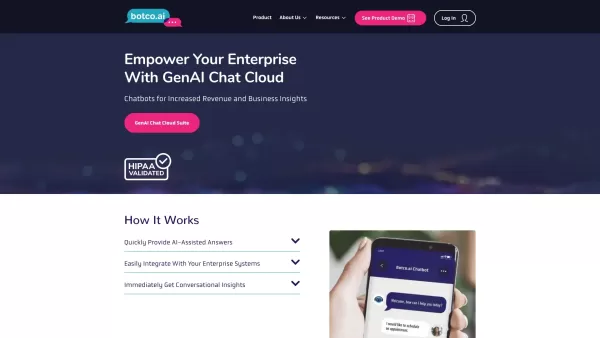Commander GPT Product Information
Commander GPT isn't just another tool; it's like having a super-smart, lightning-fast sidekick right on your Mac or Windows machine. It's designed to supercharge your AI interactions with a sleek command interface. With Commander GPT, you can dive into ChatGPT, whip up images with OpenAI's Dalle model, translate text, and even pull answers straight from YouTube videos—all without lifting your fingers off the keyboard.
How to Get Started with Commander GPT?
Getting your hands on Commander GPT is a breeze. Just grab the demo or go for the full version at a steal of $4.99. Once you've got it installed, hit Command+Shift+G to summon Commander GPT. Type in your command, hit enter, and watch the magic happen. The beauty of it? You can use it over any app you're working on, and it keeps a handy local history of all your sessions. Plus, you can tweak the AI's responses by feeding it custom system prompts.
What Can Commander GPT Do?
Supercharge Your ChatGPT Experience
With a simple command, you're instantly connected to ChatGPT, making it easier than ever to get the help you need.
Create Stunning Images
Need a visual? Use OpenAI's Dalle model through Commander GPT to generate images on the fly.
Translate Text with Ease
Whether you're translating a paragraph or a whole document, Commander GPT uses GPT to make it simple.
Extract Answers from YouTube
Don't have time to watch a full video? Commander GPT can sift through YouTube transcripts to find the answers you need.
Seamless Integration with Any App
Commander GPT pops up over any application, ensuring your workflow remains uninterrupted.
Keep Track of Your Commands
With a local history feature, you can easily revisit past commands and sessions.
Customize Your AI Experience
By using custom prompts, you can tailor the AI's responses to fit your needs perfectly.
Where Can You Use Commander GPT?
Boost Your Productivity
Need a quick answer or some help? Commander GPT makes accessing ChatGPT a snap, enhancing your productivity.
Visual Content Creation
Whether for work or play, generating images with Dalle model is now at your fingertips.
Language Barriers? No Problem
Translate text effortlessly and communicate across languages with ease.
Quick YouTube Insights
Get the information you need from YouTube videos without the time commitment.
Streamline Your Workflow
With Commander GPT always just a command away, your workflow becomes smoother and more efficient.
Frequently Asked Questions About Commander GPT
- What exactly is Commander GPT?
- Commander GPT is an AI-powered tool for Mac and Windows that offers a command interface to access various AI functionalities like ChatGPT, image generation, text translation, and YouTube answers.
- What are the key features of Commander GPT?
- It includes access to ChatGPT, image generation with Dalle, text translation, YouTube answers, seamless app integration, command history, and customizable AI responses.
- How do I start using Commander GPT?
- Download the demo or purchase for $4.99, install it, and use Command+Shift+G to open it. Type your command and press enter to use it over any app.
- What can I do with Commander GPT?
- You can boost productivity, create visual content, translate text, get quick insights from YouTube, and streamline your workflow.
Commander GPT is brought to you by Nicolás López Jullian, a name synonymous with innovative AI solutions.
Commander GPT Screenshot
Commander GPT Reviews
Would you recommend Commander GPT? Post your comment