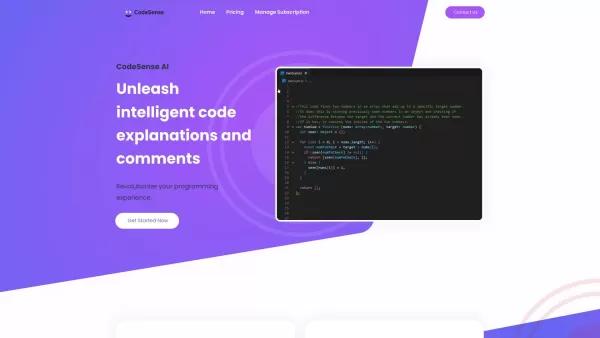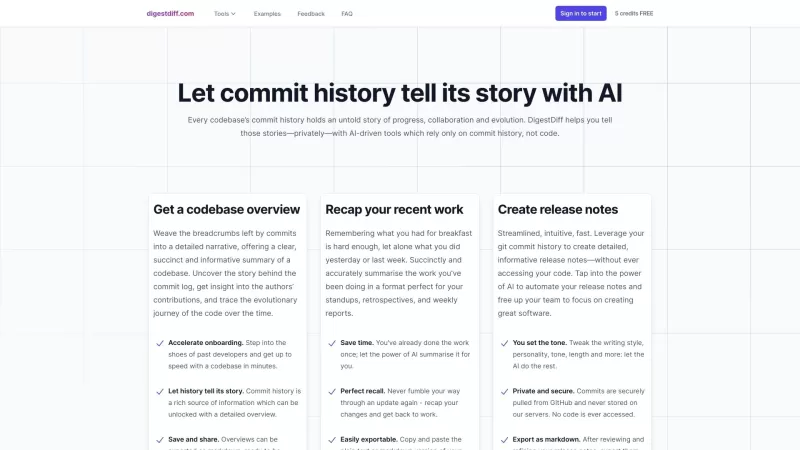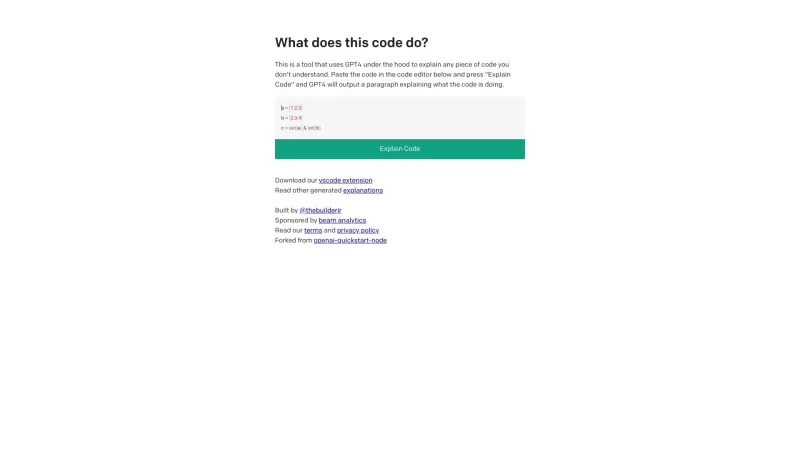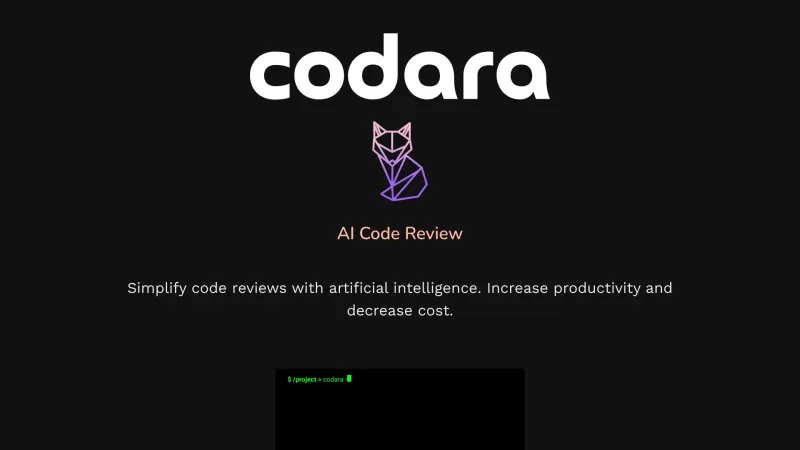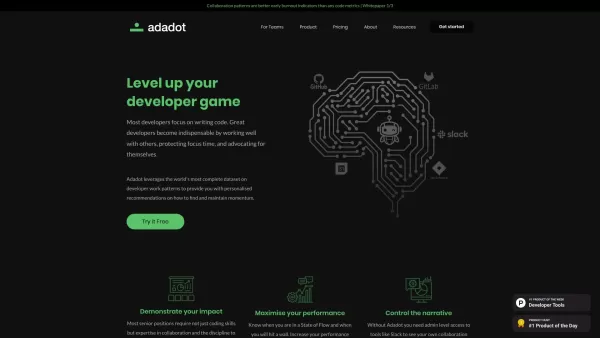CodeSense AI
CodeSense AI: Boost Productivity in VS Code
CodeSense AI Product Information
Imagine you're diving into a world where coding becomes not just easier but almost magical. That's the realm CodeSense AI brings you into—a Visual Studio Code extension that's like having a super-smart coding buddy right in your editor. It's all about boosting your productivity, sharpening your code quality, and making your life as a developer a whole lot easier.
Getting Started with CodeSense AI
So, how do you tap into this magic? It's simple: just install the CodeSense AI extension in your Visual Studio Code. Once it's set up, you can start using its AI-driven tools. Just select a piece of code or a whole project, and choose what you need—whether it's a quick comment or a deep dive into code explanations.
Unpacking CodeSense AI's Core Features
Code Comment Generation
Ever wished you could instantly add those perfect, descriptive comments to your code? CodeSense AI does just that, turning your snippets into well-documented masterpieces with ease.
Code Explanation
Stuck on a piece of code? CodeSense AI breaks it down for you, providing detailed explanations that make even the trickiest parts clear as day.
Improved Documentation
With AI-generated comments, your codebase documentation gets a serious upgrade. It's like having a professional documentarian right at your fingertips.
Onboarding and Training
Whether you're bringing new team members on board or teaching students the ropes, CodeSense AI's explanations are a godsend. They make complex concepts accessible and understandable.
Time Efficiency
Why spend hours writing comments and explanations when CodeSense AI can do it in a snap? It's like having a time machine for your coding tasks.
Scalability
Dealing with a massive codebase? No sweat. CodeSense AI helps you document and explain vast amounts of code quickly, making it easier to keep your software systems up to date and running smoothly.
Real-World Applications of CodeSense AI
- Enhancing codebase documentation: Make your code speak for itself with clear, concise comments.
- Onboarding new team members: Get new developers up to speed faster with comprehensive code explanations.
- Teaching programming concepts: Use CodeSense AI to break down complex ideas for students.
- Saving time and effort: Let the AI handle the grunt work of generating comments and explanations.
- Maintaining complex systems: Keep your software systems in top shape with easier documentation and updates.
Frequently Asked Questions
- Can the AI handle large codebases or only individual code snippets?
- CodeSense AI is designed to handle both individual snippets and large codebases with ease.
- Is there a trial period or demo available to test the extension before committing to a subscription?
- Yes, you can try out CodeSense AI with a demo or trial period before deciding on a subscription.
- Will more features be supported in the future?
- Absolutely, the team behind CodeSense AI is always working on new features to enhance your coding experience.
For any further questions or support, you can reach out to CodeSense AI's team through their contact us page. And if you're curious about pricing, check out their pricing page. Oh, and don't forget to follow them on Instagram for the latest updates and coding tips!
CodeSense AI Screenshot
CodeSense AI Reviews
Would you recommend CodeSense AI? Post your comment