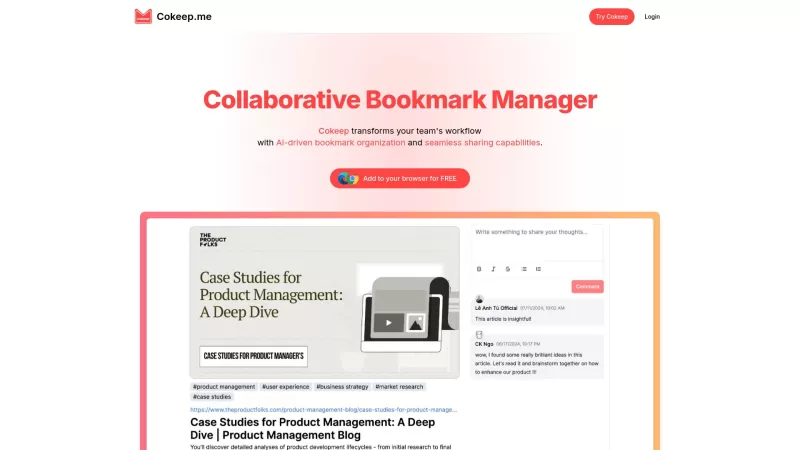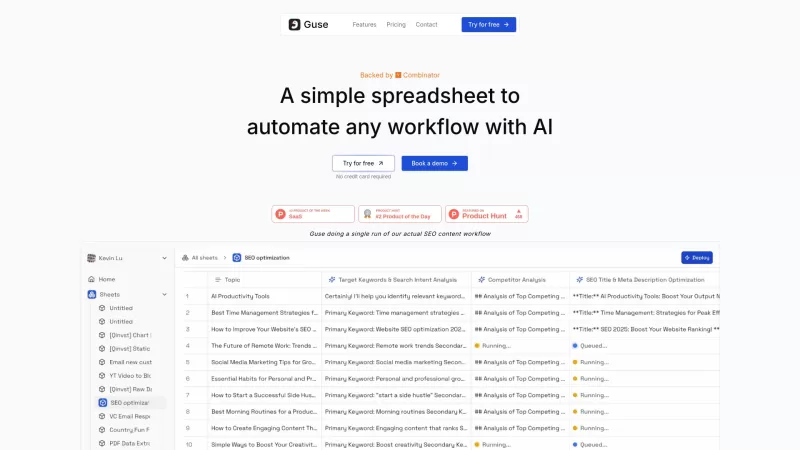CodeCraft IDE
AI-Assisted Multi-Language IDE
CodeCraft IDE Product Information
Ever heard of CodeCraft IDE? It's not just another coding tool; it's like having a smart, multilingual assistant by your side as you dive into the world of programming. This AI-powered integrated development environment (IDE) is a game-changer, supporting a whopping 10 programming languages. Whether you're into Python, Java, or something more niche, CodeCraft IDE has got you covered. It's designed to help you write, optimize, and share your code with ease, making it a go-to for both solo coders and collaborative teams.
How to Get Started with CodeCraft IDE?
Getting started with CodeCraft IDE is a breeze. First, sign in to your account—yep, it's that simple. Once you're in, you can pick a collaborative coding room where you can join forces with other coders. Choose your preferred programming language, start typing away, and watch your code come to life with live execution. The best part? You can instantly share your results with your collaborators, making it feel like you're coding together in the same room, even if you're miles apart.
What Makes CodeCraft IDE Stand Out?
AI-Powered Coding Assistance
Imagine having a coding buddy who's always one step ahead, suggesting optimizations and catching errors before you even notice them. That's what CodeCraft IDE's AI-powered assistance feels like. It's like having a mentor guiding you through your coding journey, making you a better programmer with every line of code.
Support for Multiple Programming Languages
Whether you're a jack-of-all-trades coder or a specialist in a particular language, CodeCraft IDE has something for everyone. With support for 10 different programming languages, you can switch between projects seamlessly, without needing to juggle multiple tools.
Live Collaborative Coding
Ever wished you could code with your friends or colleagues in real-time? CodeCraft IDE makes it possible. It's like having a virtual coding party where everyone can contribute, see changes instantly, and work together towards a common goal. It's perfect for those late-night coding sessions or team projects that need that extra bit of synergy.
Interactive Code Editor
The interactive code editor in CodeCraft IDE is where the magic happens. It's not just about writing code; it's about experiencing it. With features like live syntax highlighting, auto-completion, and instant feedback, you'll feel like you're coding on a next-level platform.
When to Use CodeCraft IDE?
Collaborative Programming Sessions with Peers
If you're looking to collaborate with peers on a coding project, CodeCraft IDE is your best bet. It's designed to make teamwork as smooth as possible, allowing you to share ideas, code snippets, and even entire projects in real-time.
Live Coding Demonstrations for Teaching
Are you a teacher or a mentor looking to show your students the ropes of coding? CodeCraft IDE's live coding feature is perfect for demonstrations. You can walk your students through coding examples, explain concepts on the fly, and engage them in a way that traditional teaching methods can't match.
Frequently Asked Questions about CodeCraft IDE
- ### What languages does CodeCraft IDE support?
- CodeCraft IDE supports 10 programming languages, including but not limited to Python, Java, and C++.
- ### Can I collaborate with others in real-time using CodeCraft IDE?
- Absolutely! CodeCraft IDE is built for real-time collaboration, allowing you to work with others seamlessly.
- ### Is there an interactive playground in CodeCraft IDE?
- Yes, the interactive code editor in CodeCraft IDE serves as a playground where you can experiment and see your code in action instantly.
CodeCraft IDE Screenshot
CodeCraft IDE Reviews
Would you recommend CodeCraft IDE? Post your comment

Just tried CodeCraft IDE and wow! The multilingual support is a lifesaver when I'm juggling between projects in different languages 🤯 The AI suggestions feel surprisingly intuitive too - caught several bugs before I even ran the code. Still getting used to the interface though!