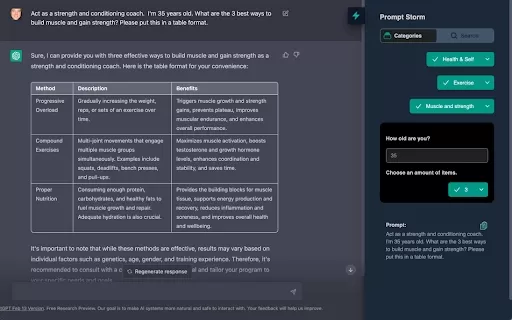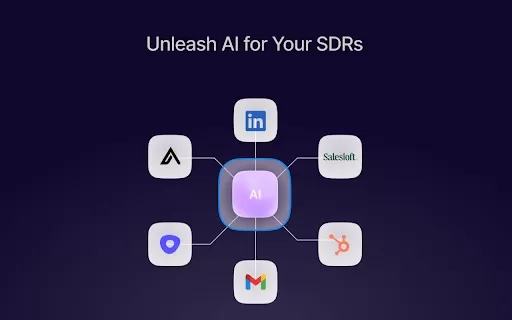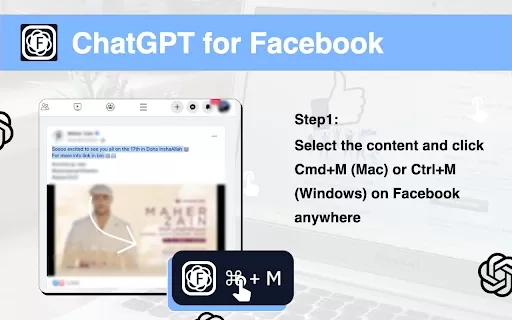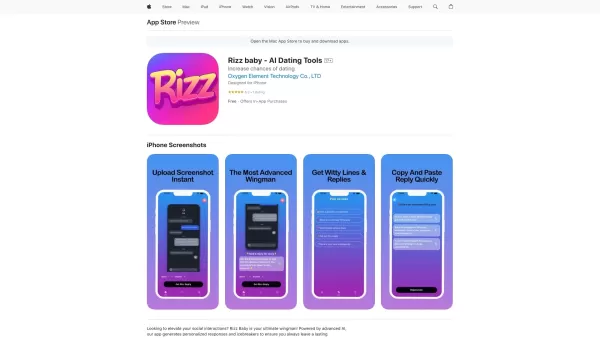Clippit.ai - Chrome Extension
AI-powered email & message writing assistant
Clippit.ai - Chrome Extension Product Information
Ever find yourself staring at a blank email, wondering how to kick things off? Or maybe you're juggling tones, trying to strike the right note between professional and friendly? Enter Clippit AI, your new best friend for crafting emails and messages with ease. This AI-powered Chrome extension taps into the smarts of heavy hitters like ChatGPT, Claude Sonnet 3.5, and Gemini 1.5 Flash to whip up responses that are not just good, but great. And the best part? It integrates seamlessly with Gmail, letting you customize everything from the tone to the length of your messages, and it supports every language under the sun.
How to Get Started with Clippit AI
Getting started with Clippit AI is a breeze. Just install the extension, hop into Gmail, highlight the text you want to work with, give it a right-click, and let Clippit AI do its magic. You can pick your preferred AI model, set the tone you're aiming for, decide on the length, and even choose the language. It's like having a personal writing coach at your fingertips, ready to help you craft the perfect message.
What Makes Clippit AI Stand Out?
Your AI Writing Sidekick
Clippit AI isn't just another tool; it's your AI-powered assistant, ready to help you write emails and messages that hit the mark. Whether you're drafting a quick note or a detailed report, Clippit AI has your back.
Smooth Sailing with Gmail
If Gmail is your go-to, you're in luck. Clippit AI plays nice with Gmail, making it a seamless part of your email routine. No more switching tabs or apps—just smooth, efficient communication.
Privacy? Check.
Worried about privacy? Don't be. Clippit AI is designed with privacy in mind, ensuring your data stays yours. You can write with confidence, knowing your information is safe.
Tailor Your Tone and Length
Whether you need a formal email for work or a casual message to a friend, Clippit AI lets you customize the tone and length. It's like having a wardrobe of writing styles at your disposal, ready to match any occasion.
When to Use Clippit AI?
Crafting Emails That Impress
Whether you're aiming for a professional or casual vibe, Clippit AI helps you compose emails that hit the right note every time. Say goodbye to writer's block and hello to emails that get the job done.
Polishing Your Prose
Got a draft that's almost there but not quite? Let Clippit AI fix those pesky grammar errors and typos. It's like having a proofreader on speed dial.
Clarity is Key
Need to make your message clearer? Clippit AI can revise your text to ensure your point comes across loud and clear. No more misunderstandings—just crystal-clear communication.
Tone It Up or Down
Adjusting the tone of your communication can be tricky, but with Clippit AI, it's a snap. Whether you need to soften a message or add a bit of humor, Clippit AI helps you find the perfect tone.
Summarize in a Snap
In a hurry? Let Clippit AI quickly summarize content for you. It's perfect for those times when you need the gist without wading through pages of text.
Frequently Asked Questions
- ### What languages can be used with Clippit AI?
- Clippit AI supports all languages, making it a versatile tool for global communication.
- ### Is my data shared with the AI models in Clippit AI?
- Your data is not shared with the AI models. Clippit AI prioritizes your privacy and keeps your information secure.
- ### What is the privacy policy of Clippit AI?
- Clippit AI's privacy policy ensures that your data is handled with the utmost care, focusing on protecting your privacy and data security.
Clippit.ai - Chrome Extension Screenshot
Clippit.ai - Chrome Extension Reviews
Would you recommend Clippit.ai - Chrome Extension? Post your comment