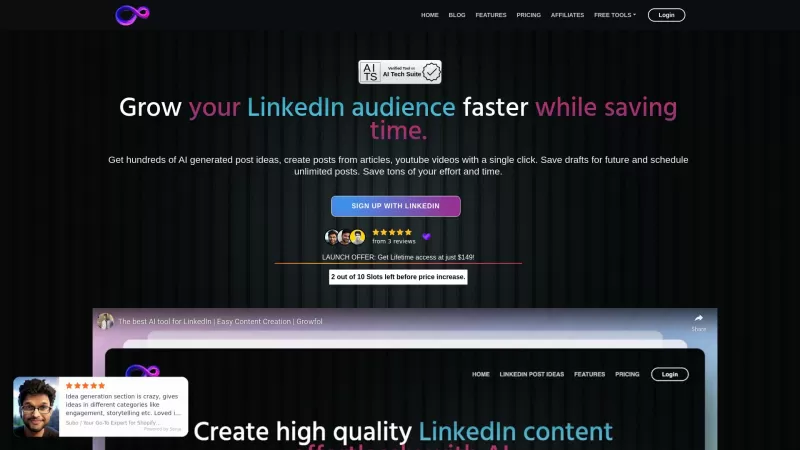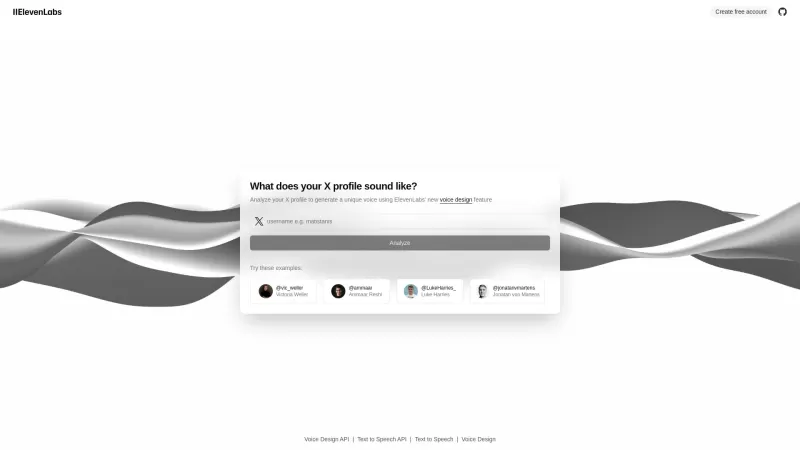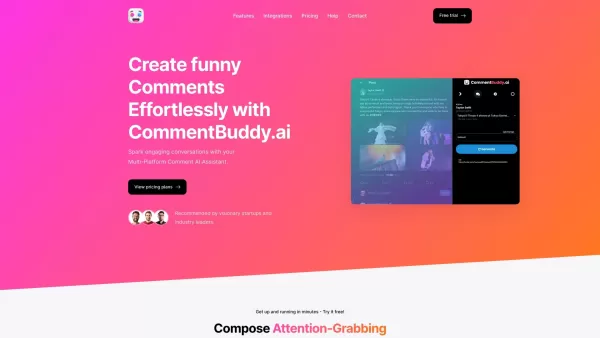Clip Recipe
Recipe Extractor from Cooking Videos
Clip Recipe Product Information
Ever stumbled upon a tantalizing cooking video on social media and wished you could just get the recipe without all the extra chatter? That's where Clip Recipe comes in handy. This nifty website takes those cooking videos from YouTube, TikTok, Facebook, Instagram, and even Pinterest, and transforms them into straightforward, no-nonsense recipes. You get all the essentials: ingredients, cooking times, and portion sizes, stripped down to the bare necessities.
How to Use Clip Recipe?
Using Clip Recipe is as easy as pie. Just copy the link of that irresistible cooking video you found, pop it into Clip Recipe, and watch the magic happen. The site will do all the heavy lifting, pulling out the recipe details for you in a snap.
Clip Recipe's Core Features
Clip Recipe isn't just about pulling recipes from videos; it's got some cool tricks up its sleeve. It not only extracts recipes from a variety of social media platforms but also breaks them down into clear, step-by-step instructions. And here's the best part: it automatically adjusts portion sizes to fit your needs. Plus, you can tweak the recipes to your liking and even export them for future use. How handy is that?
Clip Recipe's Use Cases
Imagine you're watching a YouTube cooking video and you want to recreate that dish. Clip Recipe makes it a breeze. Or maybe you're scrolling through TikTok and stumble upon a quick food hack. With Clip Recipe, you can turn that into a detailed recipe in no time. It's like having a personal chef translating those videos into your kitchen's language.
FAQ from Clip Recipe
- ### What types of videos can I extract recipes from?
- Cooking videos from YouTube, TikTok, Facebook, Instagram, and Pinterest are all fair game.
- ### Is Clip Recipe free to use?
- Yes, the basic features are free, but there are premium options for those who want more.
- ### Can I adjust the portion sizes of recipes?
- Absolutely, Clip Recipe automatically adjusts portion sizes, and you can fine-tune them as well.
- ### How do the premium plans work?
- Premium plans offer additional features and are available at different price points. Check out the pricing page for more details.
Need more help? You can reach out to Clip Recipe's support team through their contact page at https://cliprecipe.com/contact. Curious about the company behind this genius tool? Clip Recipe is the name, and you can learn more about them on their about us page.
Want to dive deeper into Clip Recipe? Log in at https://cliprecipe.com/accounts/login/ or sign up at https://cliprecipe.com/accounts/signup/. And if you're considering upgrading, check out the pricing options at https://cliprecipe.com/upgrade.
Clip Recipe is also active on social media. Connect with them on Facebook, YouTube, TikTok, and Instagram, all accessible through https://cliprecipe.com/extract.
Clip Recipe Screenshot
Clip Recipe Reviews
Would you recommend Clip Recipe? Post your comment