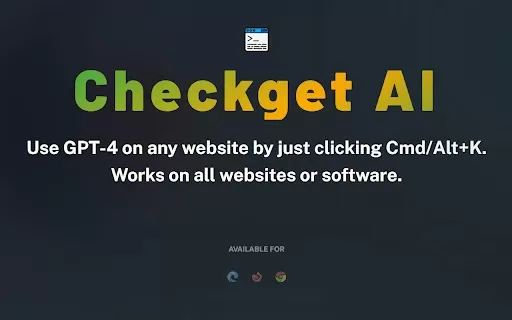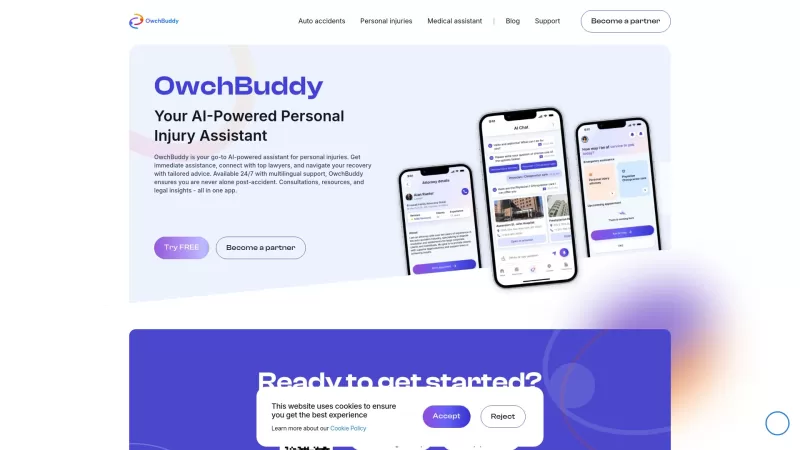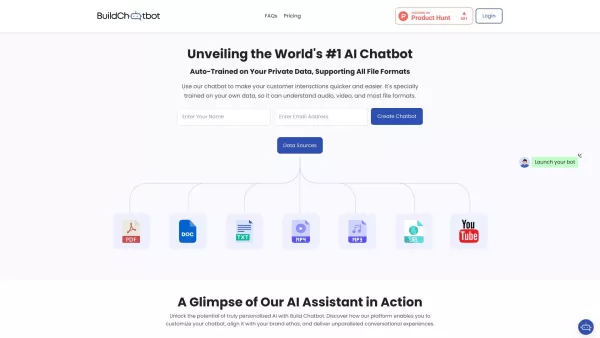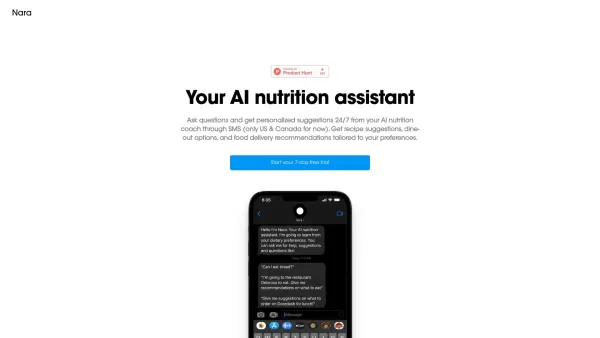Checkget AI - Chrome Extension
Effortless Task Execution
Checkget AI - Chrome Extension Product Information
Ever find yourself juggling multiple tasks online and wishing for a magic wand to streamline your digital life? Well, Checkget AI might just be that wand, thanks to its nifty Chrome extension powered by the powerhouse that is GPT-4. No more tedious copy-pasting; this tool is designed to make your online activities smoother and more efficient.
How to Use Checkget AI Chrome Extension?
Getting started with Checkget AI is a breeze. Just install the extension from the Chrome Web Store, and you're halfway there. Once it's up and running, simply hold down Cmd (on Mac) or Alt (on Windows) and press K. Boom! A world of possibilities opens up right at your fingertips.
Checkget AI Chrome Extension's Core Features
This tool is packed with features that cater to a variety of needs. Need to translate something on the fly? Checkget AI's got you covered. Struggling with crafting the perfect email reply? It can whip one up in seconds. Want to tweet something clever but lack the time? The extension can help you compose tweets that'll have your followers hitting the like button. And for the coders out there, generating code snippets is as easy as pie. From these core functionalities to more, Checkget AI aims to be your all-in-one text assistant.
Checkget AI Chrome Extension's Use Cases
Imagine you're swamped with work and need to translate a document quickly. Checkget AI can do that in a snap. Or maybe you're staring at your inbox, overwhelmed by the number of emails needing replies. With this extension, you can zip through them, crafting professional responses without breaking a sweat. And for those spontaneous social media moments, generating a witty tweet is as simple as hitting a few keys. Plus, if you're a developer looking to streamline your workflow, generating code snippets becomes a task you can check off your list in no time. Essentially, Checkget AI is your go-to for making text-related tasks a whole lot easier.
FAQ from Checkget AI
- What is the key benefit of using Checkget AI?
- The main advantage is the ability to perform multiple tasks efficiently without the hassle of copy-pasting, saving you time and effort.
- Is Checkget AI compatible with all browsers?
- Currently, Checkget AI is designed specifically for Google Chrome, but future updates might expand compatibility to other browsers.
- How accurate is the translation feature of Checkget AI?
- The translation feature leverages GPT-4's capabilities, providing high accuracy across various languages, though results can vary depending on the complexity of the text.
- Can Checkget AI generate code for multiple programming languages?
- Yes, Checkget AI supports code generation for a wide range of programming languages, catering to different coding needs.
- Is there a limit to the number of emails that can be replied to using Checkget AI?
- There is no specific limit mentioned, but usage may be subject to fair use policies to ensure optimal performance for all users.
Checkget AI - Chrome Extension Screenshot
Checkget AI - Chrome Extension Reviews
Would you recommend Checkget AI - Chrome Extension? Post your comment