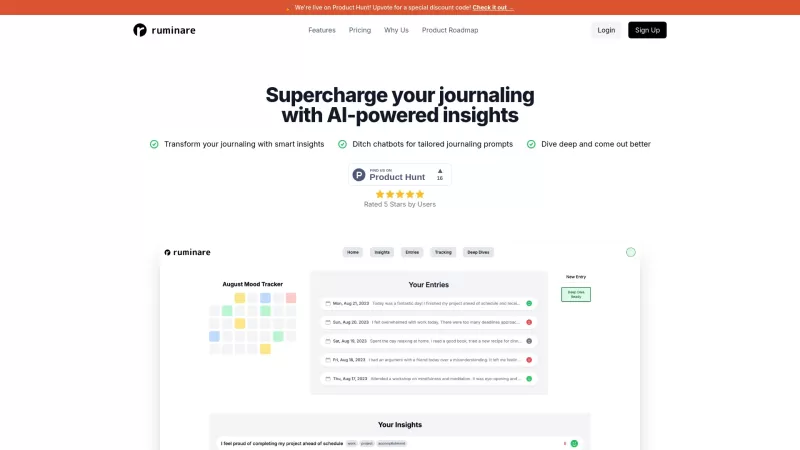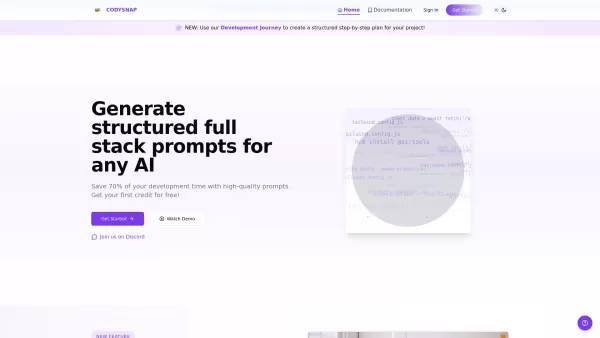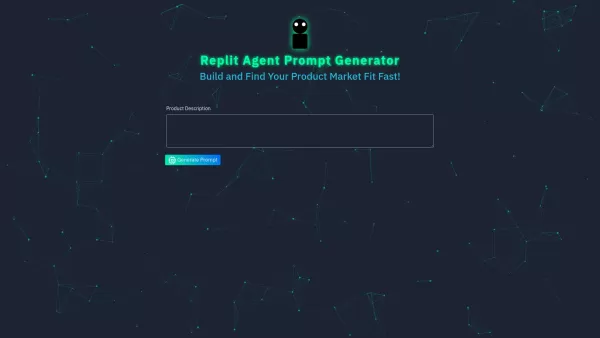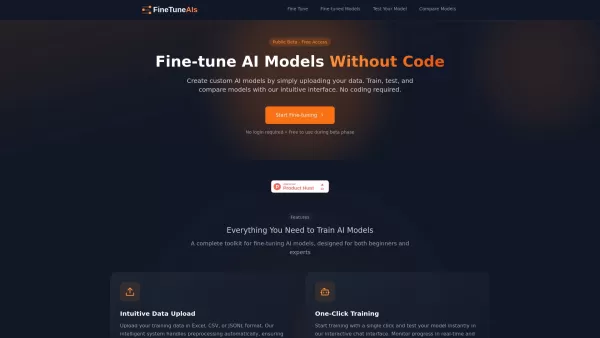ChatTab
A Mac software brings ChatGPT to users with a hotkey, enabling conversation with experts in different fields.
ChatTab Product Information
Ever wondered what it would be like to have a direct line to experts in any field right from your Mac? Enter ChatTab, a sleek, native Mac application that brings the power of ChatGPT to your fingertips. Think of it as your personal hotline to knowledge, accessible with the ease of Apple's Spotlight. With ChatTab, a floating window pops up over any app you're using, allowing you to dive into conversations with experts across various domains, all neatly organized under different tab labels.
Getting Started with ChatTab
Getting up and running with ChatTab is as easy as pie. Just head over to their site, download the software, and install it on your Mac. Once it's set up, a simple press of a hotkey will bring up the floating window. From there, you can pick the tab that suits your needs and start chatting. The interface is not only user-friendly but also comes packed with features like markdown support, robust security and privacy settings, and the convenience of storing your API keys in Apple's keychain. Plus, with iCloud sync for your prompts, you can keep your conversation starters in sync across all your devices.
What Makes ChatTab Stand Out?
What sets ChatTab apart is its blend of functionality and user experience. Here's what you get:
- A native Mac app designed to harness the full potential of ChatGPT.
- A floating window that keeps your conversations accessible no matter what you're doing on your Mac.
- The ability to chat with experts in a wide range of fields, all within different tabs.
- Performance that's both fast and powerful, ensuring your queries are answered without delay.
- Support for markdown, making it easy to format your conversations.
- Security and privacy measures that keep your interactions safe.
- Multi-language support, breaking down language barriers.
- API key storage in Apple's keychain for added security.
- iCloud sync for your prompts, so you're never caught without your favorite conversation starters.
When to Use ChatTab?
ChatTab is your Swiss Army knife for a variety of scenarios:
- When you need expert advice or guidance on a specific topic, ChatTab is your go-to.
- If you're looking for quick answers or information without switching apps, it's right there for you.
- Collaborating on projects with colleagues or team members? ChatTab keeps the conversation flowing.
- Need language translation or adaptation? ChatGPT through ChatTab has got you covered.
- Looking to expand your knowledge or learn something new? Engage in conversations with experts to boost your learning.
Frequently Asked Questions About ChatTab
- Is there a free trial?
- Yes, you can try ChatTab for free to see if it meets your needs.
- Do you require a credit card for the free plan?
- No, you don't need a credit card to use the free plan.
- How do you handle personal information?
- ChatTab takes your privacy seriously, using secure storage methods like Apple's keychain for your data.
- What are the requirements to use ChatTab?
- All you need is a Mac and an internet connection to start using ChatTab.
- Can I get a refund?
- Yes, ChatTab offers a refund policy; check the details on their pricing page.
For more information on ChatTab's pricing, check out their pricing page. And if you want to stay updated on the latest news and features, follow them on Twitter.
ChatTab Screenshot
ChatTab Reviews
Would you recommend ChatTab? Post your comment

ChatTab这个Mac应用太酷了!就像随身带着个全能专家👨💻 不过有时候会担心隐私问题,毕竟所有对话都要经过服务器吧?希望开发者能多说明下数据安全措施🔒
ChatTab is super smooth on my Mac, like having a genius buddy on speed dial! 😎 The interface is clean, and it’s awesome for quick chats with AI experts. Only gripe? Sometimes it feels a bit too polished, like it’s trying to sell me on its own hype. Still, great for brainstorming or random trivia dives!