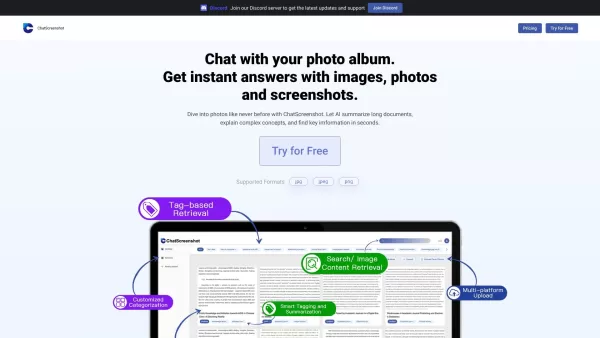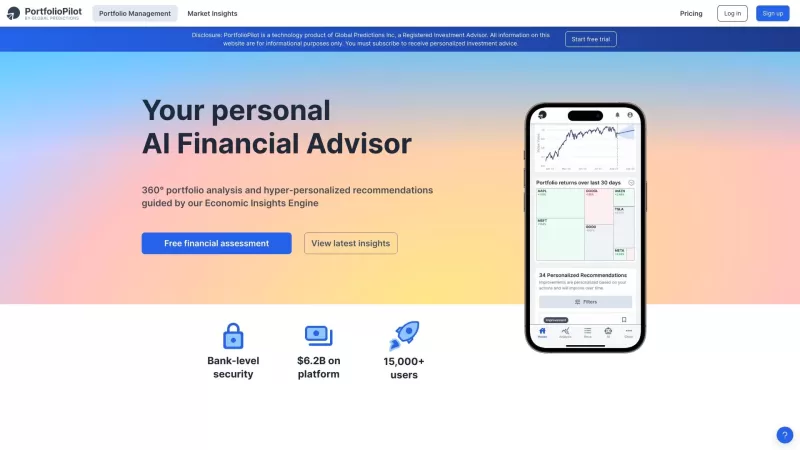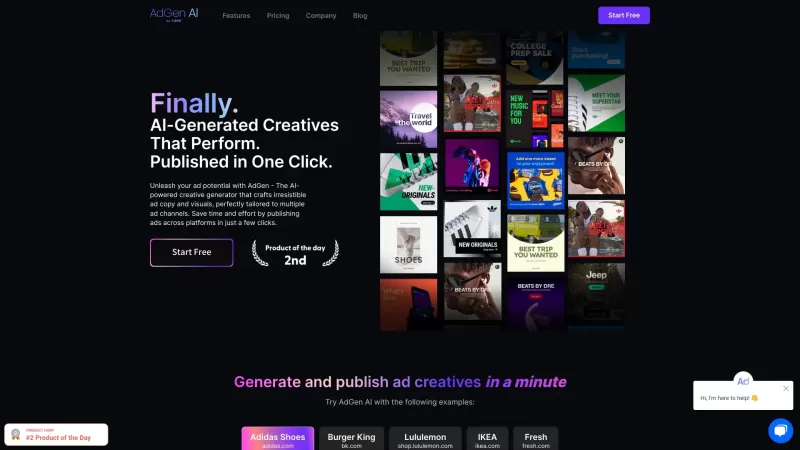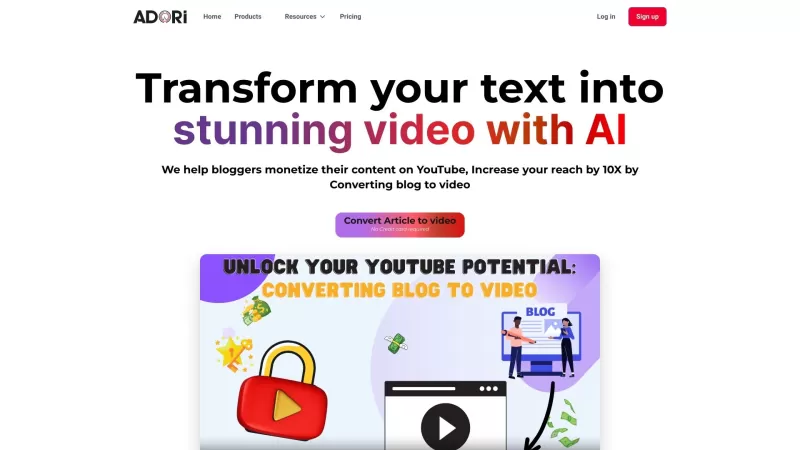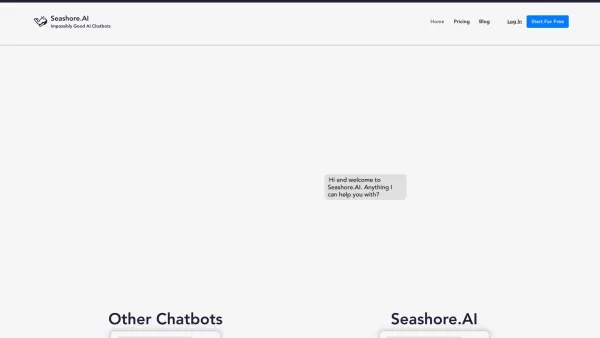ChatScreenshot
AI Photo Chat: Instant Image Answers and Summaries
ChatScreenshot Product Information
Ever wondered what it would be like to have a conversation with your photos? Well, with ChatScreenshot, that's exactly what you can do! This nifty tool lets you chat directly with your photo album, turning your images into a dynamic source of information and fun.
How to Use ChatScreenshot?
Using ChatScreenshot is as easy as pie. Just upload your photos or screenshots to the app, and start chatting away. Whether you're looking to understand more about a picture or just want to explore your memories in a new way, ChatScreenshot has you covered. It's like diving into your photos with a whole new set of goggles!
ChatScreenshot's Core Features
Chat with Your Photo Album
Imagine being able to ask your photos questions and get answers right back. With ChatScreenshot, your photo album becomes an interactive experience. Ask about a specific event, a person, or even the scenery in the background, and let the magic happen.
Get Instant Answers with Images
Need a quick answer but prefer visuals? ChatScreenshot delivers instant responses with images, photos, and screenshots, making it easier to grasp information at a glance. It's perfect for those who learn better visually or just love seeing things in action.
Explore Photos Like Never Before
ChatScreenshot isn't just about chatting; it's about exploring your photos in a whole new dimension. Zoom into details, get insights, and relive moments with a new perspective. It's like having a personal tour guide through your memories.
AI-Powered Insights
Got a long document or a complex concept you need to understand? ChatScreenshot's AI can summarize documents, explain intricate ideas, and pinpoint key information in seconds. It's like having a super-smart assistant right at your fingertips.
FAQ from ChatScreenshot
- What is ChatScreenshot?
- ChatScreenshot is an innovative tool that allows you to interact with your photo album through chat, providing instant answers and insights using images and AI technology.
- How does ChatScreenshot work?
- By uploading your photos or screenshots to the app, ChatScreenshot uses AI to understand and respond to your queries about the images, offering a conversational way to explore and learn from your photos.
- What formats are supported by ChatScreenshot?
- ChatScreenshot supports a variety of formats including JPG, PNG, and common screenshot formats, ensuring you can use almost any image you have.
- Does ChatScreenshot tag every photo for easier archiving?
- Yes, ChatScreenshot automatically tags photos based on content and metadata, making it easier to organize and find your images later.
- Can ChatScreenshot convert images to text?
- Absolutely, ChatScreenshot can extract text from images using OCR (Optical Character Recognition) technology, allowing you to search and use text from your photos.
- Is ChatScreenshot a reliable AI assistant?
- ChatScreenshot is designed to be a reliable AI assistant, using advanced algorithms to provide accurate and helpful responses to your queries about your photos.
ChatScreenshot Screenshot
ChatScreenshot Reviews
Would you recommend ChatScreenshot? Post your comment