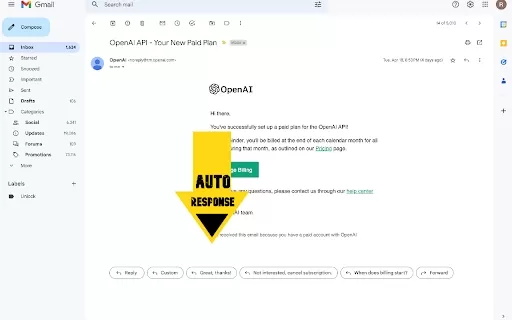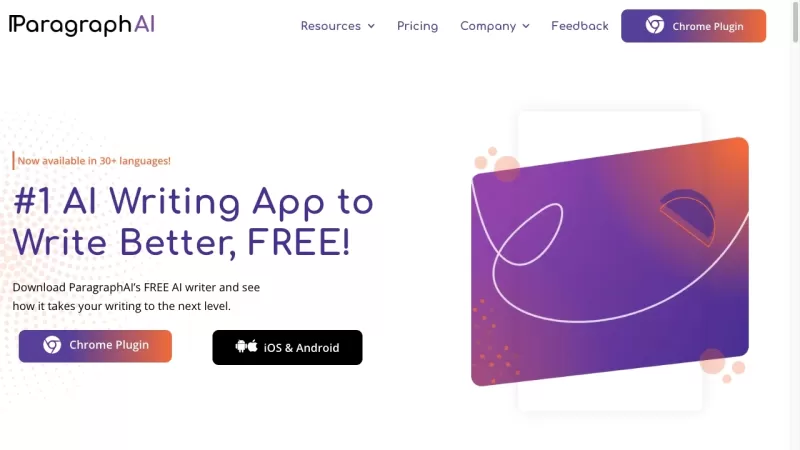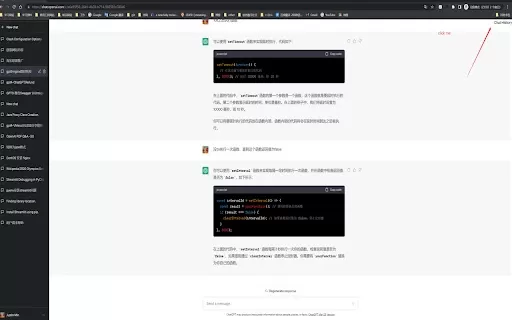ChatGPT for Gmail - Chrome Extension
Gmail Email Reply Generator Chrome Extension
ChatGPT for Gmail - Chrome Extension Product Information
Ever found yourself staring at your Gmail inbox, struggling to come up with the perfect reply? Enter ChatGPT for Gmail, a nifty Chrome extension that's here to save the day. This little tool integrates the power of ChatGPT right into your Gmail, making it easier than ever to craft those email responses.
How to Use ChatGPT for Gmail AI Chrome Extension?
So, you're ready to give your email game a boost? Here's how to get started with ChatGPT for Gmail:First things first, head over to the Chrome Web Store and install the ChatGPT for Gmail extension. Once it's installed, you'll need to enable it within your Gmail interface. It's pretty straightforward—just follow the prompts, and you'll be up and running in no time.
Once enabled, you can start using ChatGPT to generate email replies. Just click on the ChatGPT icon when composing an email, and let the AI do its magic. It'll whip up a reply based on the context of the email you're responding to. It's like having a personal assistant right in your browser!
ChatGPT for Gmail AI Chrome Extension's Core Features
ChatGPT Integration
The heart of this extension is its seamless integration with ChatGPT. This means you're tapping into one of the most advanced AI language models out there, right from your Gmail inbox.
Email Reply Generation
Need to respond to an email but don't know where to start? ChatGPT for Gmail can generate a reply for you. Whether it's a professional response or a casual catch-up, this tool has got you covered.
ChatGPT for Gmail AI Chrome Extension's Use Cases
Quick Email Responses
Ever been in a rush and needed to send a quick reply? With ChatGPT for Gmail, you can generate a response in seconds, saving you time and keeping your inbox flowing smoothly.
Enhanced Productivity in Gmail
If you're looking to boost your productivity, this extension can be a game-changer. By automating the process of drafting email replies, you can focus on more important tasks and keep your workflow efficient.
FAQ from ChatGPT for Gmail
- ### Is ChatGPT for Gmail free to use?
- Yes, the basic features of ChatGPT for Gmail are free to use. However, there might be premium features available for a fee, depending on the developer's offerings.
ChatGPT for Gmail - Chrome Extension Screenshot
ChatGPT for Gmail - Chrome Extension Reviews
Would you recommend ChatGPT for Gmail - Chrome Extension? Post your comment