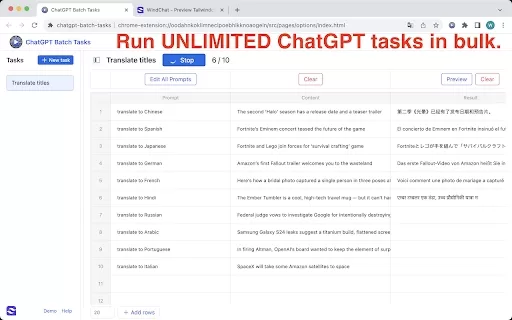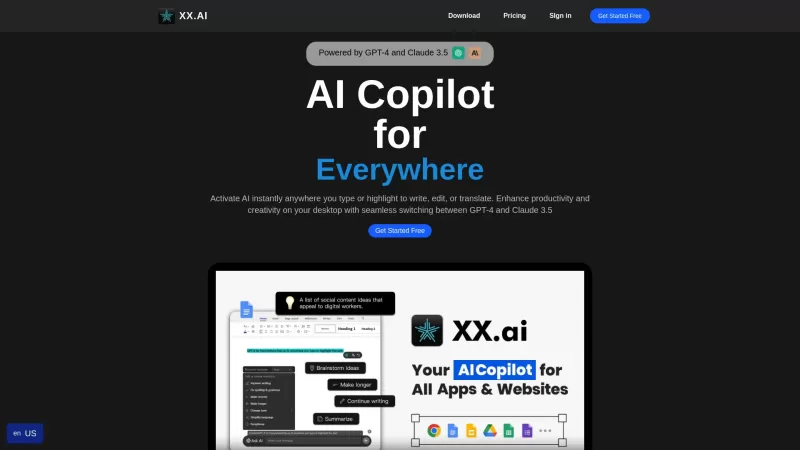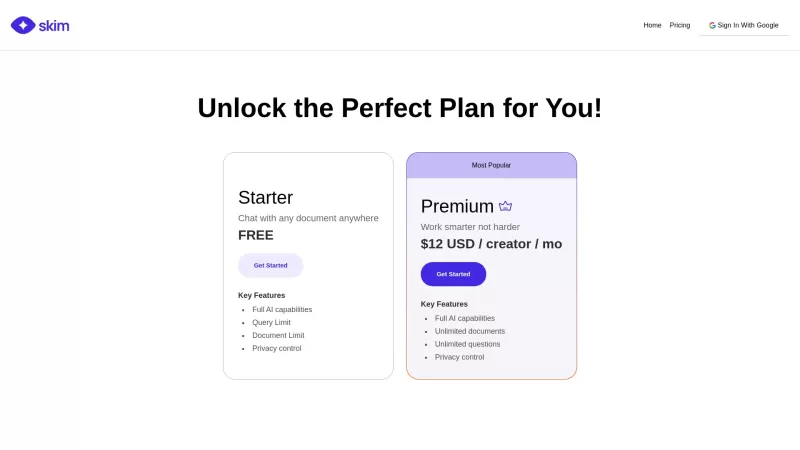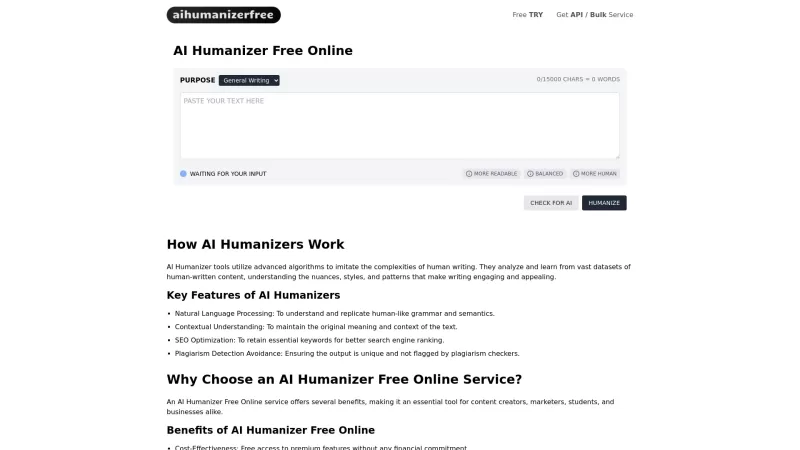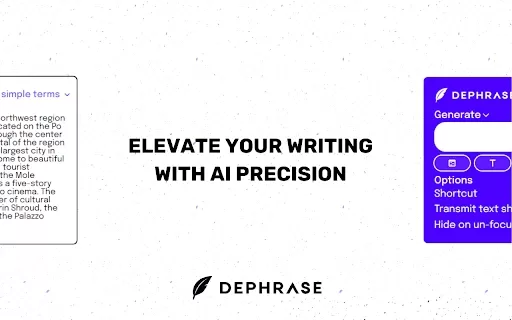ChatGPT Batch Tasks - Chrome Extension
Bulk run ChatGPT tasks without OpenAI token fees.
ChatGPT Batch Tasks - Chrome Extension Product Information
Ever wondered how to turbocharge your productivity with AI? Let me introduce you to the ChatGPT Batch Tasks AI Chrome extension—a tool that promises to revolutionize how you handle multiple ChatGPT tasks without needing an OpenAI token. Imagine running an unlimited number of tasks in bulk; that's the kind of efficiency we're talking about here!
How to Use ChatGPT Batch Tasks AI Chrome Extension?
Getting started with this extension is a breeze. Here’s what you need to do:Install the Extension: First off, head over to the Chrome Web Store and add the ChatGPT Batch Tasks extension to your browser. It’s straightforward and quick.
Set Up Your Prompt: Once installed, you'll see a field where you can input your desired prompt. Whether it’s generating content or processing data, just type in what you need ChatGPT to do.
Run the Tasks: After setting your prompt, hit the 'Run all' button. Sit back and watch as the extension processes your tasks in bulk. It’s like having a personal AI assistant working overtime for you!
Core Features of ChatGPT Batch Tasks AI Chrome Extension
What makes this tool stand out? Let's dive into its core features:Bulk Running of ChatGPT Tasks
Say goodbye to manual task submissions. This extension lets you run as many tasks as you want at once, saving you tons of time.
Export Results in Various Formats
Once your tasks are complete, you can export the results in multiple formats. Whether you need a CSV, JSON, or a simple text file, the extension has you covered.
Use Cases for ChatGPT Batch Tasks AI Chrome Extension
This tool isn't just a one-trick pony. Here are some ways you can leverage it:Content Creation
Need to whip up blog posts, press releases, or social media content? Let the extension do the heavy lifting and generate these for you in bulk.
Educational Assistance
Teachers and students can benefit from auto-generated study guides or practice questions, making learning more efficient.
Language Translation and Processing
Batch process your text translation or language processing tasks. It's perfect for multilingual projects or global communication.
Technical Documentation Writing
Automatically generate or update software documentation, user manuals, and FAQs. Keep your tech docs up-to-date without breaking a sweat.
Advertising and Marketing Creativity
Generate ad copies, marketing strategies, and brand promotion content in bulk. It's like having a creative team at your fingertips.
Human Resources Management
From job ads to employee training materials, this tool can assist in creating essential HR documents quickly.
Data Analysis
Interpret complex datasets or generate reports with ease. Let ChatGPT handle the heavy lifting of data analysis.
Legal Document Production
Batch generate or review contracts and other legal documents. Streamline your legal processes with AI assistance.
Market Research
Automate the generation of market trend reports or competitive analyses. Stay ahead of the curve with up-to-date market insights.
Creative Writing Assistance
Whether it’s short stories, novel concepts, or screenplay drafts, this tool can help you generate creative content in bulk.
Email and Communication Management
Automatically compose and format business emails, newsletters, or invitations. Keep your communication professional and efficient.
Social Media Management
Generate strategy reports or batch create content plans for your social media campaigns. Keep your online presence vibrant and engaging.
Customer Feedback Analysis
Analyze large volumes of customer feedback, categorize it, and generate summary reports with improvement suggestions. Turn feedback into actionable insights.
FAQ from ChatGPT Batch Tasks
- ### Do I need an OpenAI token to use this extension?
- No, you don’t need an OpenAI token. The extension works independently, making it a hassle-free solution for your bulk task needs.
- ### Can I export the results of the ChatGPT tasks?
- Yes, you can export the results in various formats such as CSV, JSON, or text files, depending on your needs.
- ### Is this extension free to use?
- Yes, the extension is free to use, allowing you to run unlimited tasks without any cost.
ChatGPT Batch Tasks - Chrome Extension Screenshot
ChatGPT Batch Tasks - Chrome Extension Reviews
Would you recommend ChatGPT Batch Tasks - Chrome Extension? Post your comment