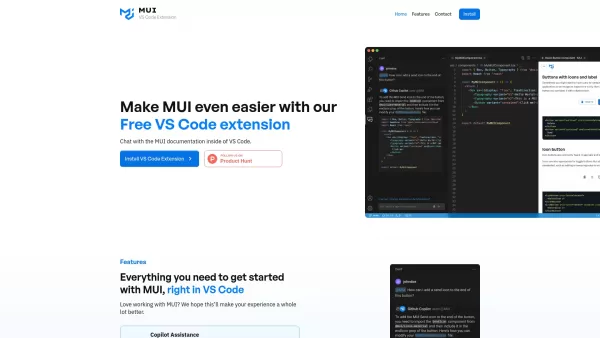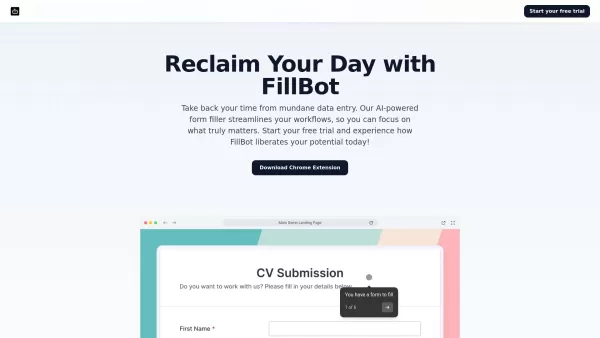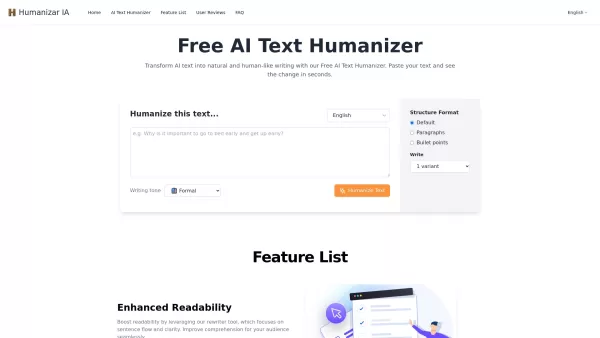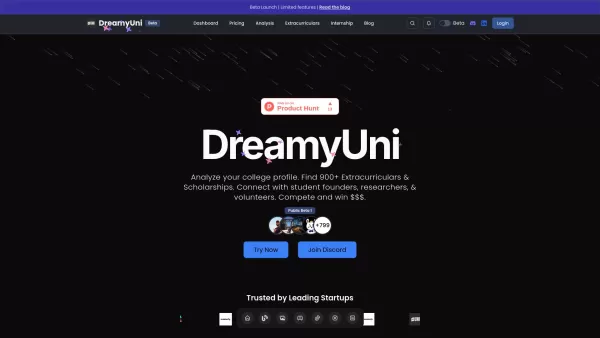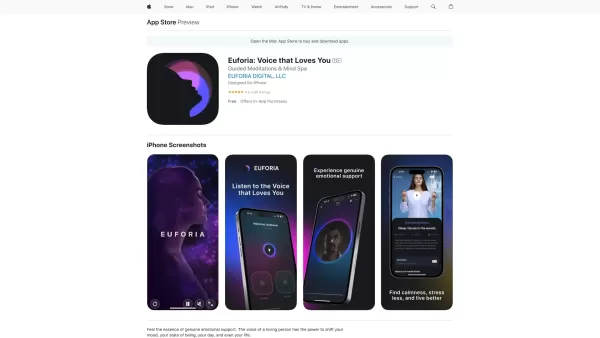Chat with MUI
AI chat for MUI docs within VS Code.
Chat with MUI Product Information
Chat with MUI isn't just another tool; it's like having a smart assistant right inside your VS Code, dedicated to making your life easier when working with Material-UI (MUI) components. Imagine being able to dive into the MUI documentation without ever leaving your coding environment. That's right, with Chat with MUI, you can ask questions, get answers, and even submit feedback on MUI directly within your VS Code. It's like having a direct line to the MUI experts, making your coding experience smoother and more efficient.
How to Make the Most Out of Chat with MUI
Getting started is a breeze. Just fire up your VS Code and when you're ready to tap into the MUI knowledge base, simply type '@mui' into GitHub Copilot. It's that simple! Whether you're stuck on a specific MUI component or just need some quick insights, this feature is your go-to.
Core Features That Make Chat with MUI Stand Out
Copilot Assistance for MUI Queries
Ever found yourself puzzled by an MUI component? With Chat with MUI, you can ask any question and get responses tailored from the official MUI documentation. It's like having a personal MUI coach right in your editor.
In-IDE Documentation Search
Why waste time jumping between tabs? Chat with MUI lets you search the MUI documentation without ever leaving VS Code. It's efficient, it's convenient, and it's a game-changer for anyone working with MUI.
Direct Feedback Submission for MUI
Got an idea to improve MUI? Or maybe you've found a little glitch? With Chat with MUI, you can send your feedback directly to the MUI team from within VS Code. It's an easy way to contribute to the MUI community.
Real-World Scenarios Where Chat with MUI Shines
Ever been in the middle of a coding sprint and hit a snag with MUI? With Chat with MUI, you don't have to break your flow to search for solutions. You can resolve MUI-related issues right from your code editor, keeping your productivity high and your frustration low.
Frequently Asked Questions About Chat with MUI
- How do I ask questions about MUI in VS Code?
- Just type '@mui' into GitHub Copilot within VS Code, and you're all set to ask your MUI questions.
- What features are coming soon for this extension?
- Stay tuned! We're always working on new ways to make your MUI experience even better. Check back often for updates.
For more information on how to get in touch, including support emails, customer service contacts, and refund inquiries, head over to our contact us page. Whether you need help or just want to share your thoughts, we're here for you!
Chat with MUI Screenshot
Chat with MUI Reviews
Would you recommend Chat with MUI? Post your comment