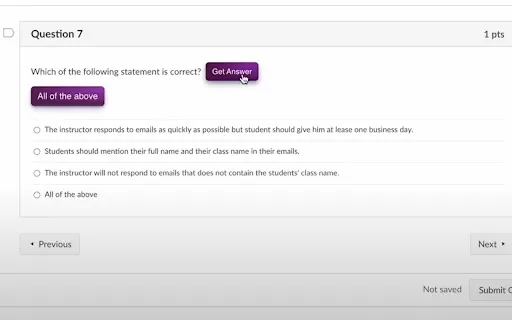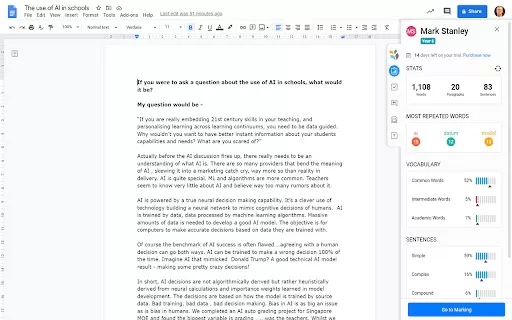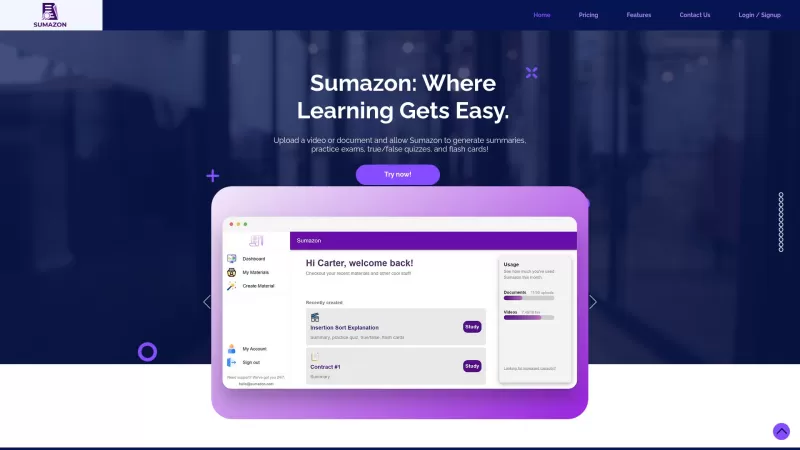Canvas Quiz Answer Assistant - Chrome Extension
Browser extension for Canvas quiz answers
Canvas Quiz Answer Assistant - Chrome Extension Product Information
Ever found yourself stuck on a Canvas quiz, wishing for a magic wand to reveal the answers? Well, the Canvas Quiz Answer Assistant AI Chrome extension might just be the closest thing to that magic wand. This nifty tool integrates seamlessly with the Canvas platform, adding a 'Get Answer' button right next to each question. Just a click away, and you're looking at the answer. It's like having a super-smart friend whispering the answers in your ear during a quiz. But remember, it's not just about getting the answers; it's about enhancing your study efficiency and understanding the material better.
How to Use Canvas Quiz Answer Assistant AI Chrome Extension?
Using the Canvas Quiz Answer Assistant is a breeze. First, you'll need to install the extension from the Chrome Web Store. Once it's set up, hop into your Canvas quiz. You'll notice a 'Get Answer' button popping up next to each question. Just click it, and voilà—the answer appears. It's that simple! But don't just use it to breeze through the quiz; take a moment to see if the answer makes sense and helps you grasp the concept better.
Canvas Quiz Answer Assistant AI Chrome Extension's Core Features
The core features of this extension are what make it a game-changer. It provides instant answers to your Canvas quiz questions, which can be a lifesaver when you're under the gun. The seamless integration with the Canvas quiz interface means you won't have to juggle multiple tabs or windows. And that 'Get Answer' button? It's right there, making it super easy to get the help you need without breaking your focus.
Canvas Quiz Answer Assistant AI Chrome Extension's Use Cases
This extension is perfect for those moments when you need to quickly find answers to Canvas quiz questions. It's not just about getting through the quiz; it's about enhancing your study efficiency. Whether you're reviewing for an exam or just trying to understand a tricky concept, the Canvas Quiz Answer Assistant can be your go-to tool.
FAQ from Canvas Quiz Answer Assistant
- ### Is Canvas Quiz Answer Assistant capable of providing 100% accurate answers?
- While the extension aims to provide accurate answers, it's important to remember that no tool is perfect. Always cross-check the answers with your course material to ensure accuracy.
- ### Is Canvas Quiz Answer Assistant intended for cheating?
- Absolutely not! The tool is designed to help you study more efficiently and understand the material better. Using it to cheat goes against the spirit of learning and can lead to academic consequences.
Canvas Quiz Answer Assistant - Chrome Extension Screenshot
Canvas Quiz Answer Assistant - Chrome Extension Reviews
Would you recommend Canvas Quiz Answer Assistant - Chrome Extension? Post your comment

This Canvas Quiz Answer Assistant is a lifesaver! 😍 It blends into Canvas like it’s part of the platform, and the 'Get Answer' button is super clutch for tough quizzes. Saved me so much time, but I’m lowkey worried about over-relying on it. Still, 10/10 for sneaky study vibes!