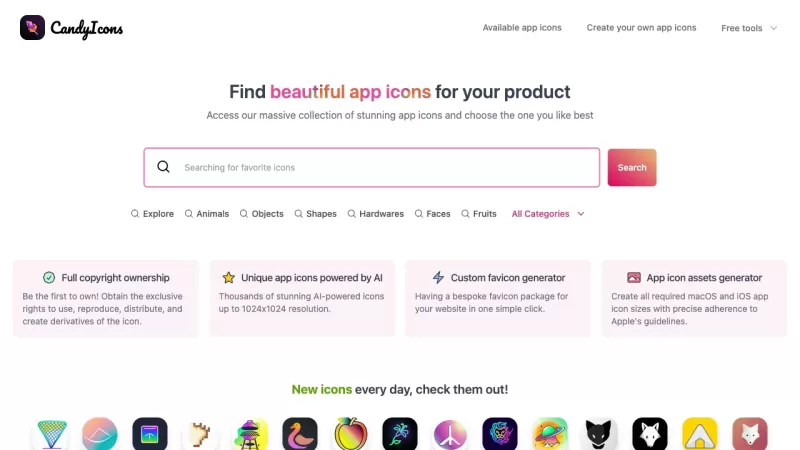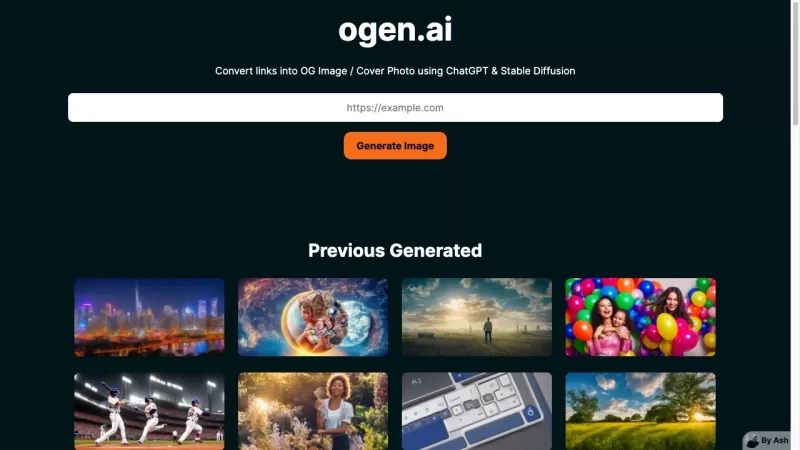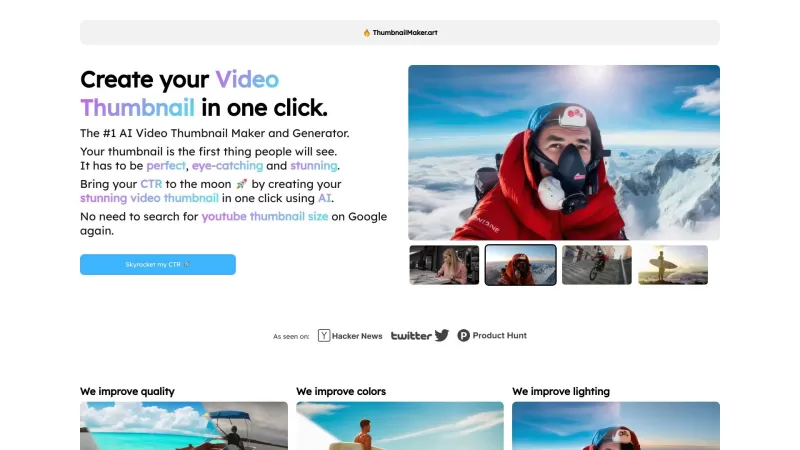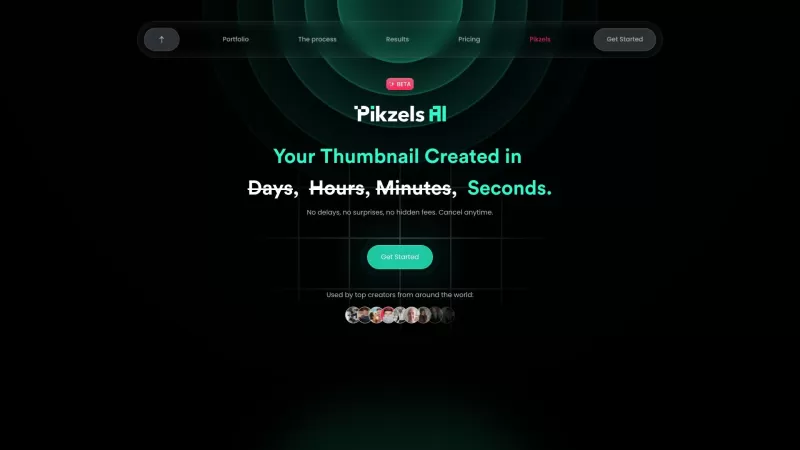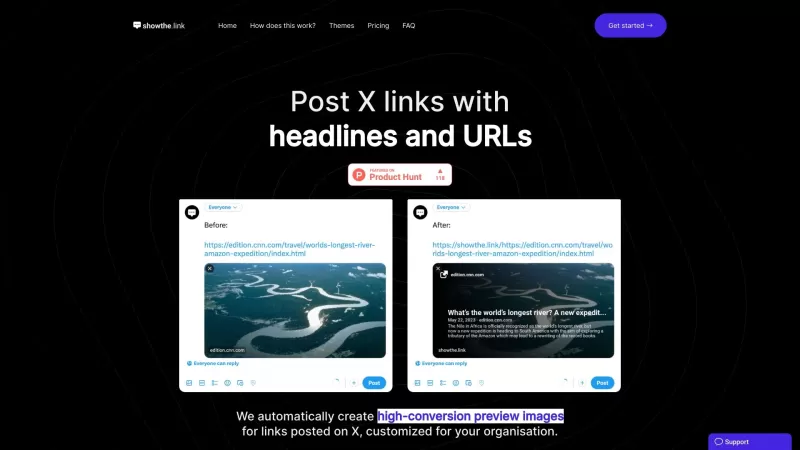CandyIcons Product Information
Ever found yourself staring at your phone, wishing your app icons could pop with a bit more personality? Enter CandyIcons, a nifty AI-powered app icon generator that's here to sprinkle some magic on your digital life. This tool is a godsend for anyone looking to craft eye-catching and unique icons without diving into the deep end of graphic design. With CandyIcons, you're not just getting another icon; you're getting a piece of art tailored to your taste, thanks to its savvy AI system.
How to Use CandyIcons?
Diving into CandyIcons is as easy as pie. Here's how you can jazz up your apps in no time:
- Describe the Icon: Start by telling CandyIcons what you're looking for. Just type in the main keywords that represent the object or theme you want your icon to embody. Keep it clear and concise, and watch the magic happen.
- Choose Your Colors: Feeling creative? Pick out the colors that you think will make your icon stand out. This is your chance to let your personality shine through.
- Select a Style: Whether you're into minimalist, vintage, or something a bit more avant-garde, choose the style that screams 'you'. You can even mix and match if you're feeling adventurous.
- Generate Your Icon: Hit that 'Generate' button and sit back as CandyIcons whips up a visual treat just for you.
- Purchase and Download: Loved what you saw? Go ahead and purchase your masterpiece. You'll be able to download it in a variety of formats, ready to adorn your apps.
That's it! With CandyIcons, you're not just designing an icon; you're creating a statement.
CandyIcons's Core Features
What makes CandyIcons so sweet? Let's dive into its core features:
- AI-generated App Icons: Let AI do the heavy lifting and create icons that are both stunning and unique.
- Extensive Collection of Unique Icons: With a vast library at your fingertips, you're spoiled for choice.
- Full Ownership of Purchased Icons: Once you buy it, it's yours. No strings attached.
- Completely Customizable: Tweak and tailor until your icon is just perfect.
- Easy Payment Process: Quick and hassle-free, so you can get back to what you love.
- No Login Required: Jump right in and start creating without the fuss of signing up.
CandyIcons's Use Cases
CandyIcons isn't just for show; it's a versatile tool that fits into various creative processes:
- App Design and Development: Give your app that unique touch that sets it apart.
- Mobile App Development: Make your mobile app's icon as engaging as the app itself.
- Web App Design: Elevate your web app's visual appeal with a custom icon.
- UI/UX Design: Enhance the user experience with icons that are both functional and beautiful.
- Brand and Identity Design: Let your brand's identity shine through with tailored icons.
FAQ from CandyIcons
- What is CandyIcons?
- CandyIcons is an AI-powered tool that helps you create unique and visually appealing app icons tailored to your preferences.
- Do I own the app icons I purchase/generate?
- Yes, once you purchase an icon, you have full ownership of it.
- Where are my app icons stored?
- Your icons are stored securely on CandyIcons' servers until you download them.
- How can I access my generated/purchased app icons?
- You can access your icons directly from the CandyIcons platform after purchase or generation.
- What formats will the icons be available in?
- Icons are available in multiple formats, including PNG, JPEG, and others.
- Is SVG format available for the app icons?
- Yes, SVG format is available for a scalable and versatile icon experience.
- Is payment secure?
- Absolutely, CandyIcons uses secure payment methods to ensure your transactions are safe.
- When do my credits for generating app icons expire?
- Credits do not expire, so you can use them whenever you're ready to create.
- What if none of the app icons I generate meet my expectations?
- If you're not satisfied, you can keep generating until you find the perfect icon, or reach out to our support team for assistance.
For any further questions or support, you can reach out via:
- CandyIcons Support Email & Customer Service Contact & Refund Contact: Visit the contact us page for more information.
- CandyIcons on Social Media:
CandyIcons Screenshot
CandyIcons Reviews
Would you recommend CandyIcons? Post your comment

CandyIcons은 정말 구세주예요! 이제 제 폰이 훨씬 더 재미있어 보여요. 유일한 문제는 아이콘이 항상 제 분위기와 맞지 않는 경우가 있다는 점이에요. 그래도 사용하는 게 여전히 즐거워요! 🎨
CandyIconsは本当に救世主です!今、私の電話がずっと楽しく見えます。唯一の問題は、アイコンがいつも私の雰囲気に合わないことがあることです。でも、それでも使っていて楽しいです!🎨
¡CandyIcons es un salvavidas total! Mi teléfono ahora se ve mucho más divertido. Lo único es que a veces los íconos no coinciden con mi estilo. Pero oye, ¡aún es genial usarlo! 🎨
CandyIcons is a total lifesaver! My phone looks so much more fun now. Only thing is, sometimes the icons don't match my vibe. But hey, it's still a blast to use! 🎨