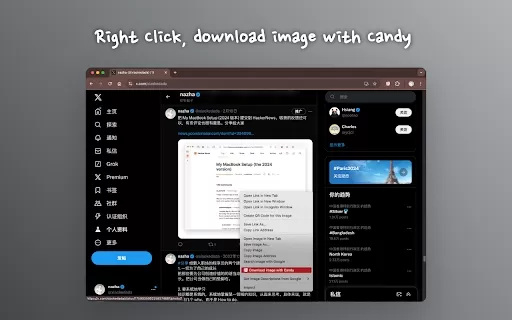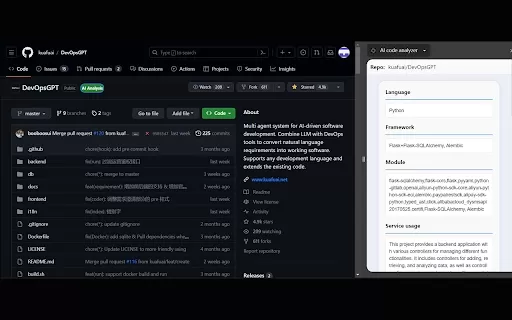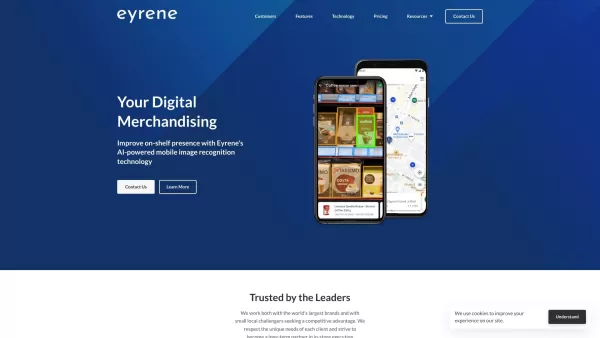Candy - Chrome Extension
AI tool for automatic image filename generation.
Candy - Chrome Extension Product Information
Ever found yourself swimming in a sea of downloaded images, struggling to find that one picture you saved last week? Enter Candy AI, a nifty Google Chrome extension that's here to save the day by smartly organizing your image downloads with descriptive filenames. It's like having a personal assistant for your image library, but without the hassle of actually hiring one!
Using Candy AI is a breeze. Just install the extension on your Chrome browser, and watch as it starts working its magic. From the moment you save an image, Candy AI kicks in, using its AI smarts to give each file a name that actually makes sense. No more "IMG_1234.jpg" mysteries—you'll know exactly what each image is just by looking at the filename.
Core Features of Candy AI Chrome Extension
Automated Image Filename Generation
Candy AI's star feature is its ability to automatically generate descriptive filenames for your images. It's like having a librarian for your digital photos, making sure everything is neatly labeled and easy to find.
User-Friendly Interface
Don't worry about needing a degree in computer science to use Candy AI. Its interface is designed to be as user-friendly as possible, so you can focus on what matters—your images.
Local AI Analysis for Privacy
Worried about privacy? Candy AI performs all its magic locally on your device, ensuring that your images and data stay private. No cloud, no worries.
Use Cases for Candy AI Chrome Extension
Easily Organize and Find Downloaded Images
With Candy AI, gone are the days of endless scrolling through a disorganized mess of images. You'll be able to find what you're looking for in a snap, thanks to those smart filenames.
Share Images with Clear Descriptive Filenames
Sharing images becomes a whole lot easier when the filenames actually describe what's in the picture. Whether it's for work, school, or just showing off to friends, Candy AI makes sure your images are share-ready.
FAQ from Candy
- ### Does Candy store my personal data or images?
- No, Candy AI respects your privacy. All image analysis and filename generation happen locally on your device, so your data stays yours.
- ### How does Candy generate filenames?
- Candy AI uses local AI to analyze the content of each image. It then generates a filename based on what it sees, ensuring that your images are labeled in a way that makes sense to you.
So, if you're tired of the chaos that comes with managing a hoard of downloaded images, give Candy AI a try. It's like bringing order to the digital universe, one image at a time!
Candy - Chrome Extension Screenshot
Candy - Chrome Extension Reviews
Would you recommend Candy - Chrome Extension? Post your comment