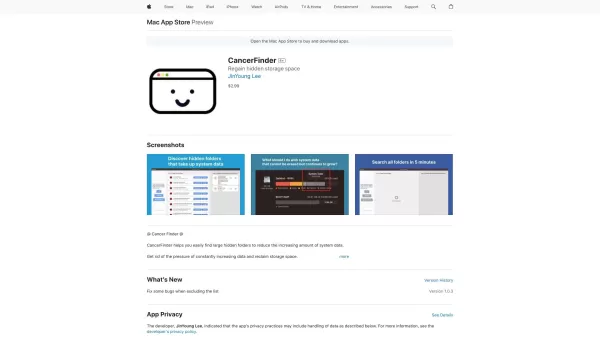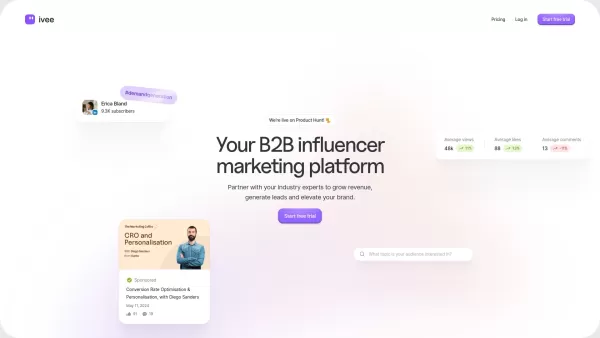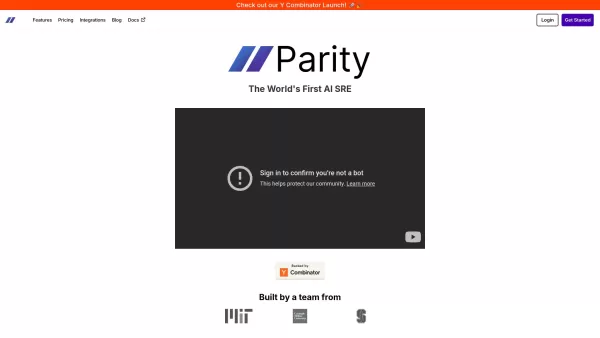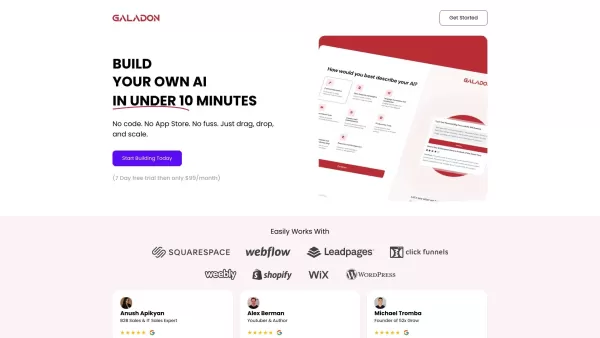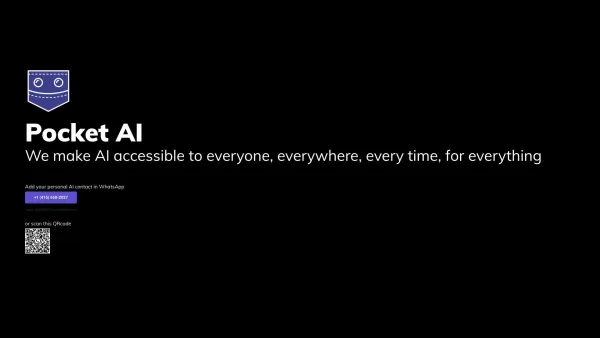CancerFinder
Reclaim Storage: Delete Hidden Folders
CancerFinder Product Information
Ever found yourself staring at a cluttered hard drive, wondering where all your precious storage space went? Enter CancerFinder, your new best friend in the battle against digital clutter. This nifty tool is designed to dig deep into your system, unearthing those large, sneaky hidden folders that gobble up your storage space without you even noticing.
How to Use CancerFinder?
Getting started with CancerFinder is a breeze. Just download and install the software on your computer. Once you launch the program, it kicks into action, scanning your system for those elusive hidden folders. Before you know it, you'll have a neatly sorted list of these space-hogging culprits right in front of you. If you decide it's time for them to go, a simple click lets you delete them, freeing up your storage space in no time.
CancerFinder's Core Features
Scan and Find Large Hidden Folders
CancerFinder's primary mission is to hunt down those large hidden folders that are lurking in the shadows of your system. It's like having a digital detective on your side, tirelessly searching for the hidden space thieves.
Sort Folders by Size
Once CancerFinder has rounded up the suspects, it organizes them by size, making it easy for you to see which folders are the biggest offenders. This way, you can prioritize which ones to tackle first.
Delete Folders to Reclaim Storage Space
With a few clicks, you can bid farewell to those unwanted folders, instantly reclaiming your storage space. It's like spring cleaning for your computer, but without the dust and hassle.
CancerFinder's Use Cases
Reclaiming Storage Space on Your Computer
Whether you're running low on space or just want to keep your system tidy, CancerFinder is the tool for the job. It helps you reclaim that precious storage space, ensuring your computer runs smoothly.
Identifying and Removing Unnecessary Files
Over time, your system can accumulate a lot of unnecessary files. CancerFinder helps you identify these files and get rid of them, keeping your system lean and mean.
Reducing System Data and Improving Performance
By removing large hidden folders and unnecessary files, CancerFinder can help reduce the overall data on your system, potentially improving its performance. It's like giving your computer a performance boost without upgrading any hardware.
FAQ from CancerFinder
- How does CancerFinder find hidden folders?
- CancerFinder uses advanced scanning algorithms to locate hidden folders that are often overlooked by standard system tools. It dives deep into your system to uncover these hidden spaces.
- Is CancerFinder safe to use?
- Absolutely! CancerFinder is designed with safety in mind. It doesn't delete anything without your explicit permission, ensuring you're always in control of what gets removed from your system.
- Can I recover deleted folders with CancerFinder?
- Unfortunately, once a folder is deleted with CancerFinder, it's gone for good. Make sure you're certain about what you're deleting, as there's no going back. But hey, that's what backups are for, right?
CancerFinder Screenshot
CancerFinder Reviews
Would you recommend CancerFinder? Post your comment

CancerFinder is a lifesaver! 🥳 My hard drive was a mess, but this tool quickly found those sneaky, space-hogging folders. Super easy to use, and I love how it sorts everything by size. Only downside? I wish it had a dark mode for my late-night cleanup sessions. Still, highly recommend for anyone drowning in digital clutter!