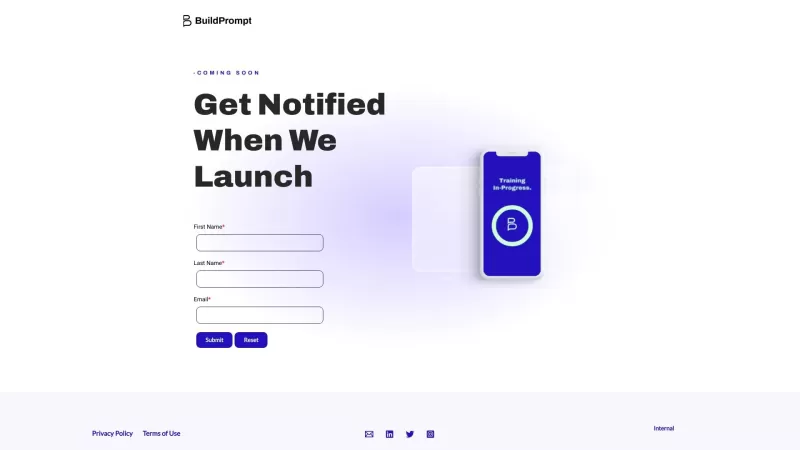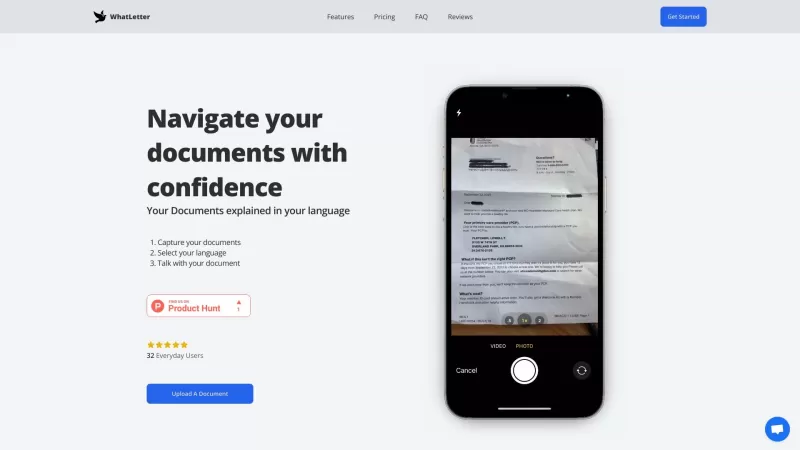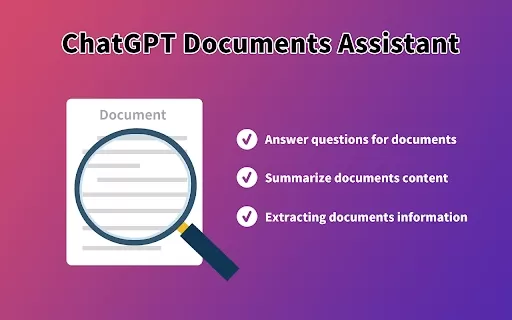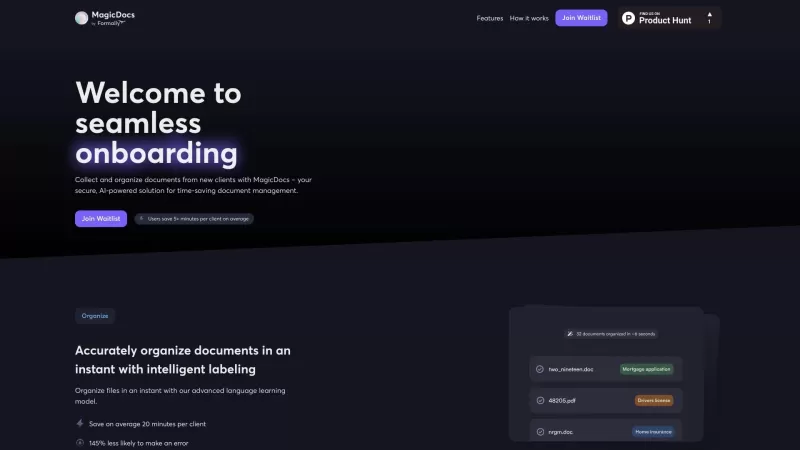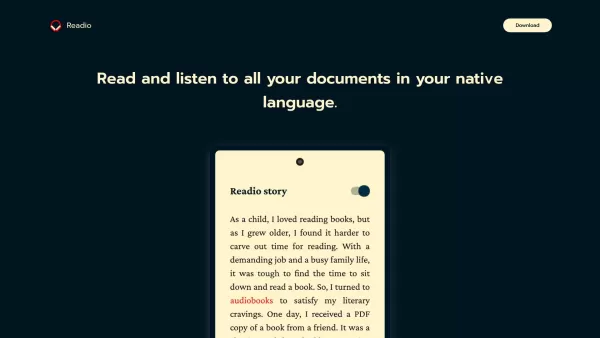BuildPrompt
AI Assistant for Complex Document Management
BuildPrompt Product Information
Ever found yourself lost in a sea of paperwork or struggling to make sense of a dense, technical document? Enter BuildPrompt, your new best friend in the world of document management. This AI-powered assistant isn't just another tool; it's like having a super-smart guide who helps you navigate through complex documents with ease.
How to Use BuildPrompt?
Using BuildPrompt is as simple as it gets. Just upload your documents to the platform, and watch as BuildPrompt works its magic. It'll analyze and interpret the content, turning those mountains of text into a searchable, manageable resource. Got a specific question? Just ask in plain English, and BuildPrompt will give you a quick and accurate answer. It's like having a conversation with a knowledgeable friend who's always there to help.
BuildPrompt's Core Features
What makes BuildPrompt stand out? For starters, it lets you effortlessly navigate and search through even the most complex documents. Need a precise answer to a query? BuildPrompt's got you covered. It also offers advanced analytics to help your team interact with data more effectively. And the best part? It supports over 50 languages, making it a global tool for document management. Plus, it transforms your data into a secure, accessible data-sphere, so you can rest easy knowing your information is safe.
BuildPrompt's Use Cases
Imagine streamlining your document management process, or quickly finding crucial information to boost your productivity. BuildPrompt makes these scenarios a reality. It can improve team efficiency and accountability through targeted training and support, and it's perfect for facilitating multilingual collaboration. Whether you're looking to access specific details from documents or just want to make your daily workflow smoother, BuildPrompt is the tool for the job.
FAQ from BuildPrompt
- How does BuildPrompt enhance the security of my data?
- BuildPrompt takes data security seriously, ensuring your documents are stored in a secure data-sphere.
- Can BuildPrompt interact with documents in a language other than my native tongue?
- Absolutely! BuildPrompt supports over 50 languages, making it a versatile tool for global teams.
- What do I do if I need more document pages and additional features?
- Just reach out to our support team. They'll guide you through the process of upgrading your account to meet your needs.
- What is an AI assistant and how can it benefit my daily workflow?
- An AI assistant like BuildPrompt can streamline your tasks, from document management to quick information retrieval, making your workday more efficient.
- How can an AI-powered file manager benefit me?
- It organizes your files, makes them searchable, and helps you find what you need without the hassle.
- Why should I consider using a PDF expert in conjunction with an AI assistant?
- Combining a PDF expert with BuildPrompt can enhance your ability to manage and interact with PDF documents efficiently.
- How can I use BuildPrompt as an AI assistant for managing my files?
- Upload your files to BuildPrompt, and use its search and query features to manage and access your documents seamlessly.
- Can BuildPrompt interact with my file explorer to manage files?
- Yes, BuildPrompt can integrate with your file explorer, making file management a breeze.
- How can an AI assistant like BuildPrompt assist in using a PDF expert tool?
- BuildPrompt can help you navigate and search within PDFs, making the most of your PDF expert tool's capabilities.
- Is there any training required to use an AI assistant with a file explorer or PDF expert?
- Not at all! BuildPrompt is designed to be user-friendly, so you can start using it right away without any training.
Need help or have questions? Reach out to BuildPrompt's support team at [email protected]. For more contact options, visit the contact us page.
BuildPrompt is brought to you by BuildPrompt, a company dedicated to simplifying document management. Connect with us on social media:
- LinkedIn: BuildPrompt on LinkedIn
- Twitter: BuildPrompt on Twitter
- Instagram: BuildPrompt on Instagram
BuildPrompt Screenshot
BuildPrompt Reviews
Would you recommend BuildPrompt? Post your comment

빌드프롬프트는 문서 정리에 있어서 진짜 간단하게 해주는 마법 같은 도구네요! 하지만 가끔 중요한 부분을 놓치는 경우가 있어요. 그래도 큰 도움이 되고 있답니다. 더 다양한 문서 형식을 지원했으면 좋겠어요 😊
¡BuildPrompt es mi nuevo mejor amigo para manejar documentos complicados! Me ayuda a entender todo mucho más rápido y de manera clara. Solo que a veces los detalles importantes se quedan fuera del resumen, pero no deja de ser una herramienta impresionante. ¡Me encantaría ver más funciones innovadoras pronto!
This BuildPrompt thing is a lifesaver when dealing with all those complicated documents! It breaks everything down into manageable chunks and helps me understand stuff way faster than before. Sometimes the summaries feel a bit too simplified, but hey, it’s still super helpful. Would love if it could handle more languages someday.
ビルドプロンプトは本当に役に立っています!複雑な文書もすっきり整理されて分かりやすくなります。ただ、時々細かい部分が漏れることがありますが、全体的にはとても便利です。もっと多言語対応してくれると嬉しいな。
O BuildPrompt é um salvador para quem tem que lidar com documentos técnicos gigantes! Ele simplifica tudo e economiza muito tempo. Apenas às vezes os resumos parecem um pouco genéricos, mas ainda assim é incrível. Seria ótimo se ele pudesse trabalhar melhor com imagens também.