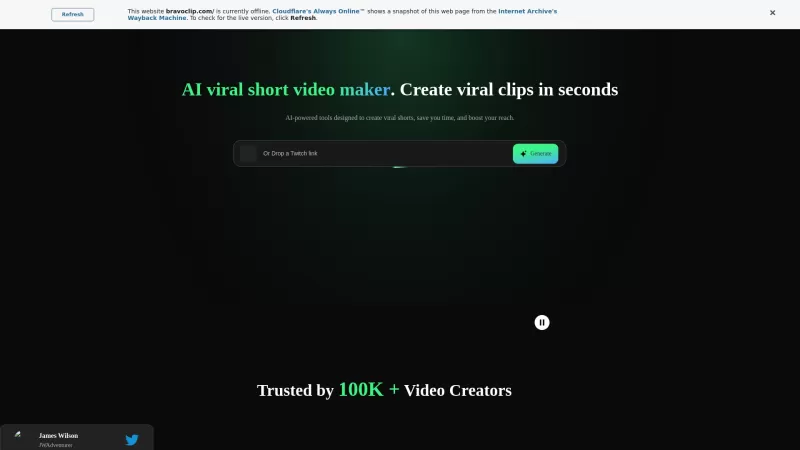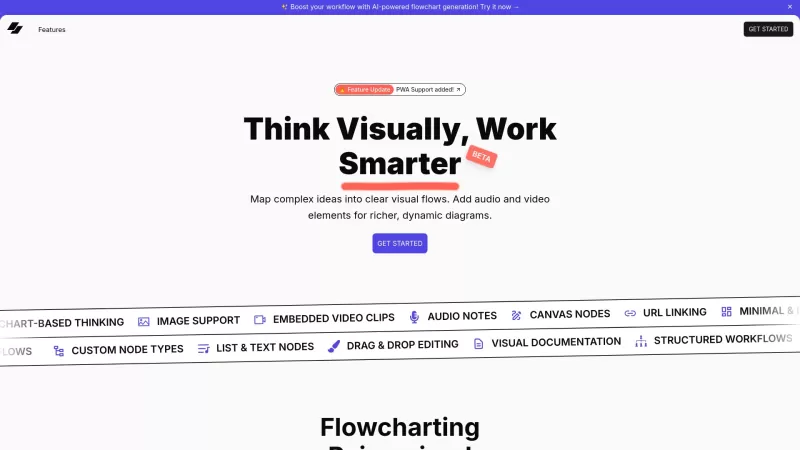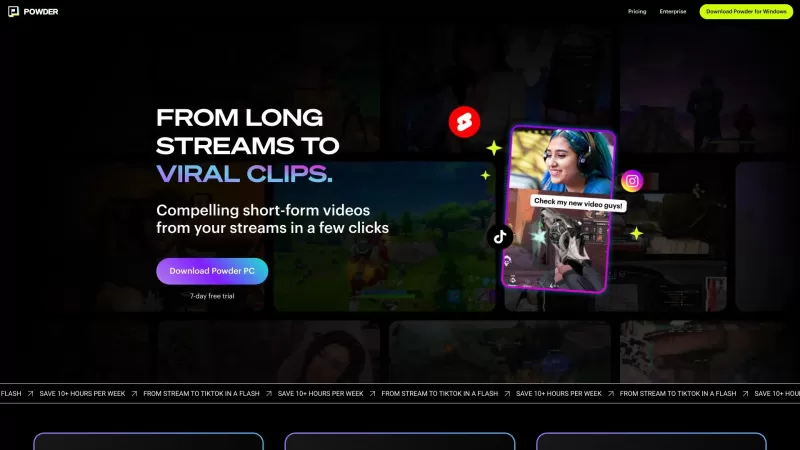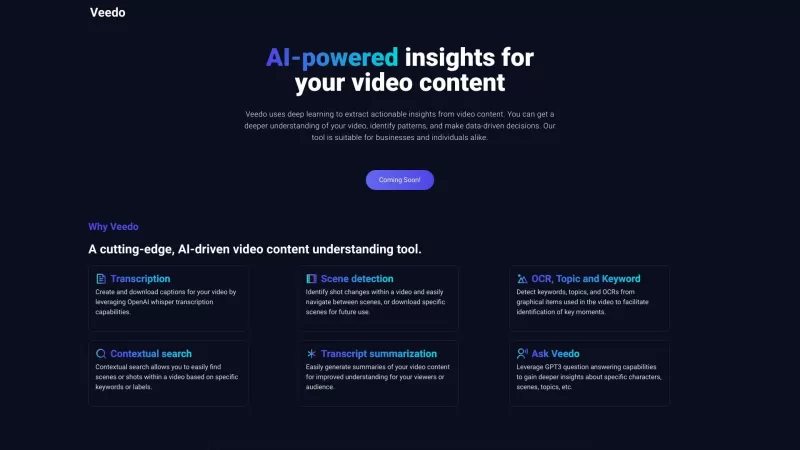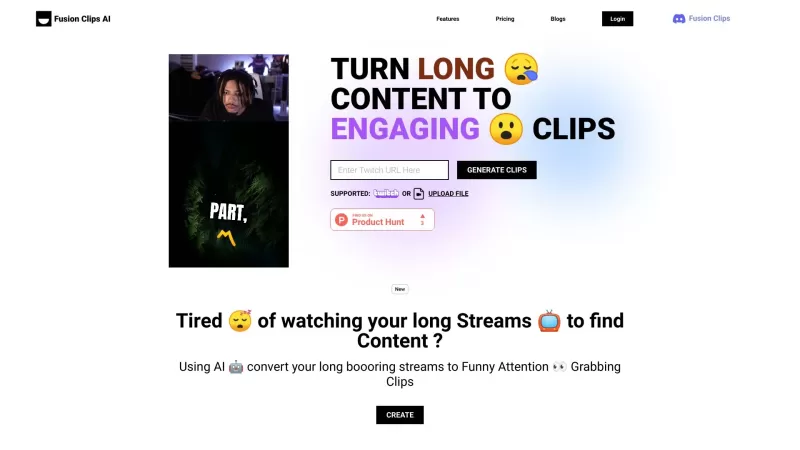BravoClip
AI Viral Video Clip Creator
BravoClip Product Information
BravoClip is a game-changer for anyone who's ever struggled with turning long, unwieldy videos into bite-sized, shareable content. It's like having a personal video editor powered by AI that effortlessly slices and dices your footage into viral-worthy clips. Whether you're a social media guru or a marketer looking to boost engagement, BravoClip is your go-to tool for creating concise snippets that pack a punch. You can upload all sorts of video formats—MP4, MOV, WEBM, you name it—and let the AI work its magic, transforming your content into something that's perfect for today's fast-paced digital world.
How to Use BravoClip?
Getting started with BravoClip is a breeze. First, you'll want to sign up for an account—just head over to their site and follow the prompts. Once you're in, upload your long video file. BravoClip supports a variety of formats, so you don't need to worry about compatibility. Then, sit back and let the AI do its thing. It'll analyze your video and generate short, snappy clips that you can download or share directly from the platform. It's that simple!
BravoClip's Core Features
What makes BravoClip stand out? Let's dive into its core features:
- AI-Powered Video Clipping: The AI does all the heavy lifting, so you don't need to be a video editing pro.
- Multiple Video Format Support: Whether it's MP4, MOV, or WEBM, BravoClip's got you covered.
- User-Friendly Interface: Even if you're not tech-savvy, you'll find BravoClip easy to navigate.
- Free Credits for New Users: Start clipping right away without spending a dime.
BravoClip's Use Cases
BravoClip isn't just a one-trick pony. Here are some of the ways you can use it:
- Social Media Clips: Turn those lengthy videos into bite-sized content perfect for Instagram, TikTok, or X.
- Highlight Reels: Capture the best moments from webinars or educational videos to share with your audience.
- Promotional Snippets: Create eye-catching clips from product reviews to boost your marketing efforts.
FAQ from BravoClip
- Is there a cost to use BravoClip?
- While BravoClip offers free credits for new users, there may be costs associated with additional usage. Check out their pricing page for more details.
- What video formats can I upload?
- You can upload videos in MP4, MOV, and WEBM formats.
- What types of videos work best with BravoClip?
- BravoClip excels with long-form content that needs to be broken down into shorter, more engaging clips. Think webinars, tutorials, or product demos.
- BravoClip Company
BravoClip Company name: BravoClip.
- BravoClip Login
BravoClip Login Link: https://bravoclip.com/#login
- BravoClip Sign up
BravoClip Sign up Link: https://bravoclip.com/#signup
- BravoClip Pricing
BravoClip Pricing Link: https://bravoclip.com/#pricing
- BravoClip Facebook
BravoClip Facebook Link: https://www.facebook.com/profile.php?id=61567818546471&sk=about
- BravoClip Youtube
BravoClip Youtube Link: https://www.youtube.com/@BravoClipAI
- BravoClip Twitter
BravoClip Twitter Link: https://x.com/BravoClipAI
- BravoClip Instagram
BravoClip Instagram Link: https://www.instagram.com/bravoclipai/
BravoClip Screenshot
BravoClip Reviews
Would you recommend BravoClip? Post your comment