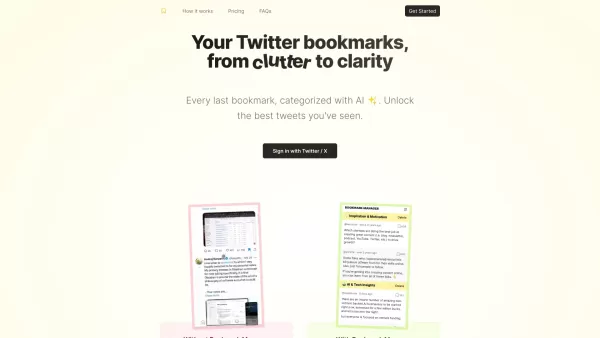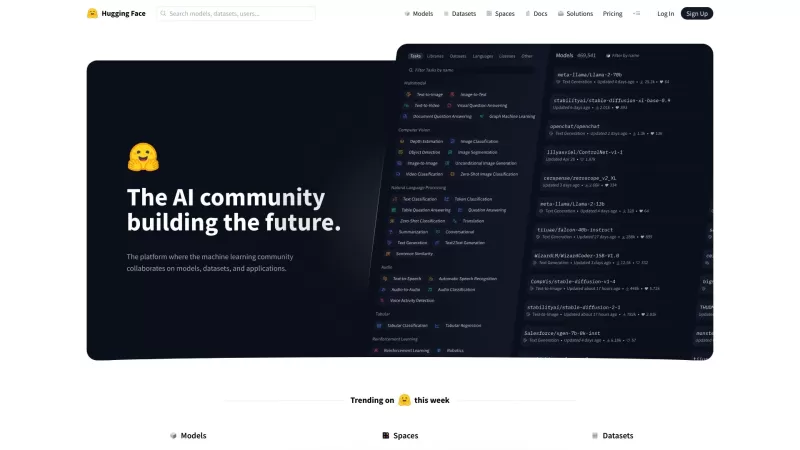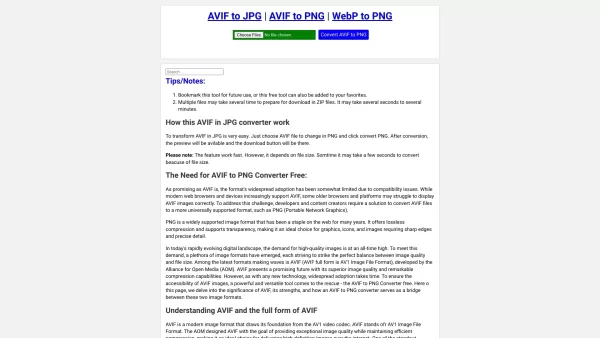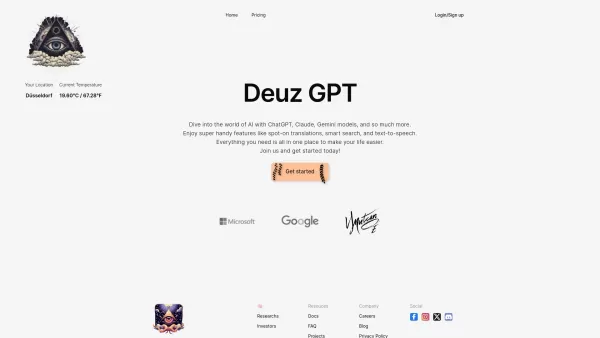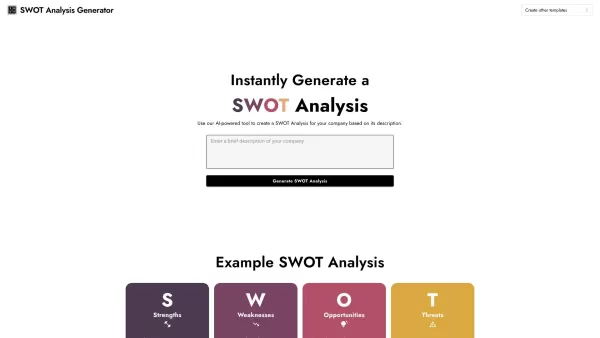Bookmarks Manager
Transform Twitter bookmark clutter into clarity.
Bookmarks Manager Product Information
Ever feel like your Twitter bookmarks are a chaotic mess? Enter the Bookmarks Manager, your new best friend for turning that clutter into clear, actionable insights. It's like having a personal assistant for your social media bookmarks, making sure you can find what you need when you need it.
How to Use Bookmarks Manager?
Getting started with Bookmarks Manager is a breeze. Here's what you do:
- Import Your Twitter Bookmarks: Start by bringing all your Twitter bookmarks into the Bookmarks Manager. It's like moving into a new, organized home for your saved tweets.
- Categorize Your Bookmarks: Use tags to sort your bookmarks into categories that make sense for you. Whether it's by topic, relevance, or any other criteria, this step helps you keep everything in order.
- Search and Filter: Now, find what you're looking for with ease. Use the tags or keywords you've set to search through your bookmarks and filter them down to exactly what you need.
- Act on Your Insights: With your bookmarks neatly categorized, you can now dive in and use the insights you've gathered to inform your next steps, whether it's for work, research, or just staying updated.
Bookmarks Manager's Core Features
Import Twitter Bookmarks
Seamlessly bring your Twitter bookmarks into the manager, ensuring you don't lose any of those valuable tweets you've saved.
Categorize Bookmarks
Organize your bookmarks with tags, creating a system that works for you and makes everything easy to find later.
Search and Filter Bookmarks
Quickly find what you need with powerful search and filtering options, so you can focus on the insights that matter most.
Bookmarks Manager's Use Cases
Stay Updated with Industry Trends
Bookmark tweets related to your industry and categorize them. This way, you'll have a go-to resource for staying on top of the latest trends.
Track Competitors
Keep an eye on your competitors by saving their tweets and organizing them into categories. It's like having a spy in their camp, but totally above board!
Gather Insights for Content Creation
Save and categorize tweets that spark your creativity. These can become a goldmine of inspiration for your next blog post, social media update, or project.
FAQ from Bookmarks Manager
- Can I import bookmarks from other platforms?
- Is Bookmarks Manager free?
- Can I access Bookmarks Manager on mobile devices?
Bookmarks Manager Pricing
Interested in the pricing? Check out the details here: Bookmarks Manager Pricing.
Bookmarks Manager on Twitter
Follow us on Twitter for updates and more: Bookmarks Manager Twitter.
Bookmarks Manager Screenshot
Bookmarks Manager Reviews
Would you recommend Bookmarks Manager? Post your comment

Bookmarks Manager is a game-changer! 😎 My Twitter bookmarks were a total mess, but this tool sorted them out like magic. Now I can find what I need in seconds. Super intuitive and saves so much time! 🙌
¡Bookmarks Manager es genial! Es como tener un asistente personal para mis marcadores de Twitter. Ya no tengo que buscar en un desastre para encontrar lo que guardé. Ojalá pudiera categorizar automáticamente. ¡Es súper útil! 🌟
O Bookmarks Manager é incrível! É como ter um assistente pessoal para meus bookmarks do Twitter. Não preciso mais rolar por uma bagunça para encontrar o que salvei. Só queria que ele pudesse categorizar automaticamente! 🌟
북마크 매니저 덕분에 트위터 북마크가 정리돼서 너무 좋아요! 찾기 쉬워지고, 사용하기도 편해요. 다만 자동으로 카테고리 분류해주는 기능이 있으면 더 좋겠어요. 😊