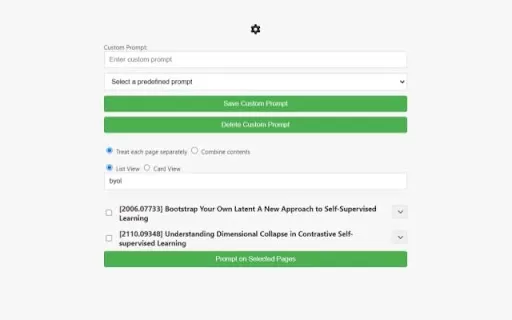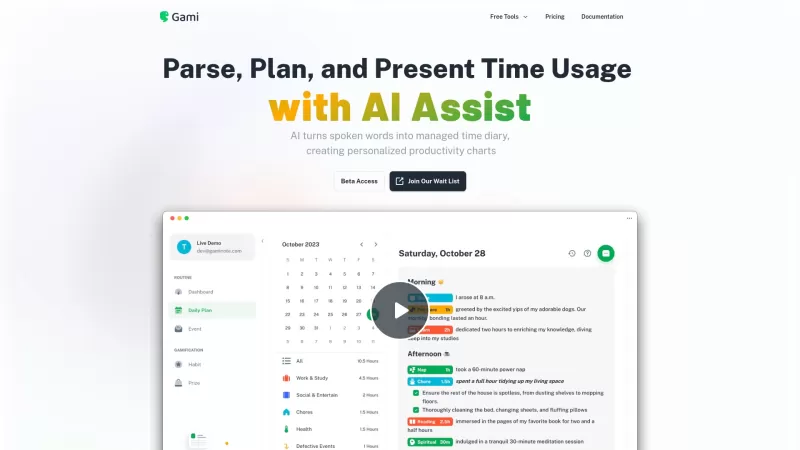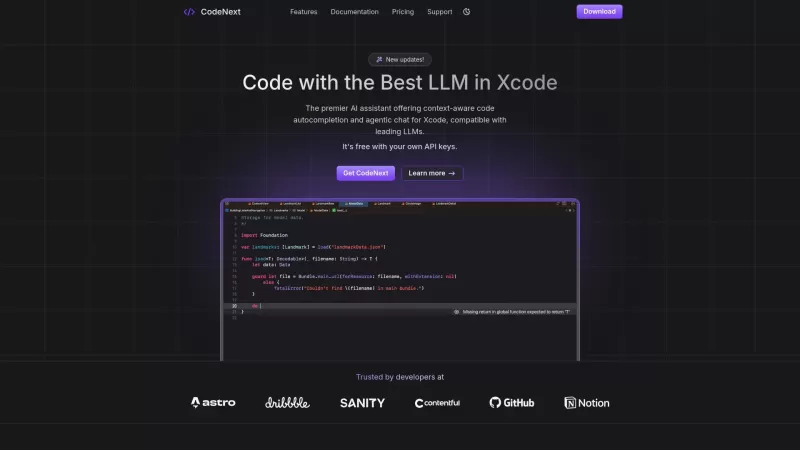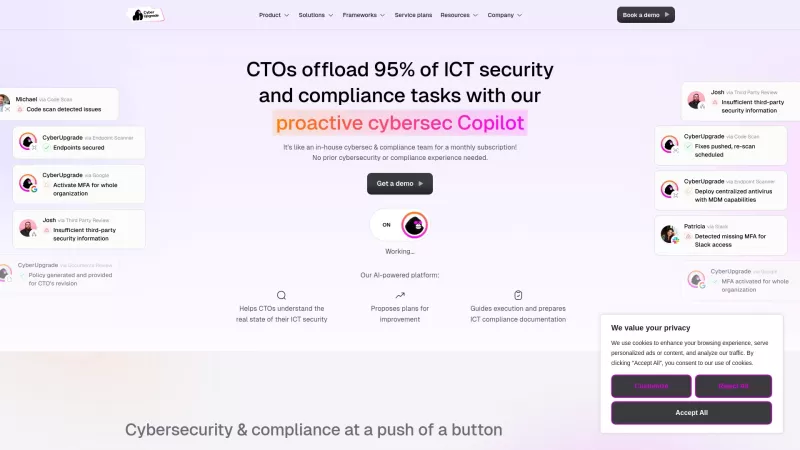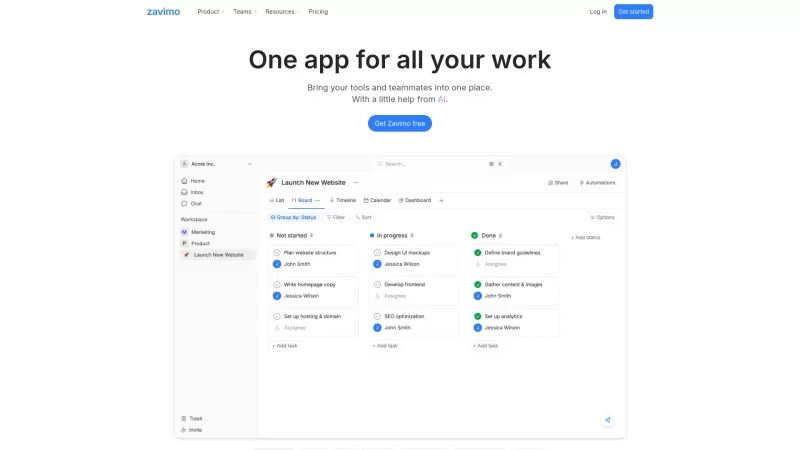Bookmarks AI - Chrome Extension
AI Chrome Extension for Smart Bookmarks Analysis
Bookmarks AI - Chrome Extension Product Information
Ever wished your bookmarks could do more than just sit there, waiting to be clicked? Well, the Bookmarks AI Chrome extension might just be the game-changer you're looking for. It leverages Google's Gemini Pro API to give your saved web content a whole new level of intelligence. Imagine having a smart assistant that not only organizes your bookmarks but also digs deep into the content, offering insights and analysis tailored to your needs. That's what Bookmarks AI brings to the table, transforming your browsing experience into something far more insightful and interactive.
How to Get Started with Bookmarks AI Chrome Extension?
Getting started with Bookmarks AI is a breeze. First, head over to the Chrome Web Store and install the extension. Once it's up and running, you can start customizing your experience by inputting your own prompts. This means you can tell the AI exactly what you want to know or see from your bookmarked pages. Whether it's summarizing a long article, comparing data across multiple sites, or just getting a quick overview, Bookmarks AI adapts to your specific needs. It's like having a personal research assistant right in your browser!
Exploring the Core Features of Bookmarks AI
Bookmarks AI isn't just another tool; it's packed with features designed to enhance your browsing. Let's dive into what makes it stand out:
AI-Driven Content Analysis
The heart of Bookmarks AI is its ability to analyze content intelligently. Using the power of Gemini Pro API, it can sift through your bookmarks, pulling out key information and presenting it in a way that's easy to digest. Whether you're researching a topic or just want to stay informed, this feature turns your bookmarks into a goldmine of insights.
Customizable Prompts
What sets Bookmarks AI apart is how you can tailor the AI's analysis to fit your needs. By inputting custom prompts, you direct the AI to focus on what matters most to you. Want a summary of a complex article? Just ask. Need to compare data across different pages? Bookmarks AI can handle that, too. It's all about making your web experience as personalized as possible.
Flexible Content Processing
Bookmarks AI doesn't just stop at analyzing content; it processes it in ways that are useful to you. From extracting key points to generating comparisons, the extension is versatile enough to handle various tasks, making it an invaluable tool for anyone who spends a lot of time online.
Adherence to Criteria
When you use Bookmarks AI, you can trust that it sticks to the criteria you set. Whether it's the type of information you want to see or how you want it presented, the extension ensures that the results meet your expectations, every time.
Real-World Applications of Bookmarks AI
So, how can you use Bookmarks AI in your day-to-day browsing? Here are a couple of scenarios where it shines:
Summarizing Lengthy Articles
Got a stack of long articles to get through? Bookmarks AI can summarize them for you, saving you time and effort. Just bookmark the article and let the AI do the heavy lifting, giving you the main points without having to read through every word.
Comparing Content Across Multiple Pages
If you're researching a topic and need to compare information from different sources, Bookmarks AI makes it easy. Bookmark the pages, set your prompts, and watch as the AI pulls together the data, helping you spot trends, differences, and insights you might have missed otherwise.
Frequently Asked Questions about Bookmarks AI
- What do I need to use Bookmarks AI?
- All you need is a Chrome browser and the Bookmarks AI extension installed. It's that simple!
- Can I customize the AI's analysis?
- Absolutely! Bookmarks AI thrives on customization. You can input your own prompts to guide the AI's analysis, ensuring it meets your specific needs.
Bookmarks AI - Chrome Extension Screenshot
Bookmarks AI - Chrome Extension Reviews
Would you recommend Bookmarks AI - Chrome Extension? Post your comment