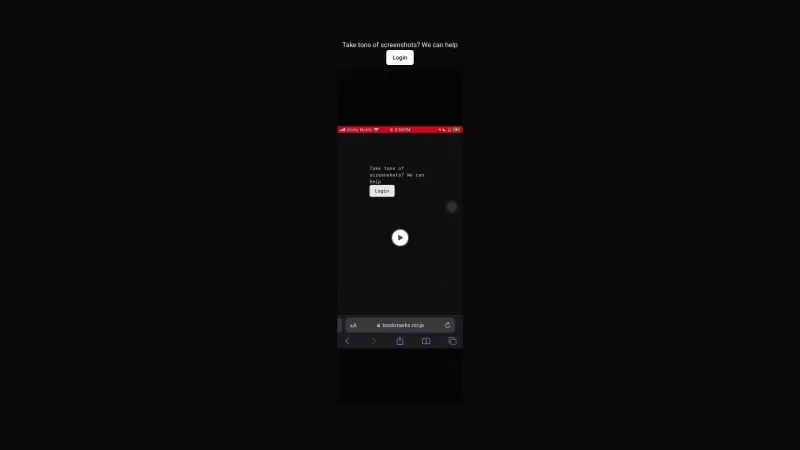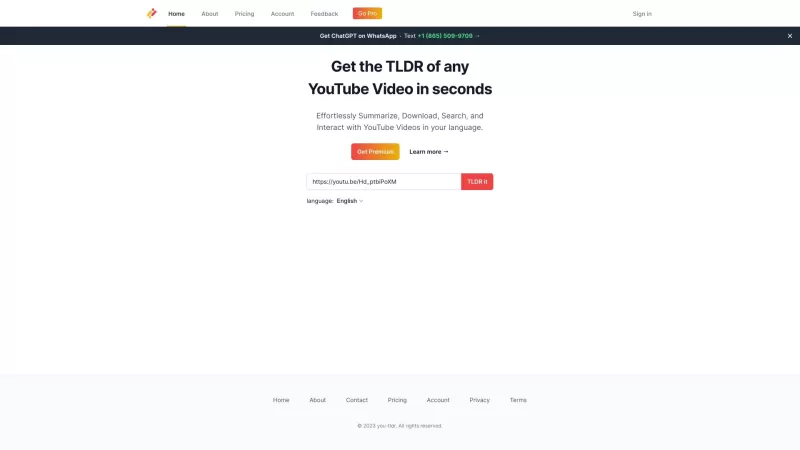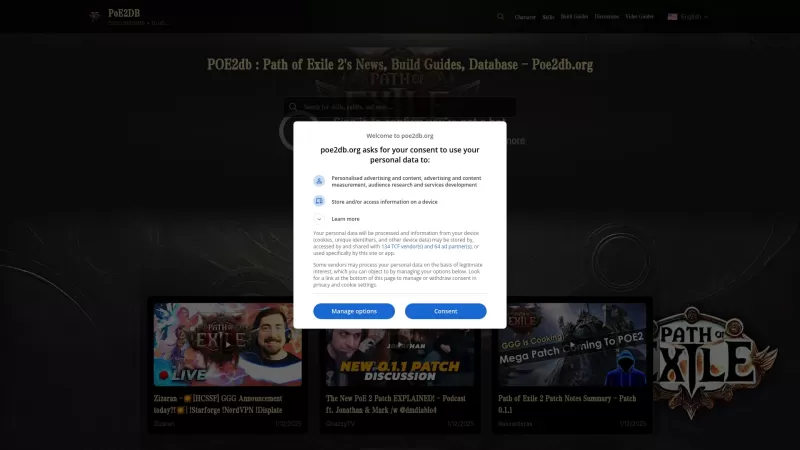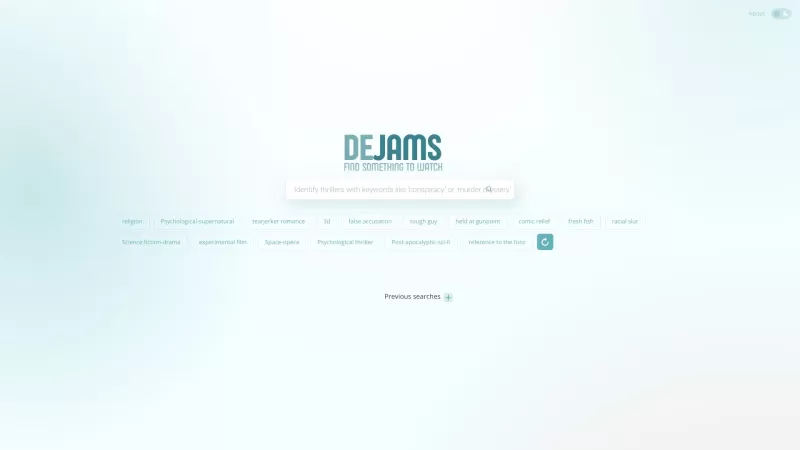Bookmark
Organize Pictures and Screenshots Easily
Bookmark Product Information
Ever wondered how to keep your digital images in check? Well, let me introduce you to Bookmark—an image search tool that's about to revolutionize the way you manage your pictures. It's like having a personal librarian for your visual content, making sure you can find what you need when you need it.
How to Use Bookmark?
Getting started with Bookmark is a breeze. Here’s how you can dive right in:
- First off, upload your images to Bookmark. It’s like adding books to your library, but way cooler because it’s all about your favorite pictures.
- Now, use the search function to find specific pictures. Whether it's a cherished memory or a crucial screenshot, Bookmark’s got your back.
- Finally, organize your pictures using tags and categories. It's like sorting your books by genre, only this time, it's images, and it’s way more fun.
Bookmark's Core Features
Accurate Image Search
Bookmark isn’t just any search tool; it's a precision instrument. It finds exactly what you're looking for, no matter how buried that image might be in your digital collection.
Organize Pictures with Tags
Ever tried finding a needle in a haystack? With Bookmark, organizing your pictures becomes as easy as pie. Use tags to categorize and locate your images swiftly.
Search Across Multiple Platforms
Whether you're on your laptop or your phone, Bookmark ensures your images are accessible wherever you are. It’s like having a universal remote for your picture collection.
Bookmark's Use Cases
Find a Specific Screenshot
Got a screenshot you need to revisit? Bookmark lets you pull it up in seconds. It’s perfect for those moments when you need to find that one image from a sea of screenshots.
Organize a Collection of Pictures
Whether it’s your vacation photos or a gallery of art, Bookmark helps you keep everything in order. Say goodbye to the chaos of unorganized images.
Search for Pictures Across Devices
No matter which device you're using, Bookmark syncs your images across the board. It’s like having your entire photo library in your pocket, ready to be accessed anytime, anywhere.
FAQ from Bookmark
- Can I search for pictures on both web and mobile devices?
- Absolutely! Bookmark works seamlessly across web and mobile platforms, ensuring you can access your images no matter where you are.
- Can I organize my pictures with tags?
- Yes, you can! Bookmark lets you use tags to categorize your images, making it easy to keep your digital library neat and tidy.
- Can I search for specific images if I only have a screenshot?
- Definitely! Just upload your screenshot to Bookmark, and you'll be able to find it with ease.
Bookmark Login
Ready to dive into Bookmark? Just head over to the login page at https://bookmarks.ninja/api/auth/login and start organizing your image world today!
Bookmark Screenshot
Bookmark Reviews
Would you recommend Bookmark? Post your comment

Finalmente uma solução prática pra organizar minhas milhares de fotos de viagem! 🤩 Usei o Bookmark essa semana e adorei como categoriza automaticamente as imagens. Só fico com receio de como meus dados estão sendo armazenados... Mas a praticidade até agora valeu a pena! 📸